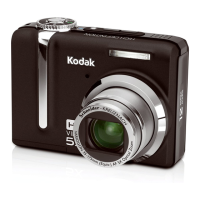Solving camera problems
Forstep-by-stepproductsupport,visitwww.kodak.com/go/z1275supportor
z1285supportandselectInteractiveTroubleshooting& Repairs.
Camera problems
Try one or more of the following
Cameradoes not
turn on.
Cameradoes not []
turn off.
Shortbattery life []
with KodakNi-MH
rechargeable []
digital camera
batteries. []
Shutterbutton []
does notwork.
[]
[]
[] Installnewbatteries(seepage1).
[] Chargerechargeablebatteries.
Removethe battery,then reinsertor replaceit. If the camerastill does
notfunction,visitwww.kodak.com/go/z1275supportor z1285support
andselectInteractiveTroubleshooting& Repairs.
Wipe the contactswith a clean,drycloth beforeloadingbatteriesin
the camera.
Limitactivitiesthat depletebatterypower: reviewingpictures/videos
andexcessiveuseof the flash.
Usethe BatteryRefreshfeatureonyour cameradock,printer dock,or
batterycharger(if equipped).
Turnon the camera(seepage2).
Wait until the Readylight stopsblinkingred beforeattemptingto take
anotherpicture.
Transferpicturesto the computer(seepage5),deletepicturesfrom
the camera(page 14),switch imagestoragelocations,or inserta card
with availablememory(page8).
22 _ www.kodak.com/go/easysharecenter

