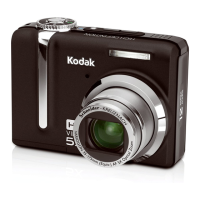Doing more with your camera
Using the Menu button to change settings
NOTE:Somesettingsremainuntilyouchangethem;othersremainuntilyouturnoffthecamera.
1 Pressthe Menubutton.
2 Press_/1!,,,,.to highlighta menutab:
[] | Capture for the mostcommonpicture-takingsettings.
[] I_'_" Capture Plusfor other picture-takingsettings.
[] _ Setup for other camerasettings.
3 Press_/_ to highlighta setting,then pressthe OKbutton.
4 Choosean option,then pressthe OKbutton.
NOTE:PresstheLCD/InfobuttonI010 forinformationaboutcamerasettingsandoptions.Some
capturemodes(page9)offerlimitedsettings.
18 _ www. kodak, com/go/easysharecenter

