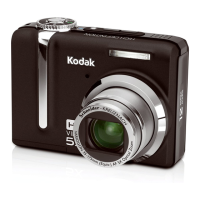Doing more with your camera
Changing P or M mode settings
P/M modescontrolISO,Focus,exposurecompensation,shutterspeed,andaperture
(f-number,alsoknownasf-stop).Usethe Menubuttonto control all othersettings.
_P/M Options 1
lWhite---selectable
lGrey----non-selectable
lYellow--changeable value
Focus mode --k,..Red--°ut
of
range
ISOspeed
Exposure compensation
Shutter speed
Aperture
Mode
1 Turnthe Modedial to P/M.
Themodeoptionsaredisplayed.
2 Use _/_ to movebetweensettingsand -/.,,,,,,,,,..to changethevalue.
NOTE:Somesettingsmaybeunavailable(seeP/Mcoloroptionsabove).Thearrowsdisappearwhenyou
cannotmakefurthervaluechanges.
3 Takea picture.
20 _ www.kodak.com/go/easysharecenter

