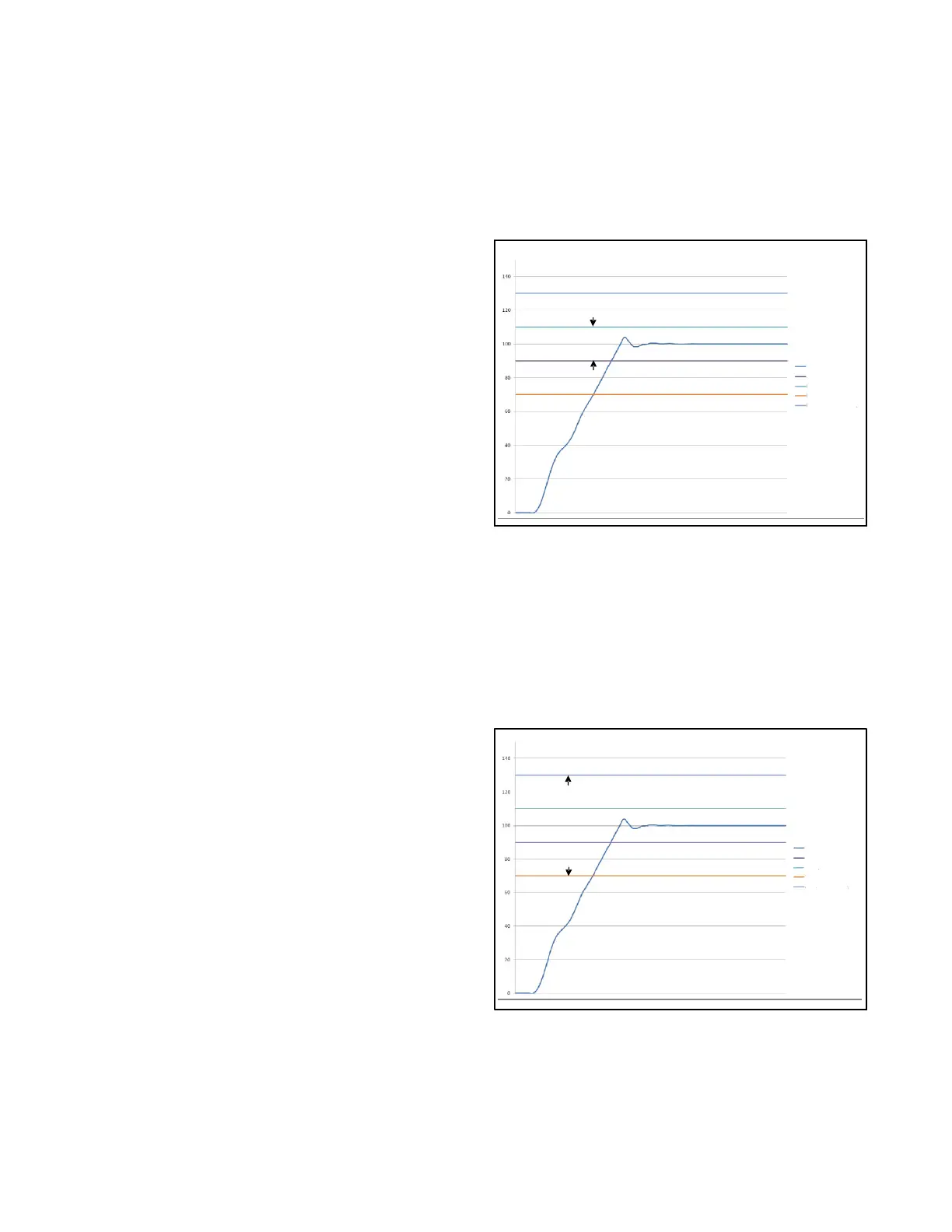217Section 12 Paralleling System InformationTP-6953 7/19
12.6.2 First-On
The First-On logic ensures that two generators won’t
close to the paralleling bus simultaneously. Because the
synchronizing is performed relative to the paralleling bus,
it is impossible to verify synchronism between generators
until one of them is connected to the paralleling bus. If two
generators close simultaneously, they may be coupled
together out-of phase (which is potentially damaging to
the alternator or engine crankshaft).
First-On Parameters are found under the Synchronization
Control heading in SiteTecht and under the Generator
Info -> Paralleling Operation -> Paralleling Setup menu on
the user interface of the controller.
First-On Close Delay. The time between
acknowledgement of victory in the first-on race and
breaker closure. This time delay is intended to ensure
that the trip signal has time to be removed from the
circuit breaker before the close signal is applied. Setting
this delay higher will only delay the system’s ability to
provide power in a timely fashion and should only be set
to a longer delay if the breaker is failing to close.
Range:0.1–10.0sec
Default: 0.5 sec
Volts Hertz Okay Time Delay. The time after the
voltage and frequency falls within the acceptable
window that the controller waits before the generator is
considered to be within an acceptable operating range.
Extending this delay may be necessary if a generator
has significant voltage or speed overshoot (although
resolving the source of the overshoot would be
preferred, such as decreasing the voltage ramp rate).
This delay can also be used to delay first-on availability
for a generator that should not close to the bus first (such
as a smaller generator).
Range:0.1–10.0sec
Default: 0.5 sec
Pickup Acceptable Voltage Window. The Voltage
must remain within this percentage of the system
voltage for the duration of the Volts Hertz Okay Time
Delay in order for the voltage to be considered
acceptable to supply a customer’s load. See
Figure 12-2.
Note: The Volts Hertz Timer does not run unless both
voltage and frequency are within the window.
Pickup Window
Output Voltage (%)
Min Pickup Threshold
Max Pickup Threshold
Min Dropout Threshold
Max Dropout Threshold
Range: 1.00 – 50.00%
Default: 10.00%
Figure 12-2 Pickup Acceptable Voltage Window
Dropout Acceptable Voltage Window. Once the
voltage and frequency are considered to be acceptable,
the voltage has to be outside the Dropout window before
it is considered to be unacceptable again. See
Figure 12-3.
Dropout Window
Output Voltage (%)
Min Pickup Threshold
Max Pickup Threshold
Min Dropout Threshold
Max Dropout Threshold
Range: 1.00 – 50.00%
Default: 30.00%
Figure 12-3 Dropout Acceptable Voltage Window
