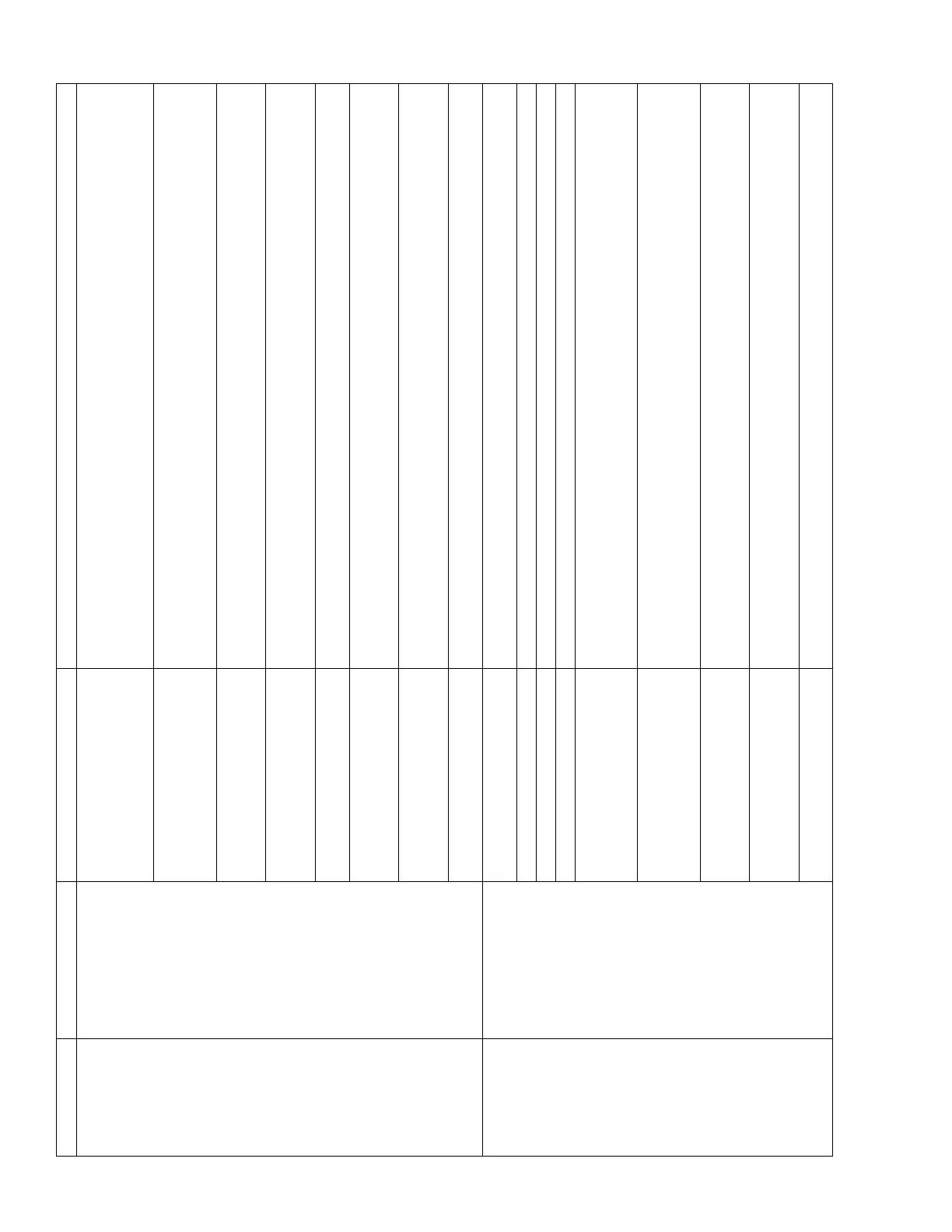TP-6953 7/19 135Section 7 Troubleshooting
Protective Relay Intended Function Potential Causes Troubleshooting
Over V oltage
(on the Decision-
Makerr 3500
controller:
Generator
Voltage Average:
High Warning)
To protect the customer
loads from potential
damage from high
voltage conditions.
System Control mode. System Control mode will force all generators in the system to control reactive power to a target set by
the voltage bias. If the actual reactive power is lower than the target, the voltage will increase. If the
actual reactive power is higher than the target, the voltage will decrease. Make sure that no controllers
are receiving a system load control input. Make sure that no controllers are configured for System
Control mode in software.
System Sync mode. System Sync mode will force all generators in the system to match voltage to a bias level set by the
voltage bias (which could be from 90% to 110% of rated voltage). Make sure that no controllers are
receiving a system sync control input. Make sure that no controllers are configured for System Control
mode in software.
Baseload. Baseload mode on a controller may dec rease the voltage of the paralleling bus if attempting to unload
reactive power when the other generators as configured are not able to support the load. Check for
other nodes configured in Baseload mode. Check if this node is configured for Baseload.
Excessive motor load. If a large motor load is removed from the generator, the voltage will spike momentarily. The voltage
should recover to the nominal value very quickly, but could trip the protective relay if the time delay is
sufficiently short.
Activator board failure on
alternator.
Failure of any alternator in the paralleling system can cause an overvoltage condition (although it may
also show up as reverse VARs on properly-functioning generators).
Voltage Trim disabled. The Voltage Trim corrects the generator output voltage to a nominal level under normal operation. If it
is disabled, the generator voltage could fall anywhere between 90% and 110% of nominal. Make sure
that Trims are enabled on at least 1 of the paralleling generators.
Loss of sensing on a voltage
phase.
The controller uses three-phase sensing to regulate voltage (in a three-phase application). The loss of
a single phase may cause either an overvoltage or undervoltage event. Start the generator to ensure
that all three line voltages are metered accurately.
Incorrect Protective Relay setting. Ensure that protective relay settings are determined by a comprehensive coordination study using
recent and accurate system data.
Under Frequency
(on the Decision-
Makerr 3500
controller:
AC Frequency:
Low Warning)
To protect the customer
loads from poor quality
power.
Failure of another generator. Check Load Management settings to ensure that all loads are shed quickly enough in the event of a
generator failure.
Load growth in application. Verify that Load Management can shed enough load for a single generator to support it.
Dirty air cleaner. Check air cleaner element.
Poor fuel supply. Verify fuel line size and installation. Verify fuel pressure at unit under full load.
System Control mode. System Control mode will force all generators in the system to control real power to a target set by the
speed bias. If the actual power is lower than the target, the speed will increase. If the actual power is
higher than the target, the speed will decrease. Make sure that no controllers are receiving a system
load control input. Make sure that no controllers are configured for System Control Mode in software.
System Sync mode. System Sync mode will force all generators in the system to match frequency to a bias level s et by the
speed bias (which could be from 95% to 105% of rated speed). Make sure that no controllers are
receiving a system sync control input. Make sure that no controllers are configured for System Control
Mode in software.
Baseload. Baseload mode on a controller may decrease the f requency of the paralleling bus if attempting to
unload real power when the other generators are not able to support the load. Check for other nodes
configured in Baseload mode. Check if this node is configured for Baseload.
Frequency Trim disabled. The Frequency Trim corrects the generator output frequency to a nominal level under normal
operation. If it is disabled, the generator frequency could fall anywhere between 95% and 105% of
nominal. Make sure that Trims are enabled on at least 1 of the paralleling generators.
Incorrect Protective Relay setting. Ensure that protective relay settings are determined by a comprehensive coordination study using
recent and accurate system data.
