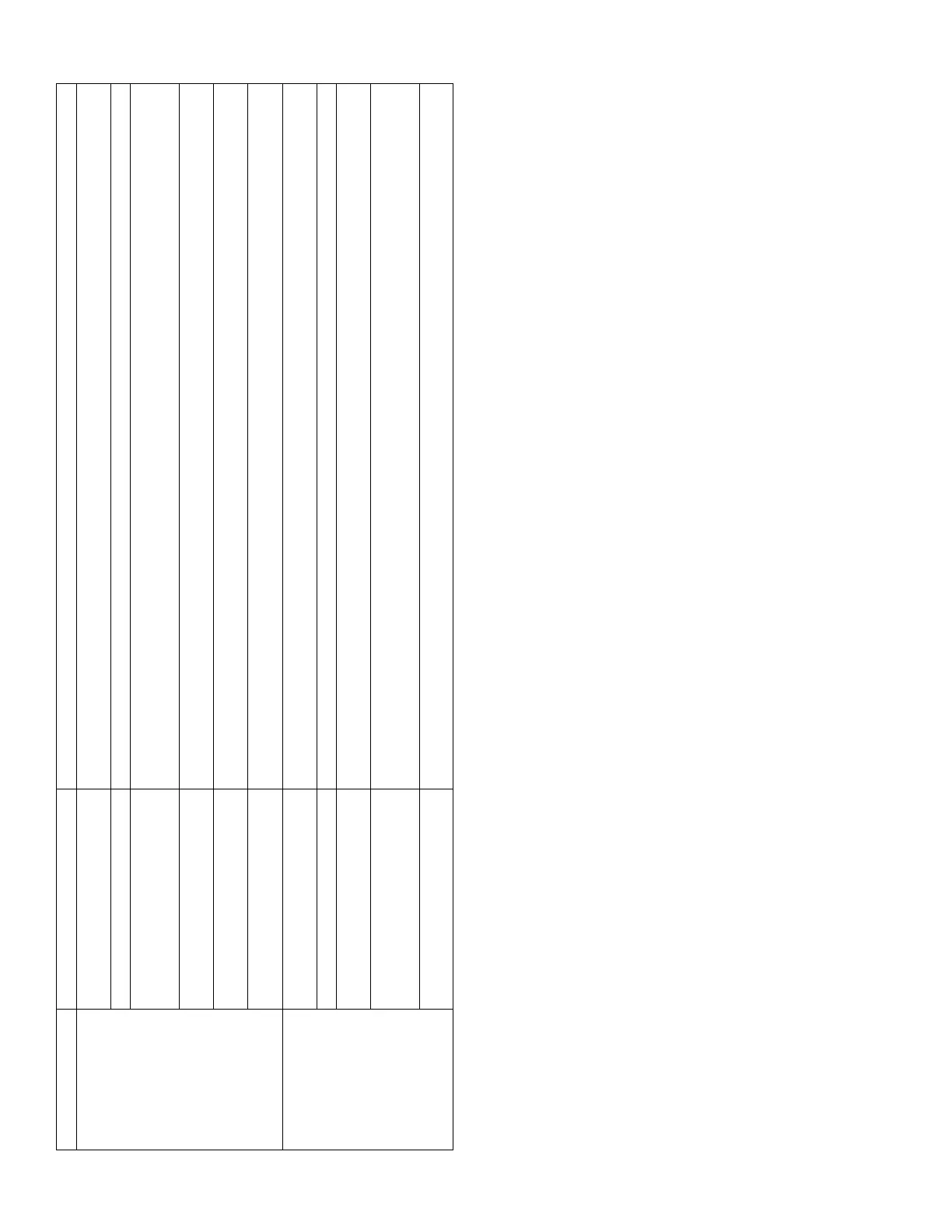TP-6953 7/19144 Section 7 Troubleshooting
Symptom Potential Causes Troubleshooting
Breaker will not close
to a live bus (but no
fault is issued)
Synch Mode is set to check or off. Verify that Synch Mode in Run is set to Active if operating the generator using the run button on the front panel. Verify that
Synch Mode in Auto is set to Active if operating the generator using the remote start signal.
Synch disabled is on. Verify that the Disable Synchronization is not active.
Bus phase rotation does not match
generator.
Verify that Bus phase rotation and generator phase rotation match (using SiteTech or the controller UI). If they don’t, close
the generator breaker to a dead bus to ensure that the generator bus sensing is connected correctly. Phase rotation should
match and phase angle should read between - 5_and 5_ when the generator is running and the breaker is closed.
Bus load is varying too quickly. Observe the frequency and voltage of the paralleling bus to ensure that they are are not changing too quickly. If so, try to find
which load are causing the problem and inhibit them from receiving power until more generators are online (if possible).
Synchronizing gains are incorrectly
calibrated.
Some application may require adjustment of the paralleling gains.
Bus voltage and/or frequency is out
of the normal operating range.
Make sure that enough load is connected to load management outputs that the system can reduce the load to a level that a
single generator can handle.
Breaker will not close
to a dead bus (but no
fault is issued)
SynchModeissettooff. Verify that Synch Mode in Run is set to Check or Active if operating the generator using the run button on the front panel.
Verify that Synch Mode in Auto is set to Check or Active if operating the generator using the remote start signal.
Synch Disabled is on. Verify that the Disable Synchronization is not active.
No communications with other
generator.
Check if the number of PGEN nodes is >1 (found under Controller Config -> Communication Setup on UI, or under
Synchronization Control in SiteTech).
Generator perceives bus as not
being dead.
Check bus metering. Must be below the dead bus level as a percentage of system voltage. Check for loose connections and
stray voltage on bus. Verify that bus is truly dead. If bus has stray voltage on it, it may be necessary to adjust the dead bus
percentage up to accommodate the stray voltage.
Another generator is indicating that
it is closed to the bus.
Make sure that all other generators in the paralleling system are disconnected from the paralleling bus and are reporting
breaker position correctly.
