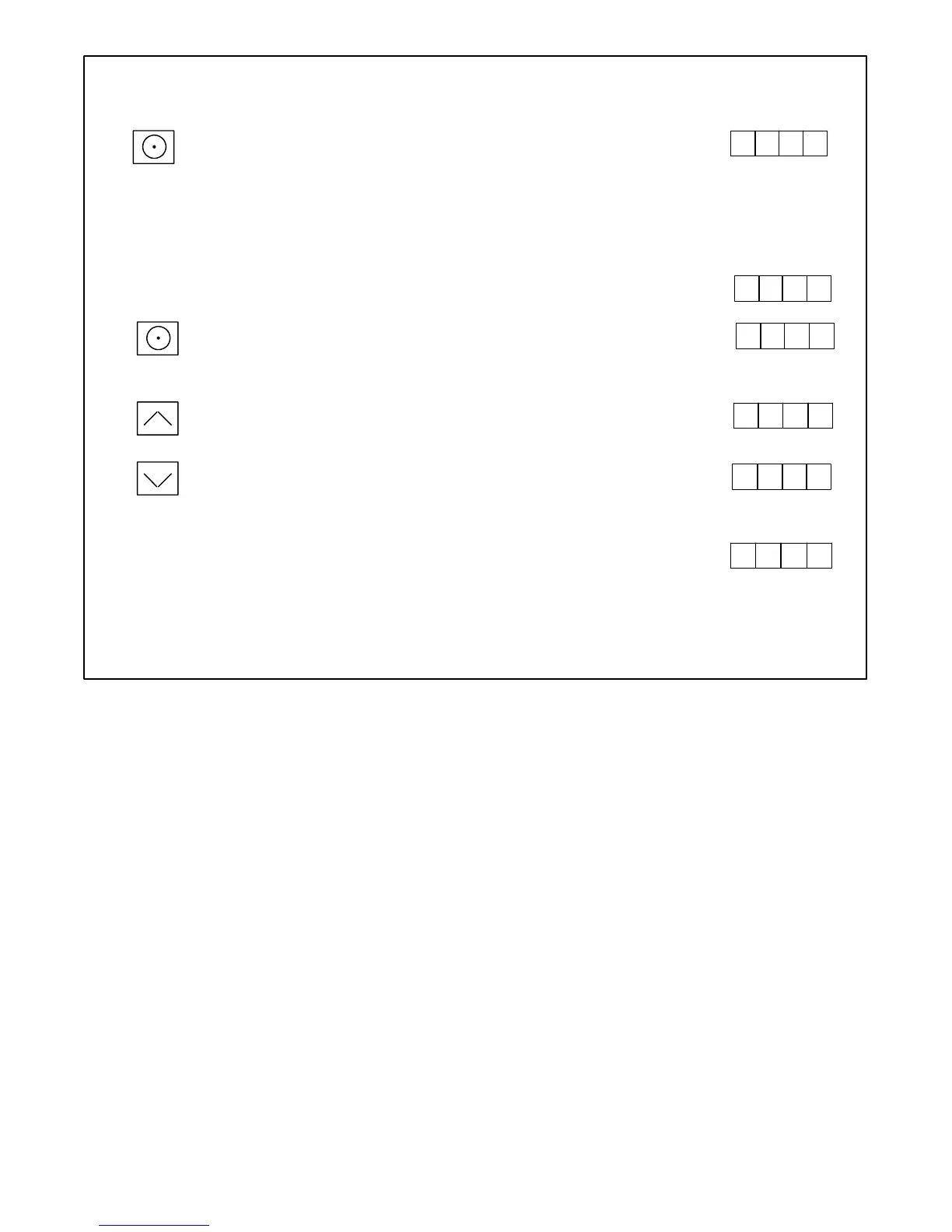TP-6391 9/0840 Section 4 Controller
Display:*
Continued from Figure 4-16:
* “x” in the examples above denotes any number from 0 to 9. The actual values may vary from
model-to-model.
S A V E
To enter SAVE mode.
Note: Be sure to save your settings before exiting the configuration mode. The controller reverts to
the last saved settings when the master switch is moved to the OFF/RESET position.
To save changes.
To discard changes without saving.
or
S A V E
Y E S
Now move the master switch to OFF/RESET.
n o
There are 3 options when the display says SAVE:
Press:
or
To return to the first parameter, coarse voltage adjustment, to check
or change settings before saving. See Figure 4-16.
“Yes”or “no” flashes when the up or down arrow is pressed and then the
controller exits the configuration mode. The display returns to the
runtime hours.
1 P
x x x x
x x
Figure 4-17 Output Voltage Adjustments, Continued
