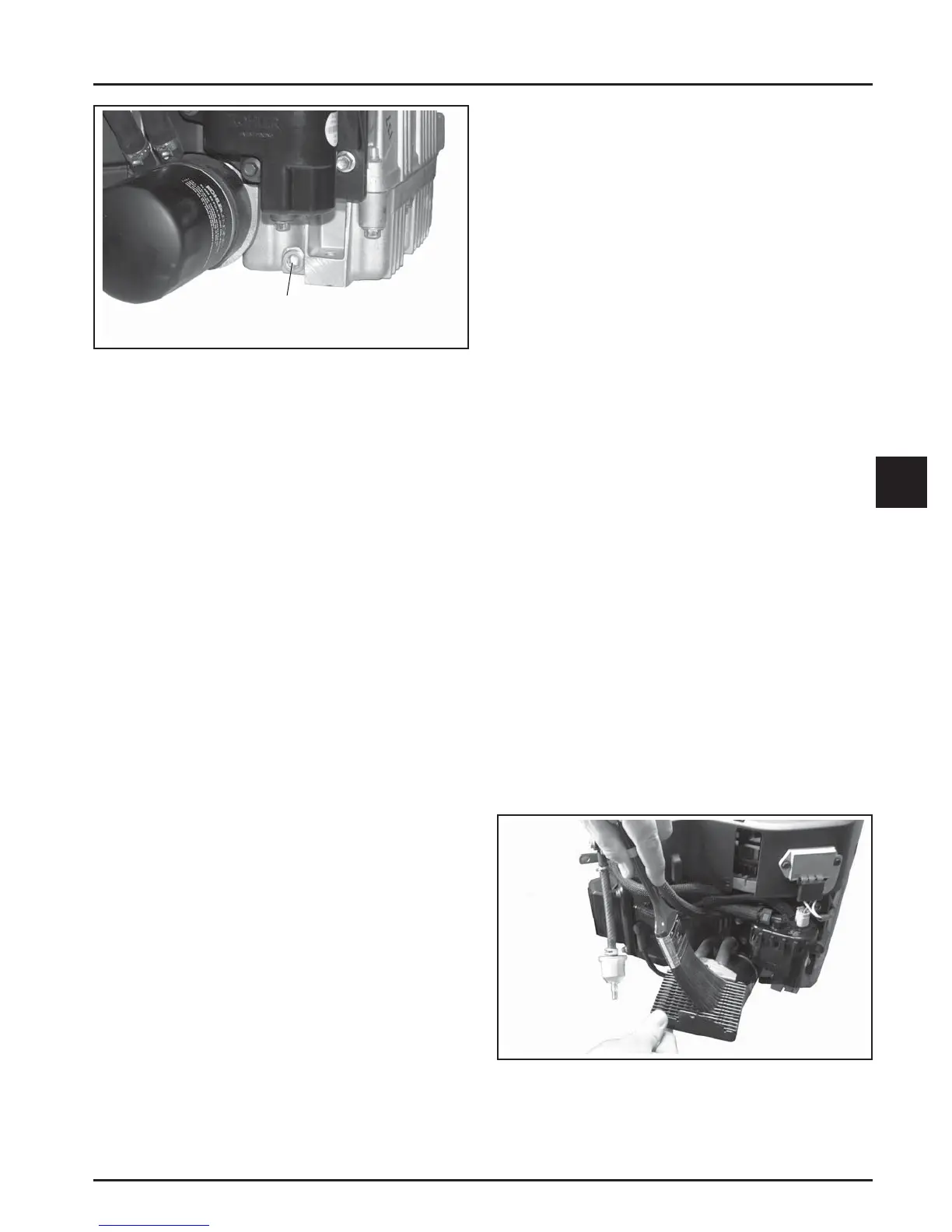6.3
Section 6
Lubrication System
6
Figure 6-6. Oil Drain Plug (Oil Filter Side).
Change the oil as follows:
1. To keep dirt, debris, etc., out of the engine, clean
the area around the oil fi ll cap/dipstick before
removing it. See Figure 6-3.
2. Remove one of the oil drain plugs and the oil
fi ll cap/dipstick. Allow ample time for complete
drainage. See Figures 6-4 and 6-5.
3. Reinstall the drain plug and torque to
13.6 N·m (10 . lb.).
4. Fill the crankcase, with new oil of the proper
type, to the F mark on the dipstick. Refer to Oil
Recommendations. Always check the level with
the dipstick before adding more oil.
5. Reinstall the oil fi ll cap/dipstick and tighten
securely.
Changing Oil Filter
Replace the oil fi lter at least every other oil change
(every 200 hours of operation). Always use a genuine
Kohler oil fi lter. Replace the oil fi lter as follows:
1. Drain the oil from the engine crankcase.
Remove one of the oil drain plugs and the oil
fi ll cap/dipstick. Allow ample time for complete
drainage. See Figures 6-3, 6-5, and 6-6.
2. Allow the oil fi lter to drain.
3. Before removing the oil fi lter, clean the area
around the oil fi lter to keep dirt and debris out
of the engine. Remove the old fi lter. Wipe off the
surface where the fi lter mounts.
4. Place a new replacement fi lter in a shallow pan
with the open end up. Pour new oil, of the proper
type, in through the threaded center hole. Stop
pouring when the oil reaches the bo om of the
threads. Allow a minute or two for the oil to be
absorbed by the fi lter material.
5. Apply a thin fi lm of clean oil to the rubber gasket
on the new fi lter.
6. Install the new oil fi lter to the fi lter adapter or
oil cooler. Refer to the oil fi lter for installation
instructions.
7. Reinstall the drain plug. Make sure it is tightened
to 13.6 N·m (10 . lb.) torque.
8. Fill the crankcase with new oil, of the proper
type, to the F mark on the dipstick.
9. Test run the engine to check for leaks. Stop the
engine, allow a minute for the oil to drain down,
and recheck the level on the dipstick. Make sure
oil level is up to but not over the F mark on the
dipstick.
Service Oil Cooler
Some engines are equipped with an optional oil
cooler. Inspect and clean oil cooler every 100 hours of
operation (more frequently under severe conditions).
Oil cooler must be kept free of debris. To service the
oil cooler, clean the outside of fi ns with a brush or
compressed air. Remove the hardware holding the
cooler unit to the blower housing. Clean the inside
of the cooler with a brush or compressed air. See
Figure 6-7. A er cleaning, reinstall the oil cooler to the
blower housing with the mounting hardware.
Figure 6-7. Blower Housing Mounted Oil Cooler.
Oil Drain
Oil Filter