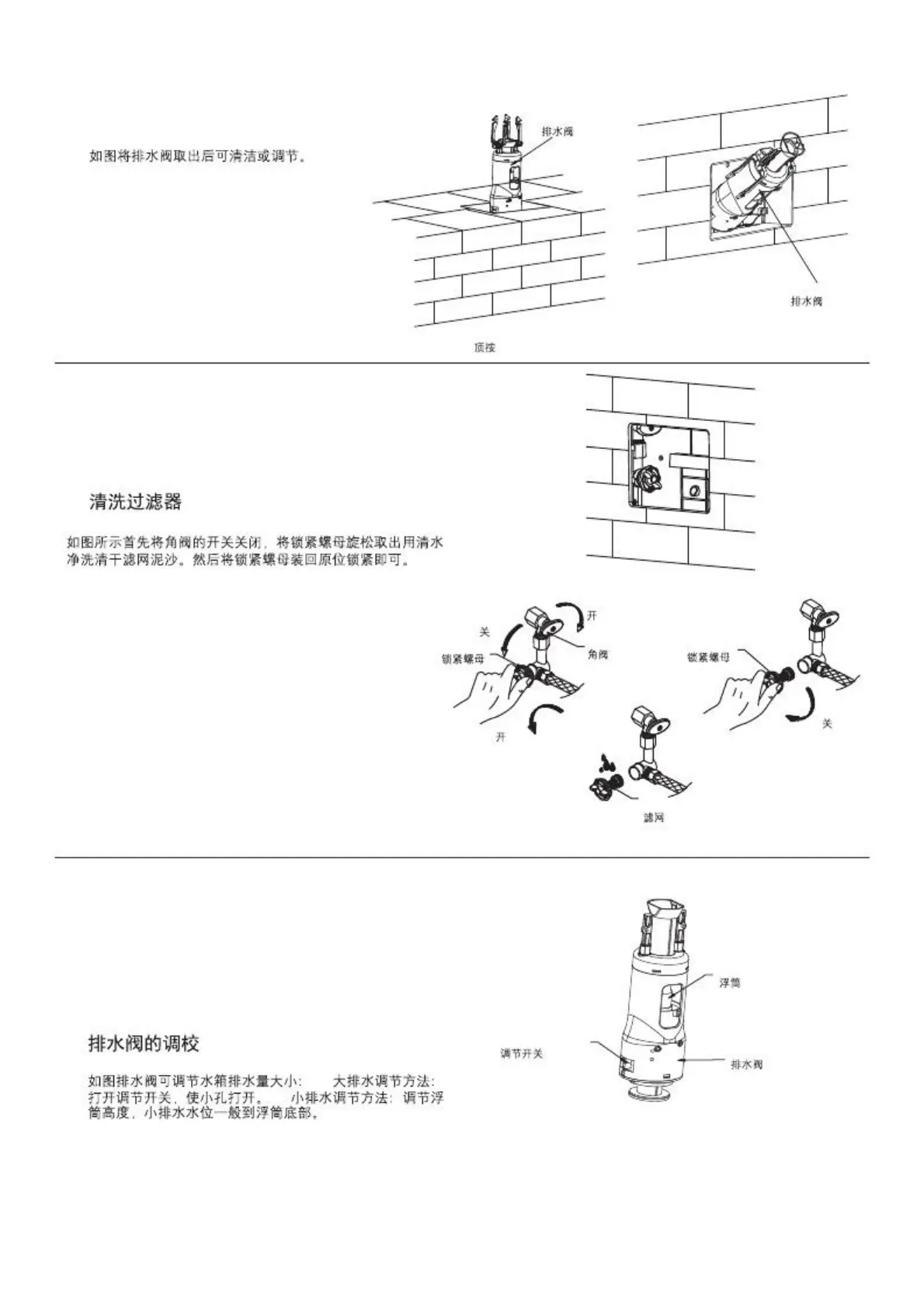-21-
10. Remove discharge valve as shown and then take valve
out for cleaning or adjusting.
10.
Outlet Valve
Outlet Valve
Floating Box
Drainage valve
Adjustment Switch
B. Adjust Drainage Valve
Drainage volume and overflow level of the tank can be
adjusted by drainage valve:1) heavy drainage adjustment:
open adjustment switch to open the small hole. 2) slight
drainage adjustment: adjust the height of floating box and
the water level of slight drainage will be at the bottom of
the floating box.
B.
(1)
(2)
A. Wash Filtration Net
Close corner valve first, then loosen and take out the tighten
nut, and wash the waste on filtration net with clean water.
Then reset the tighten nut to the original position.
A.
Tighten
Close
Open
Corner
Open
A
Tighten
Close
C
Filtration Net
B
Press for Top
1288818-T01-A
