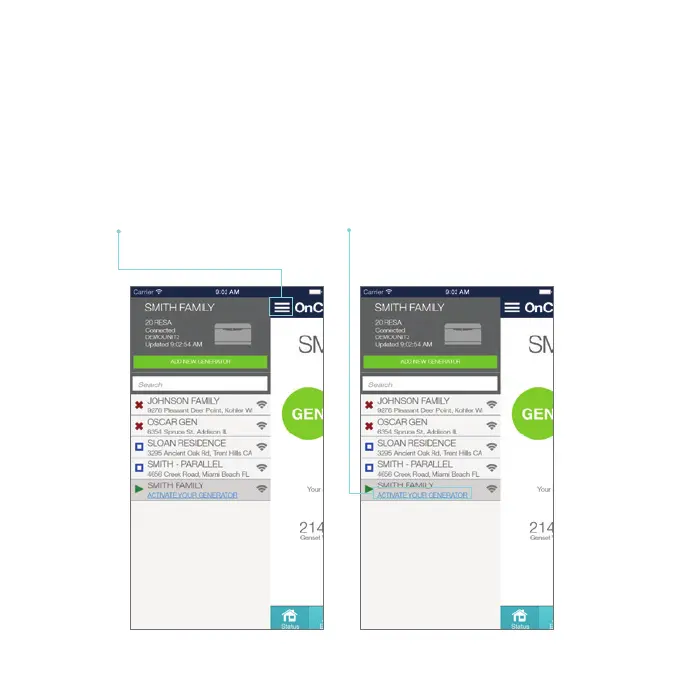Find your generator, tap the
“ACTIVATE YOUR GENERATOR”
link and follow the instructions.
Step 4:
Activate Your Generator
Now that your generator is added, there’s only one thing left:
activate your Generator. Then you’re ready to use OnCue
®
Plus.
First tap the menu icon
in the top left.
5
