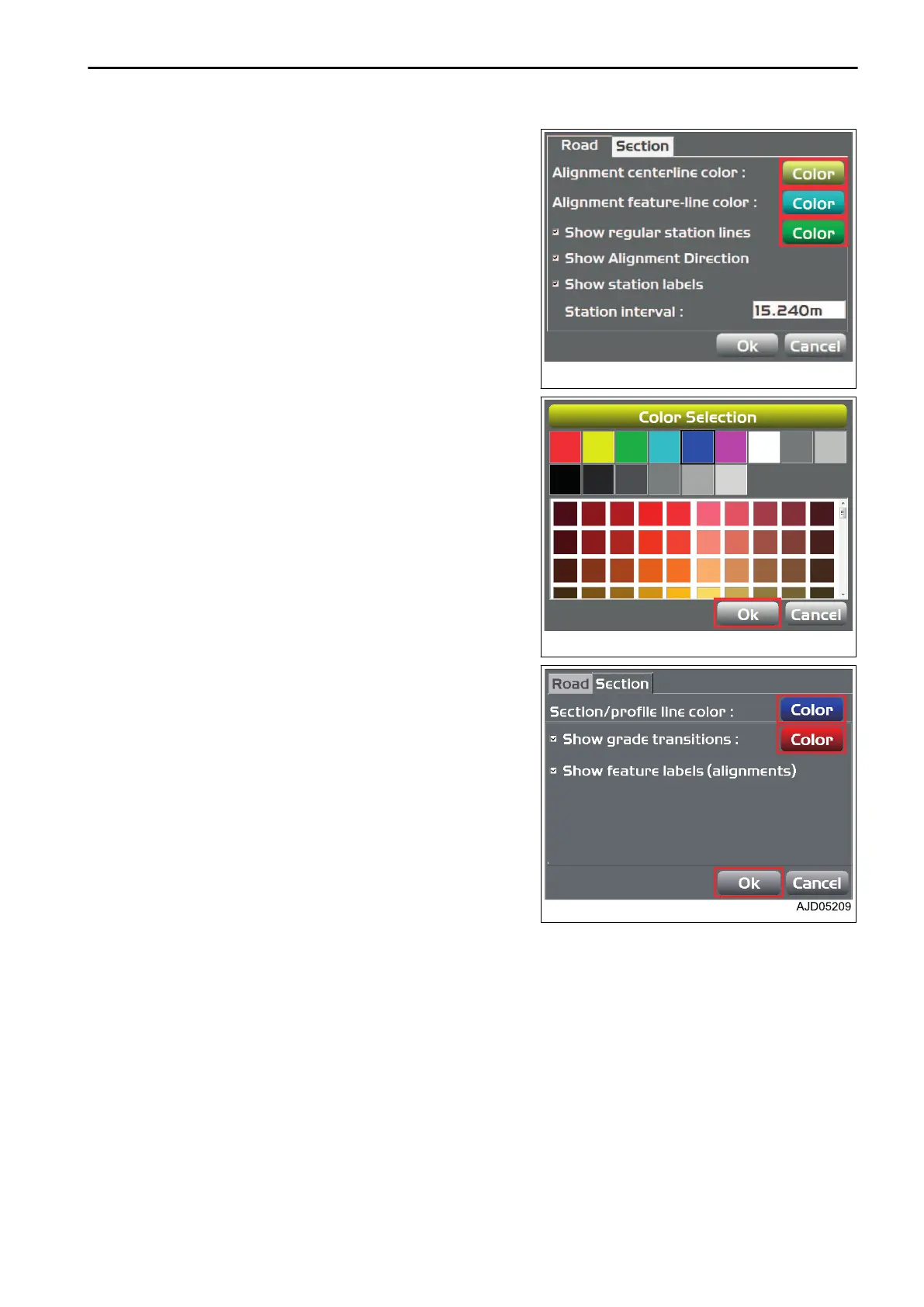3.
On “Road” tab, press “Color”, and change “Alignment cen-
terline color :”, “Alignment feature-line color :”, and “Show
regular station lines”.
4.
On “Color Selection” screen, select a color, and press
“Ok”.
5.
On “Section” tab, press “Color”, and change “Section/
profile line color :” or “Show grade transitions :”.
You can change the colors of the lines or points individual-
ly.
You can set display/non-display of the slope-change point
marker displayed in the section view and profile view, and
the function labels by checking or unchecking the check
box.
6.
Press “Ok”.
METHOD FOR SETTING AS-BUILT SURFACE DISPLAY
When changing the setting of as-built surface display, perform the following procedure.
HANDLE CONTROL BOX VIEW MENU
4-81
