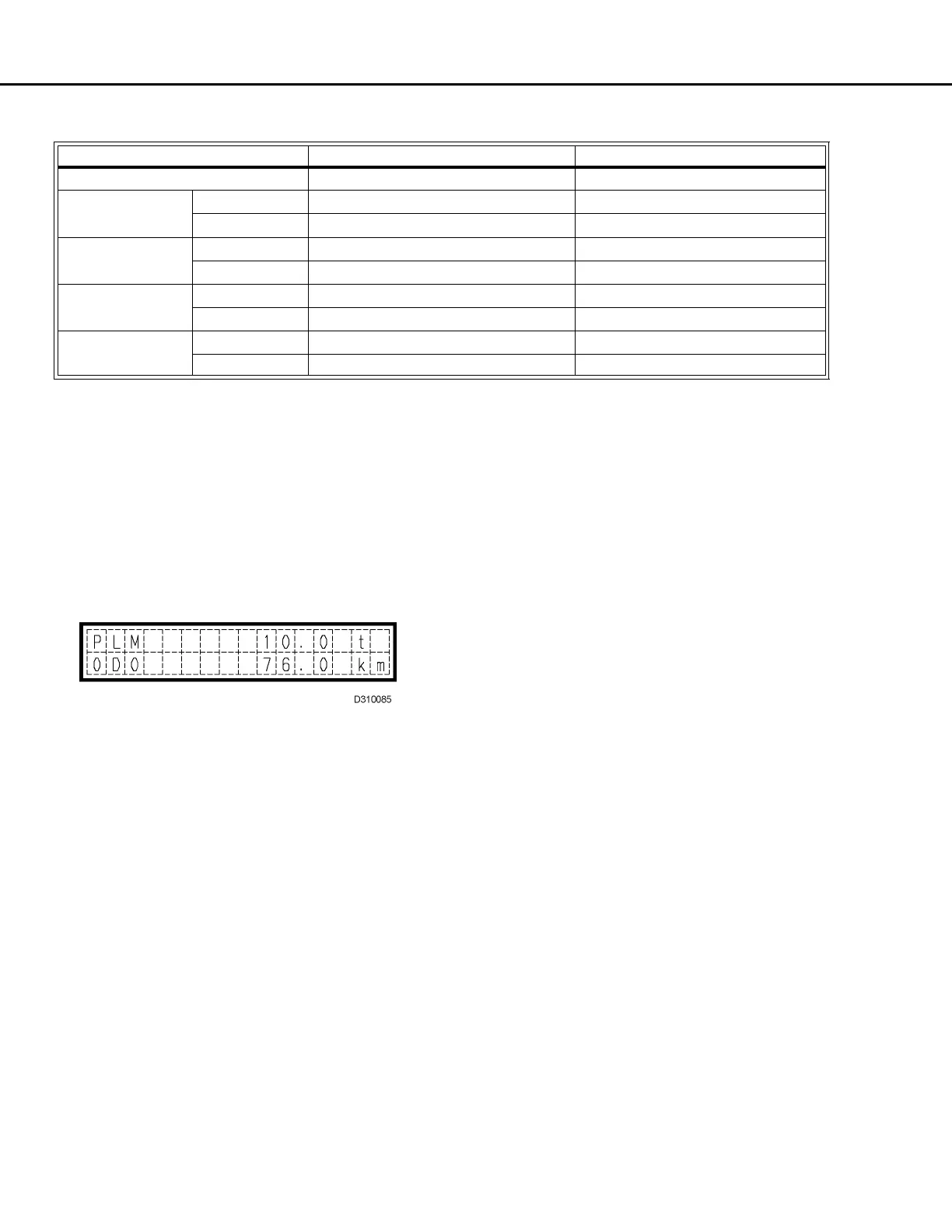VHMS - Section 60 10/11 OM6011
Page 60-4
NORMAL OPERATION DISPLAY
(*1) Stopped = shift lever is in the N position and the travel speed signal is 0.
(*2) For details of the standard display on the machine monitor, refer to Machine Monitor in Section 32.
(*3) The machine starts off empty and is being loaded. It is necessary to wait for the load to go above approximately 15% of the
rated payload and for the change in the load to stabilize when the machine is stopped.
Example of payload display
Example of payload display when error occurs
If an error occurs in the suspension pressure sensors
or in the inclinometer sensor, it becomes impossible
to calculate the payload. The display will show [-----].
When the machine is stopped during loading, the
service meter will not be displayed on the character
display.
If it is desired to display the service meter, keep the
machine monitor inspection switch pressed. The soft-
ware version and service meter will be displayed in
turn on the bottom line of the character display.
The payload at the loading point may differ slightly
from the display at the dumping point. This is caused
by the effect of the friction in the suspension, and is
normal. Slight differences in payload from point to
point do not indicate any failure in the payload meter.
Machine condition Machine monitor display External display lamps
When starting switch is ON --- Illuminates for 30 seconds
When empty Stopped (*1) Standard display (*2) OFF
Traveling Standard display OFF
During loading Stopped Payload display (*3) Payload display
Traveling Standard display OFF
When loaded Stopped Payload display Payload display
Traveling Standard display OFF
When dumping Stopped Payload display → standard display Payload display → OFF
Traveling Standard display OFF
