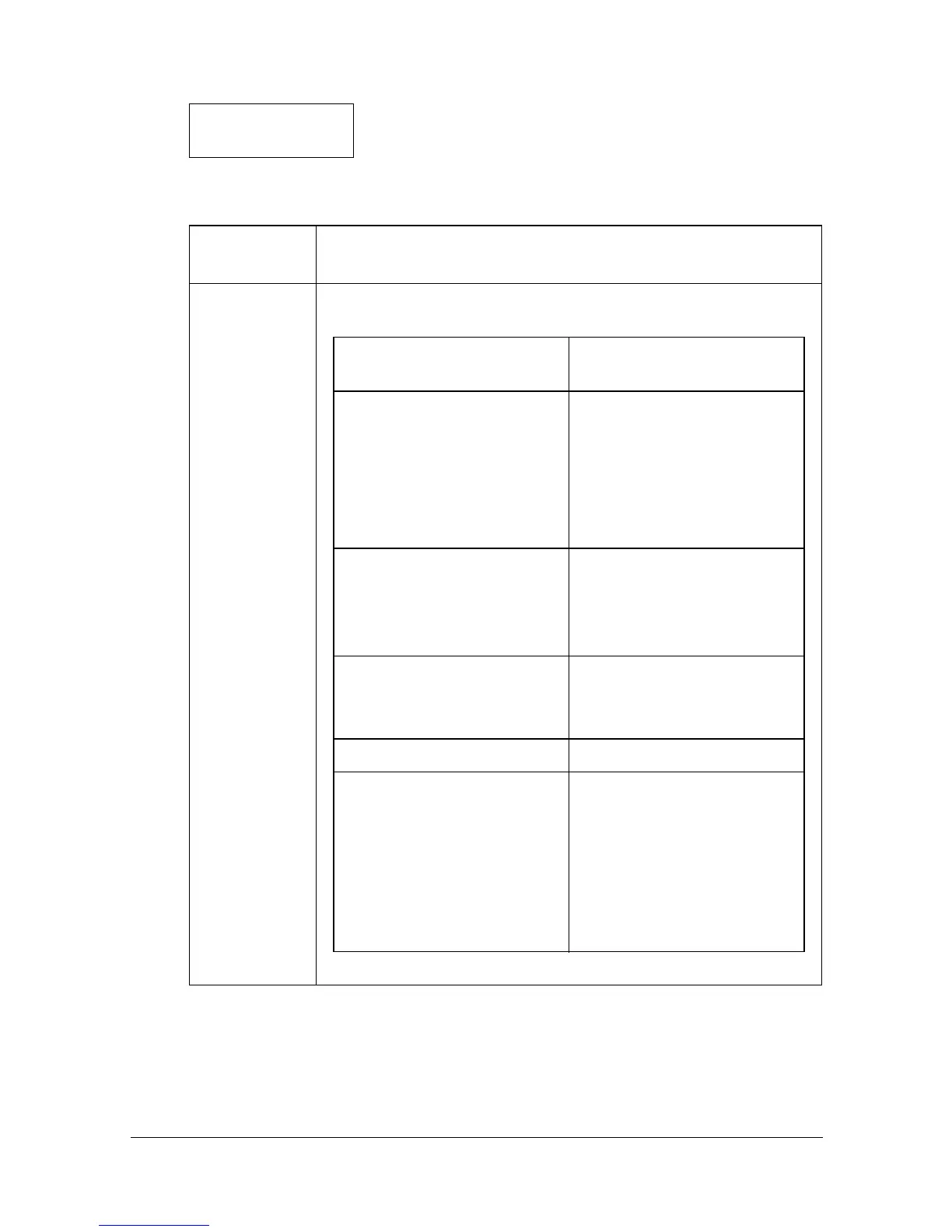Configuration Menu Overview2-26
TRAY1 PAPER SETUP Menu
" Manufacturer’s default settings appear in bold.
TRAY1 PAPER SETUP
Media type
PLAIN PAPER / LETTERHEAD / THICK1 / THICK2 /
LABELS / ENVELOPE / POSTCARD
Paper size The available paper sizes differ depending on the setting
selected as the media type.
Setting selected as the
media type
Available paper sizes
PLAIN PAPER A4 / A5 / B5 / LEGAL /
LETTER / G LETTER /
STATEMENT / EXECU-
TIVE
/ FOLIO / OFICIO
/ G LEGAL / CUS-
TOM(PLAIN)
THICK1, THICK2 A4
/ A5 / B5 / LETTER / G
LETTER
/ STATEMENT /
EXECUTIVE / CUS-
TOM(THICK)
LETTERHEAD, LABELS A4
/ A5 / B5 / LETTER / G
LETTER
/ STATEMENT /
EXECUTIVE
ENVELOPE C6
/ DL
POSTCARD
The screen for selecting
the paper size does not
appear, and the following
paper size is automatically
specified.
100 × 148 mm
[3.9 × 5.8 inch]
