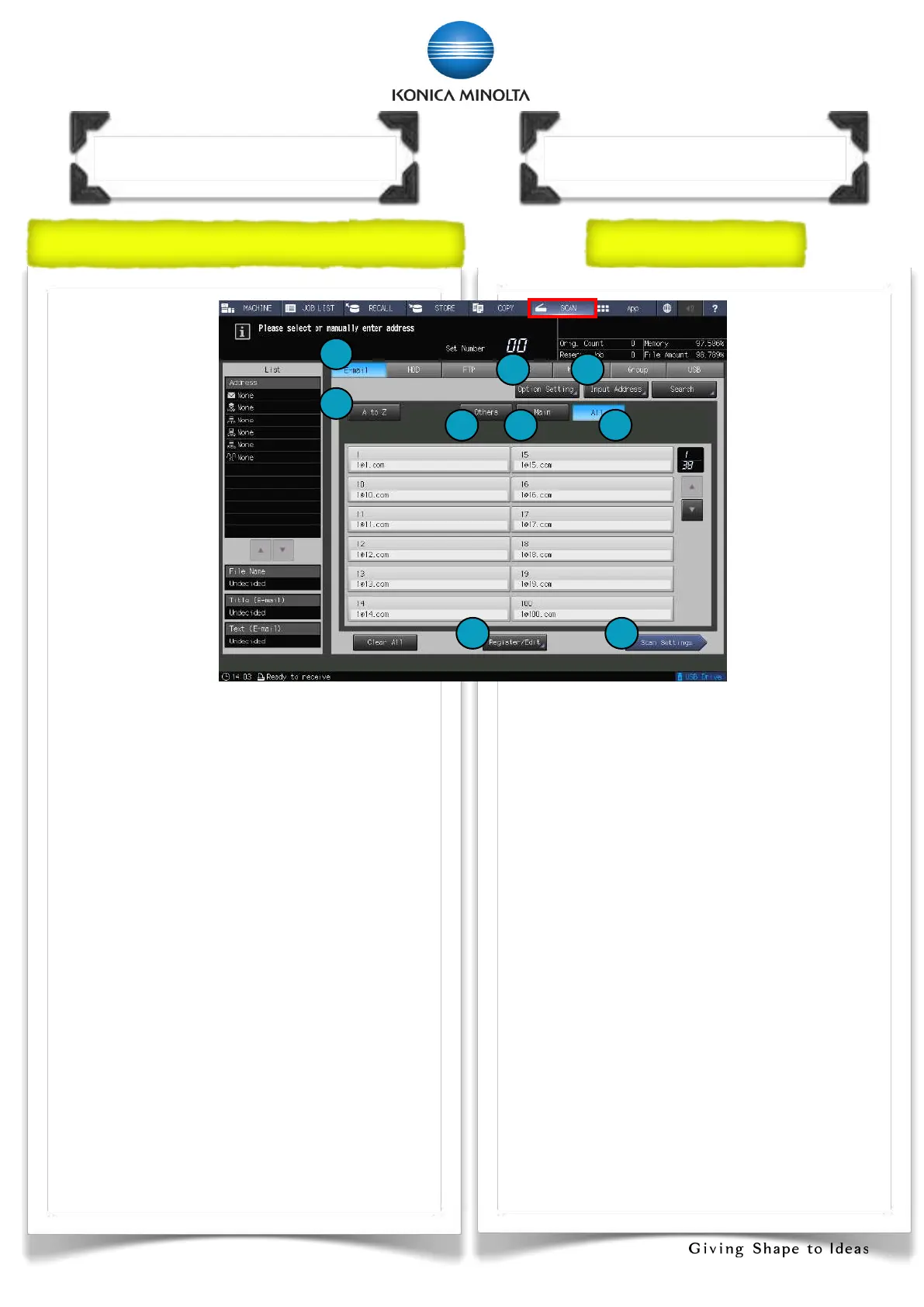!
! 15
1. Scantype-
Email,HDD,
SMB,FTP
etc.
2. [AtoZ]-
Displayan
addressin
whichthe
reference
nameis
beginwith
alphabet
character
3. [Others]-
Displayan
addressinwhichthereferencenameis
notbeginwithalphabetcharacter.
4. [OptionSetting]-DisplayEmailoption
settingscreen
5. [Main]-Displaysonlyaddresseswhich
wereregisteredasMainaddress.
6. [InputAddress]-Inputscan
destination
7. [All]-Displayalladdresses
8. [Register/Edit]-Add,Changeor
Deletescandestination
9. [ScanSettings]-Displaythescan
settingscreen
ScanFunction 掃描功能
Overview of Scan opera-on Screen
掃描面板概要
1.掃描類型﹣
電郵,HDD,
SMB,FTP
2.[AtoZ]-顯
示以英文字母
為字首的的地
址
3.[其它]﹣顯
示非英文字母
為字首的地址
4.[附件設定]﹣
顯示掃描到電
郵的相關設定
5. [主要的]﹣顯示登記在主頁的地址
6. [輸入位址]﹣直接輸入掃描位址
7. [全部]﹣顯示全部地址
8. [登入/編輯]﹣增加,更改或刪除掃描地
址
9. [掃描設定]﹣顯示掃描設定版面
2
4
1
3 5 7
6
98
