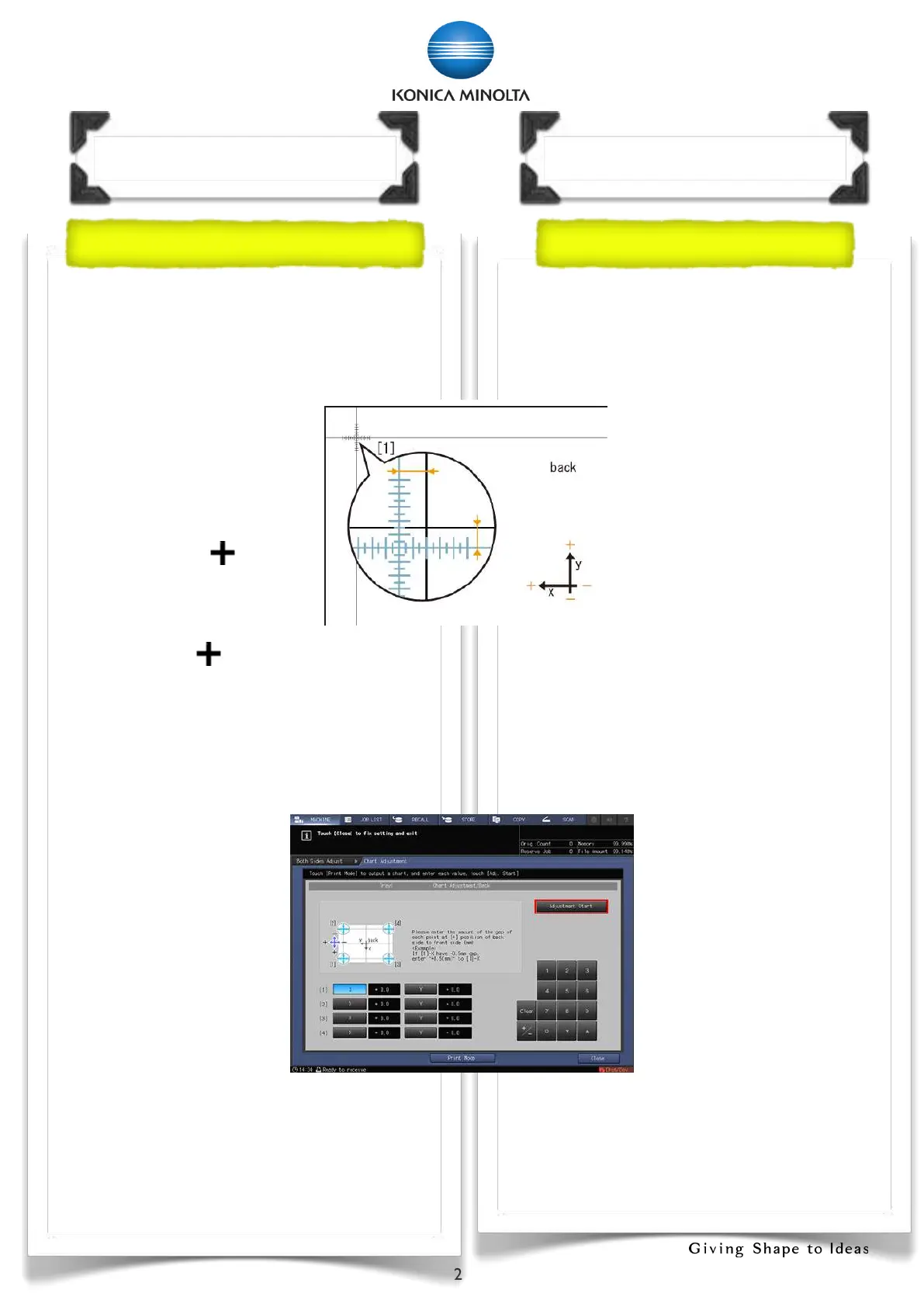!
! 24
18.Measurethemisalignmentbetween
[+]of[1]to[4]onthe[BackSide]
and[+]onthe[FrontSide]oftheprint
chart.
✓
The figure shows
an example to
measure [1]. The
scale resolution is
0.5 mm.
✓
The black in
the figure indicates
the front side, and
the blue
indicates the back side.
✓
Measure the X and Y directions
to check the misalignment of
print position.
✓
You can enter a
value in 0.1 mm
increments.
19.Touch[X]or[Y]of
eachpointtoenter
themeasurement
value.
20.Touch[Adjustment
Start]tofinish
21.Touch[PrintMode],andPress[Start]
toprinttestchartandcheckthe
misalignment.Repeat14-21untilthe
frontandbackarealigned.
18.量度測試圖的背頁[1]至[4]的[+]號和
前頁[+]號的差距.
✓ 圖解是[+]號[1]的例
子,每條尺度代表
0.5mm
✓ 圖解中的黑線尺度代表
前面,藍線代表背面
✓ 量度方向X和Y
✓ 可輸入以0.1mm為單
位的準確度
19.按[X]或[Y]輸入數值
20.按[啟動調整]執行調整
21.按[列印模式],再按[Start]打印測試表
和查看調整效果.重覆步驟14-21直至前
面和背面影像一致.
TraySetting 紙盤設定
Bo3 Side Adjustment(Part5)
兩面調整(第五部份)
