
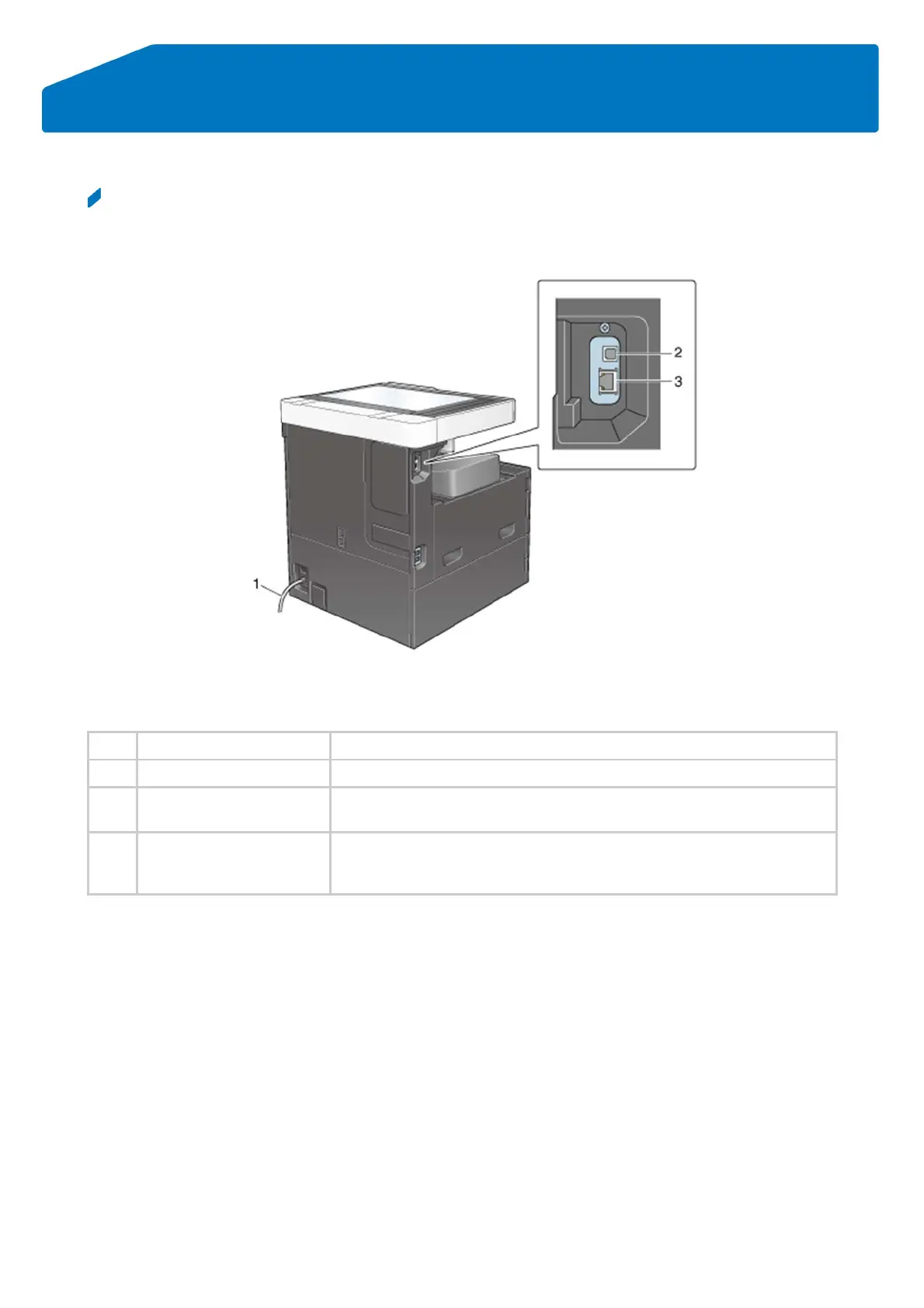 Loading...
Loading...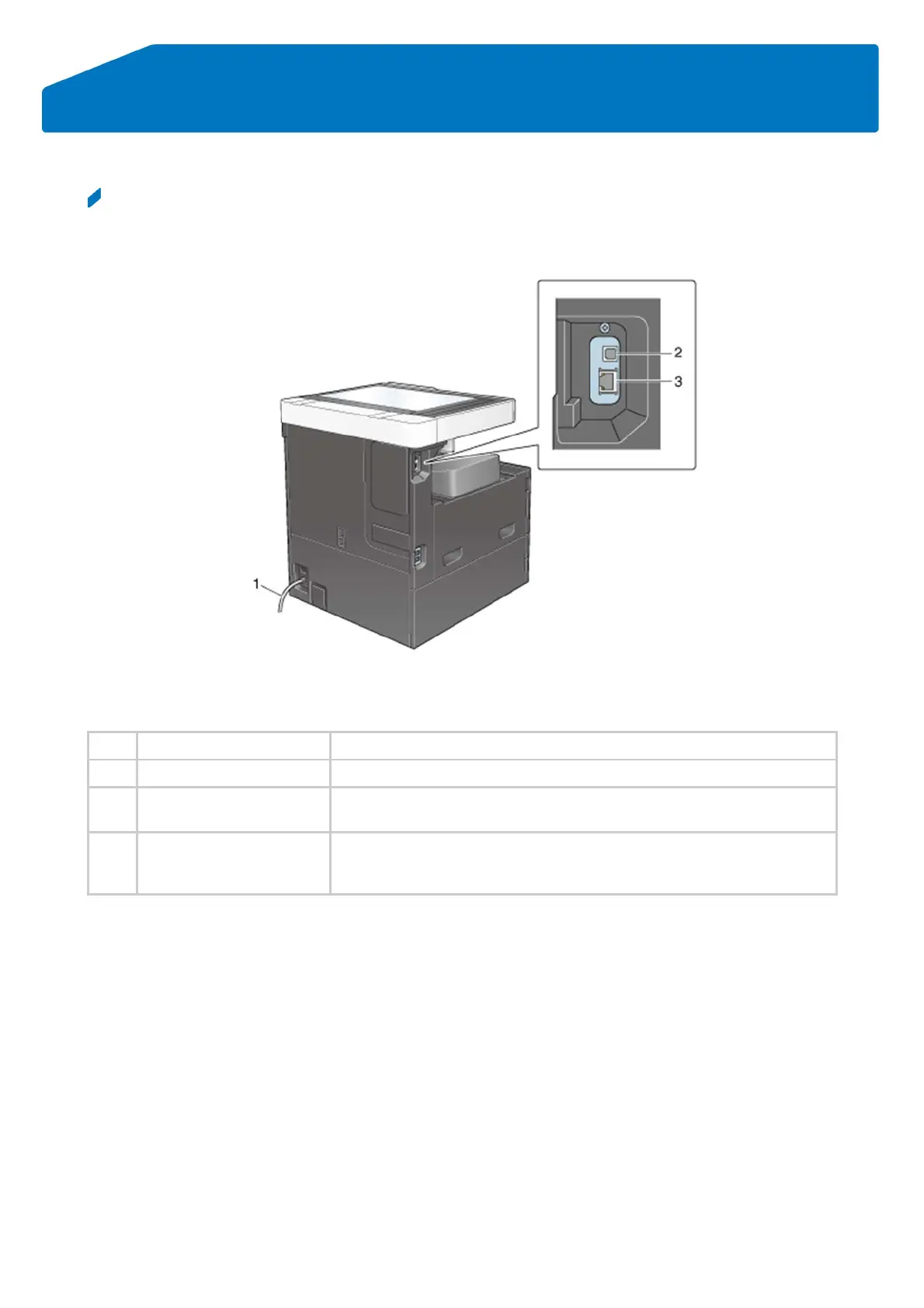
Do you have a question about the Konica Minolta BIZHUB 226 and is the answer not in the manual?
| Print Speed | 22 ppm |
|---|---|
| Print Resolution | 600 x 600 dpi |
| Copy Speed | 22 cpm |
| Copy Resolution | 600 x 600 dpi |
| Scan Resolution | 600 x 600 dpi |
| Paper Capacity | 250 sheets |
| Paper Size | A3, A4, A5, B4, B5 |
| Memory | 128 MB |
| Connectivity | USB, Ethernet |
| Functions | Print, Copy, Scan |
| Warm-up Time | 15 seconds |
| First Print Time | 6.5 seconds |
| Scan Destinations | Email, FTP, SMB, USB |
| Operating System Compatibility | Windows, Mac |
| Weight | 28.2 kg |











