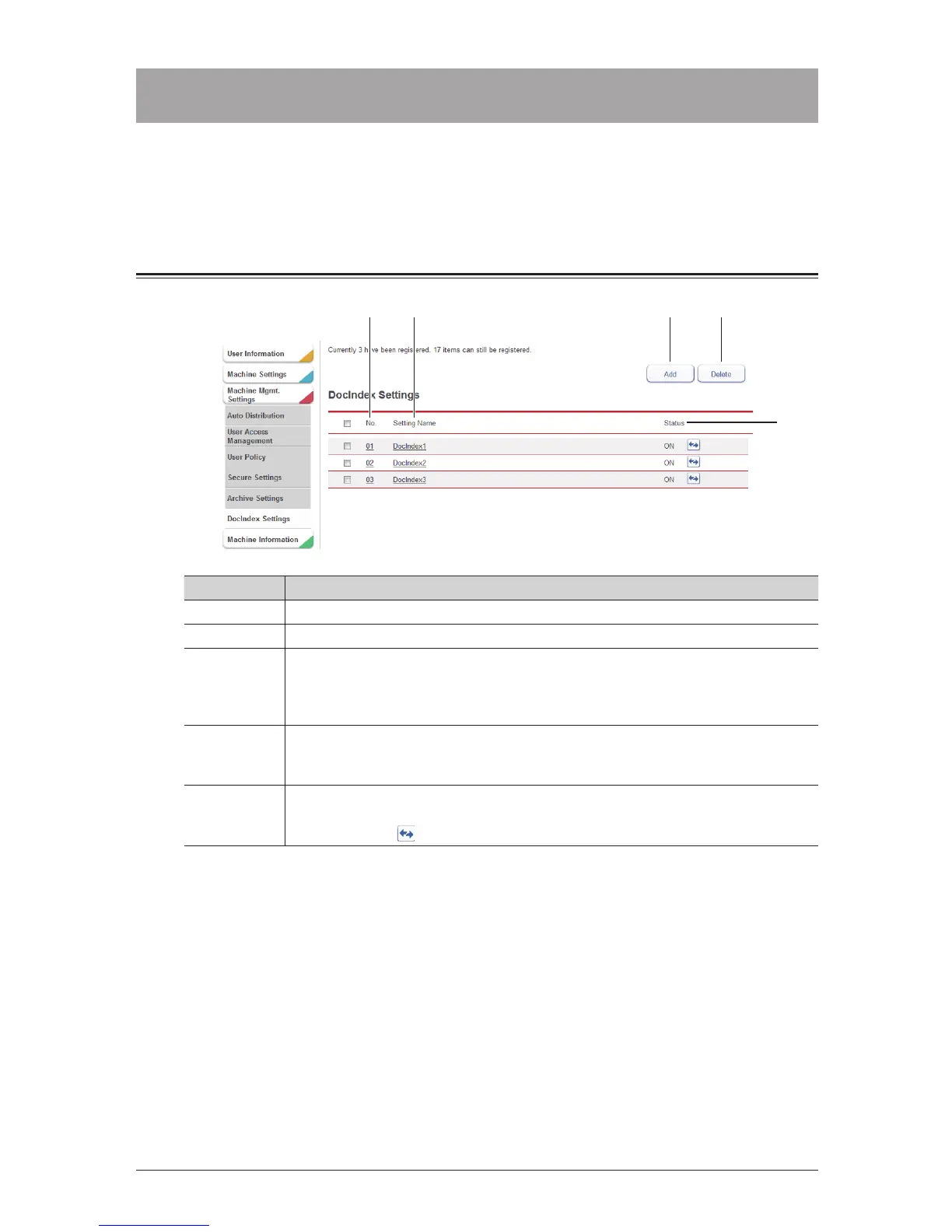4-36 Setting DocIndex
Setting DocIndex
The DocIndex feature allows you to create image data and metadata (data indicating
the attributes and processing method of the image file) in a single scan. The image
data and metadata will be sent automatically to a network computer.
“DocIndex Settings” screen
5
Setting Description
1 [Add] Registers new DocIndex settings.
2 [Delete] Deletes the DocIndex settings selected from the list.
3 Number The smallest free number is automatically entered. You can change it to a number
of your choice.
Click this to display the “DocIndex Settings” screen, and edit the registered
DocIndex settings.
4 Setting
Name
Displays the name of the registered DocIndex settings.
Click this to display the “DocIndex Settings” screen, and edit the registered
DocIndex settings.
5 Status Displays whether the DocIndex settings are enabled or disabled.
If the settings are enabled, “ON” is displayed; if they are disabled, “OFF” is
displayed. Click
to enable or disable the settings.
