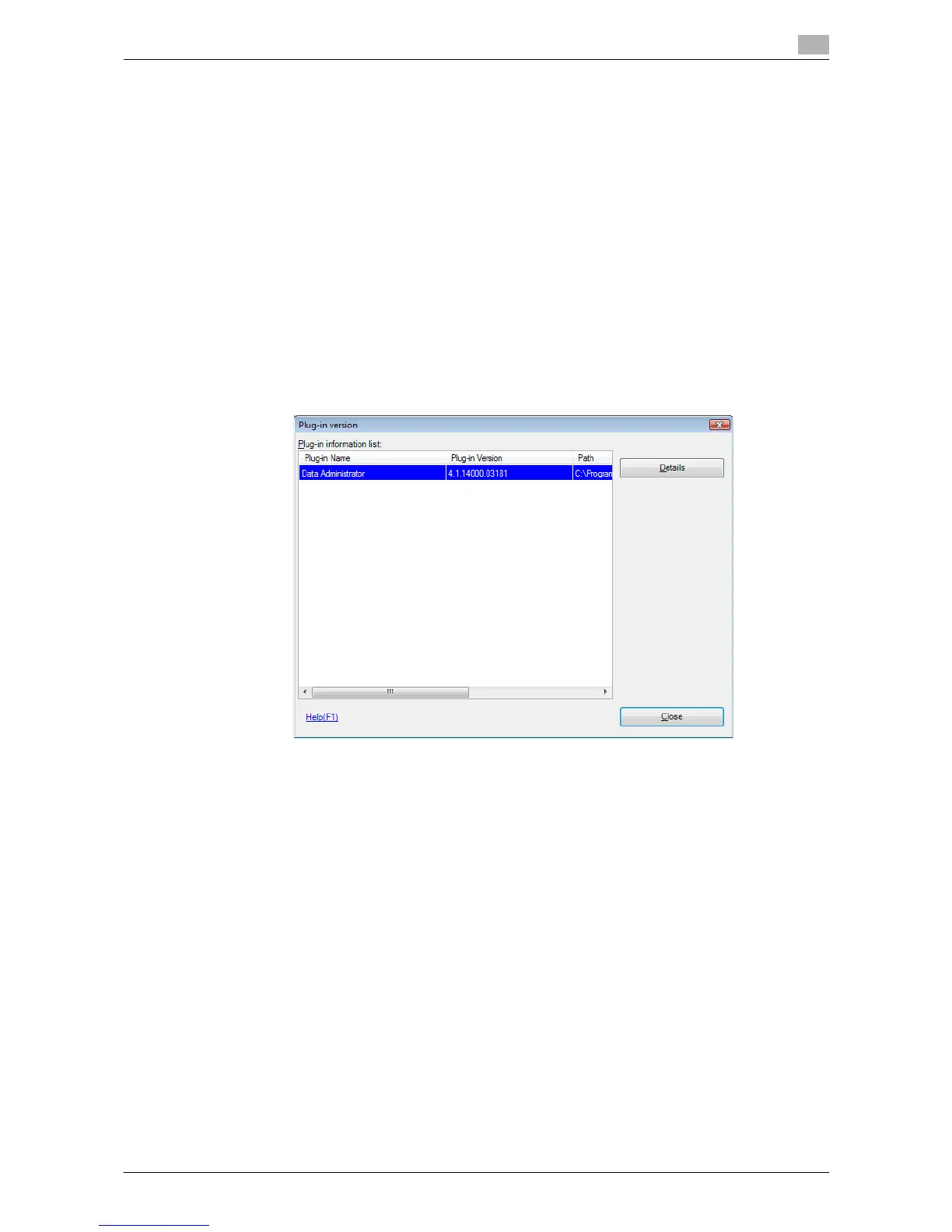bizhub 42/36 7-6
7.1 Using authentication unit
7
Registering a user using Data Administrator
To use Data Administrator, configure this machine, and set up Data Administrator. For setup, install the IC
Card Driver (USB-Driver) of the authentication unit, and then install Data Administrator IC Card Plugin.
NOTICE
Before setup, install Data Administrator V4.0 or later in your computer. For the Data Administrator operat-
ing environment and installation procedure, refer to the Data Administrator User's Guide.
Checking the version of the installed Data Administrator
1 From the [Help] menu of Data Administrator, select [Version Information].
NOTICE
This software cannot be used if the version is "3.x". Install "4.x".
If Data Administrator V3.x is installed, it is removed when V4.x is installed.
2 Click [Plug-in version].
3 In [Plug-in information list], confirm the plugin version of Data Administrator.
% This software is available if the plugin version is "4.x".
