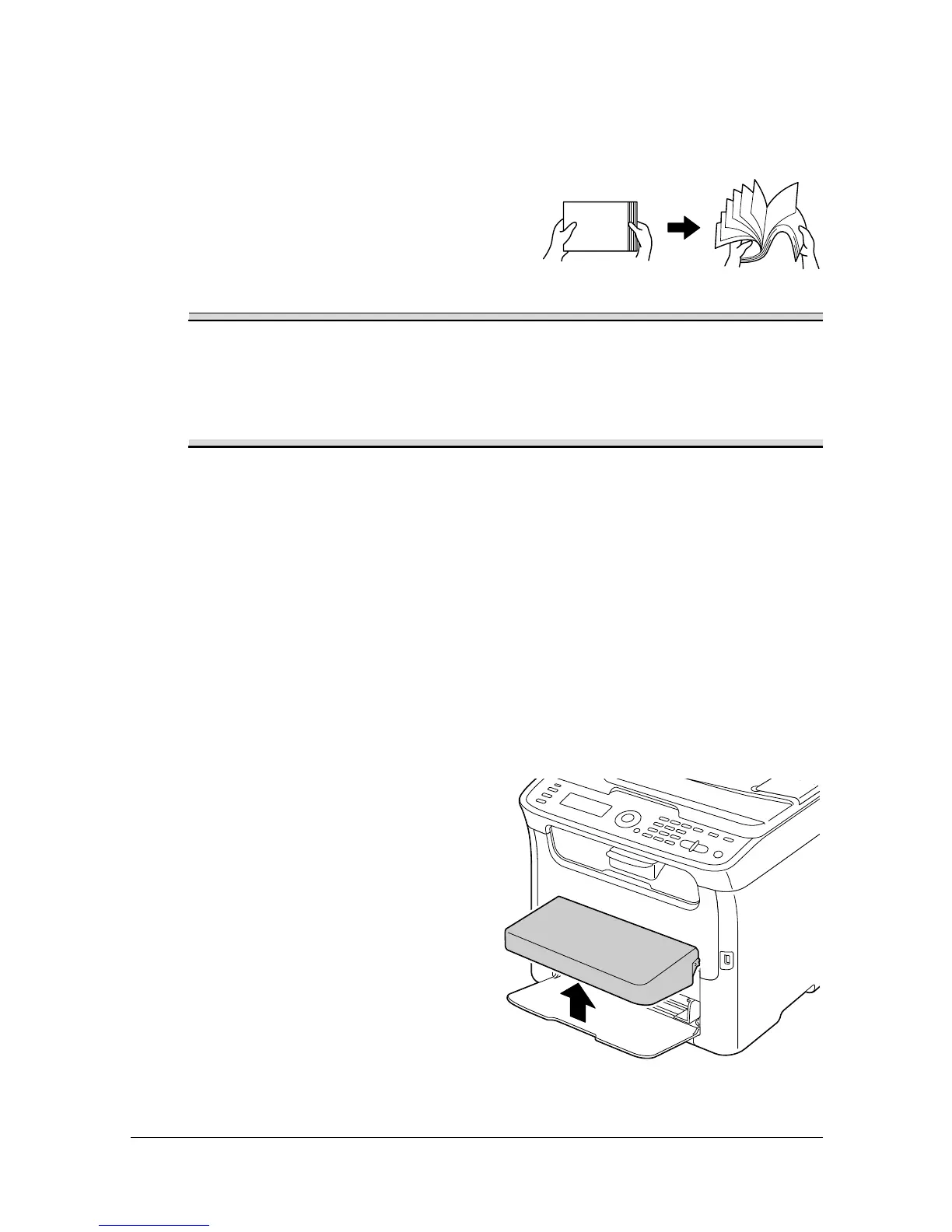Loading Media 3-11
Loading Media
How do I load media?
Take off the top and bottom sheets of a
ream of paper. Holding a stack of approx-
imately 200 sheets at a time, fan the
stack to prevent static buildup before
inserting it in a tray.
Note
Although this machine was designed for printing on a wide range of
media types, it is not intended to print exclusively on a single media
type except plain paper. Continuous printing on media other than plain
paper (such as envelopes, labels, or thick stock) may adversely affect
print quality or reduce engine life.
When refilling media, first remove any media remaining in the tray. Stack it
with the new media, even the edges, then reload it.
Do not mix media of different types and sizes, as this will cause media mis-
feeds.
Tray 1 (Multipurpose Tray)
For details on the types and sizes of media that can be printed from Tray 1,
refer to “Print Media” on page 3-2.
Loading Plain Paper
1 Remove the dust cover.
