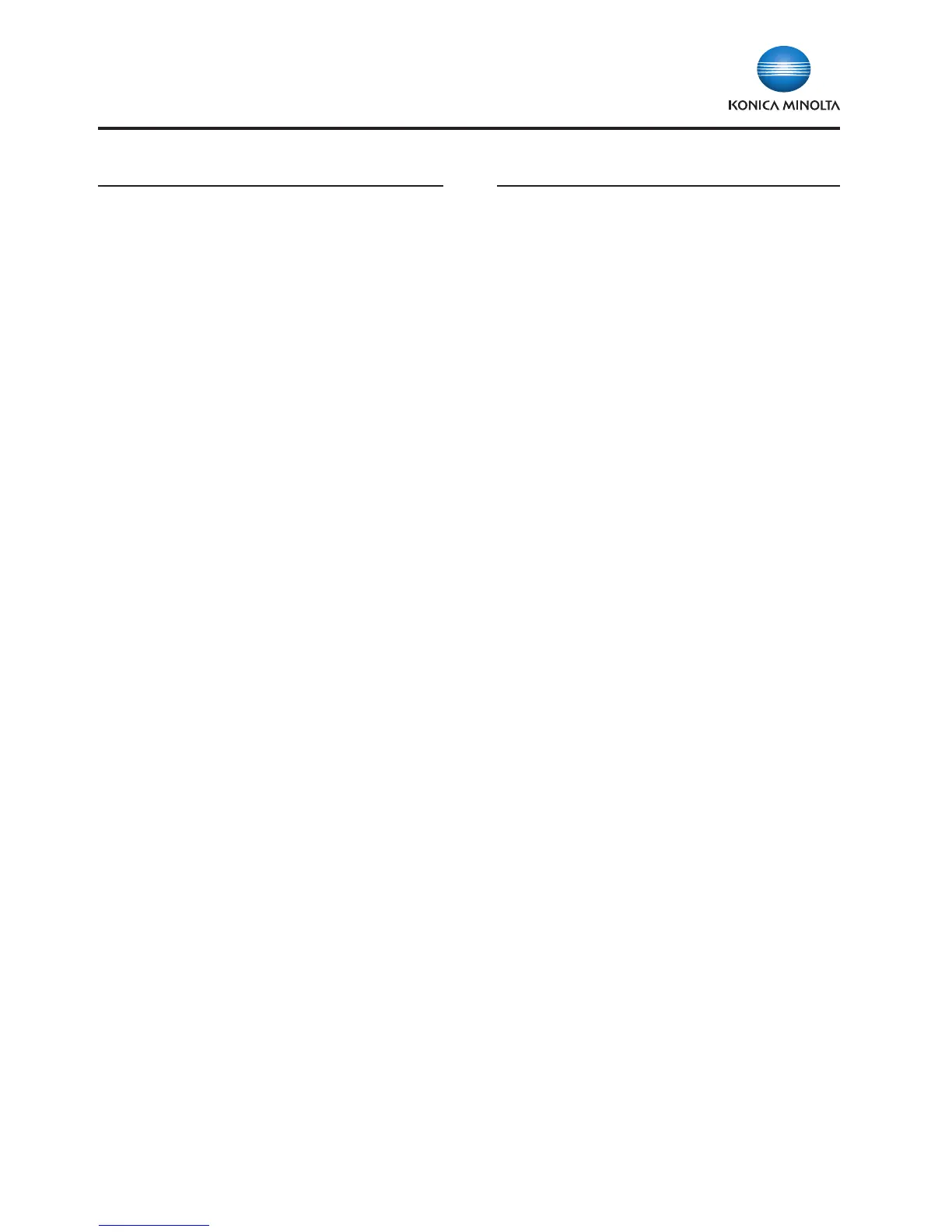22
Konica Minolta bizhub C364/C284/C224
Specification & Installation Guide
Security
Because information assets are critical, a company needs
to effectively protect against the many security risks it faces.
1) Prevent Leaks of proprietary, confidential
or personal information
2) Prevent unauthorized use of equipment
3) Effective data encryption
4) Protect data from being altered, duplicated or deleted
5) Prevent unauthorized access to data via the Internet
6) Protect against cyber attacks
7) Manage log history
Protective Functions:
• HDDSanitizing—DeletesGraphicData
(when disposing of machine)
• JobErase—DeletesGraphicData(aftereachjob)
• LockJob(whenprintingcondentialdocuments)
• Protectdatabyrequiringdepartmentname
and 8-digit password
• AccountTrack
• HDDLock
• PreventUnauthorizedUse
• OperationLogwith2,000-eventmemory
• HDDEncryption
• PDFScanEncryption
• ProtectiveFunctions
• CopyProtection
• NetworkAuthentication
• SingleSign-onAuthentication
• SMTPAuthenticationforEmail
• SSL/TSLCompatibilityforPSWebConnection,
PS Data Administrator and LDAP Server
• ScanDataEncryption(TCP/socketSSLCompatibility)
• LDAPAuthentication
• BoxOperatorDataEncryption
• VericationofBoxDataReceipt
• IPAddressFiltering
• IPv6
• EncryptedNetworkPasswordPrinting
• Scan-to-USBMemorywithUserAuthentication
• Print-from-USBMemorywithUserAuthentication
• S/MIME/Encryption
• FIPS140-2Compliance
Optional Protective Functions:
• SC-508CopyGuardKit
• LK-102v3EnhancedPDFScanEncryption
• AU-102BiometricAuthenticationUnit
• AU-201HHIDProximityCardReader
• AU-202HHIDiClassCardReader
• AU-201HMagneticStripeCardReader
• AU-211P*CAC/PIVSolutionwithCerticate
PageScope Software
Network & Device Management Management Tools
PageScope Data Administrator bizhub vCare
Driver Packaging Utility
HDD BackUp Utility
Optional Software
Log Management Utility PageScope Enterprise Suite
PageScope Download Manager – PageScope Account Manager
– PageScope Authentication
User Tools Manager
PageScope Direct Print – PageScope My Print
PageScope Box Operator Manager
PageScope Print Status Notifier – PageScope My Panel
Font Management Utility Manager
Copy Protection Utility – PageScope Net Care
Print Utility for Unix Device Manager (Standard)
PageScope Web Connection
NOTE: Users interested
in PageScope EMS Plug-ins
should consult with their local
Konica Minolta office.
*Anticipated availability Fall 2012.
