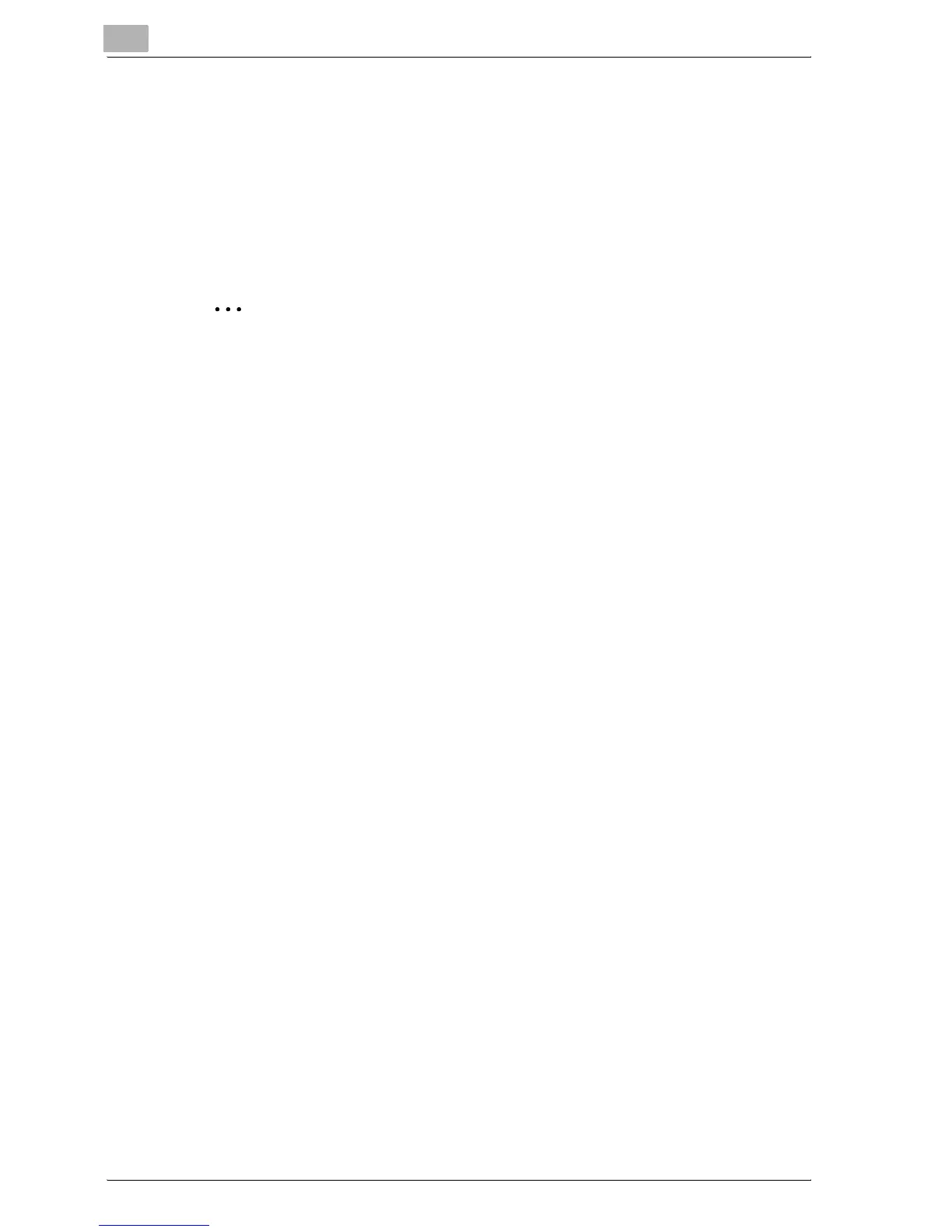4
Specifying printer driver settings
4-68 bizhub C250P (Phase 3)
Double-sided printing
You can print a document onto both sides of a page. This comes in handy
when you want to bind multiple-page documents.
1 Click the Layout tab.
2 From the "Double Sides" drop-down list, select "Double-Sided".
2
Note
The double-sided printing function is available only when the optional
auto duplex unit is installed.
Setting the file margin
File margins are added to the document before it is printed.
1 Click the Layout tab.
2 From the "Binding Position" drop-down list, select the position of the
binding margin.
