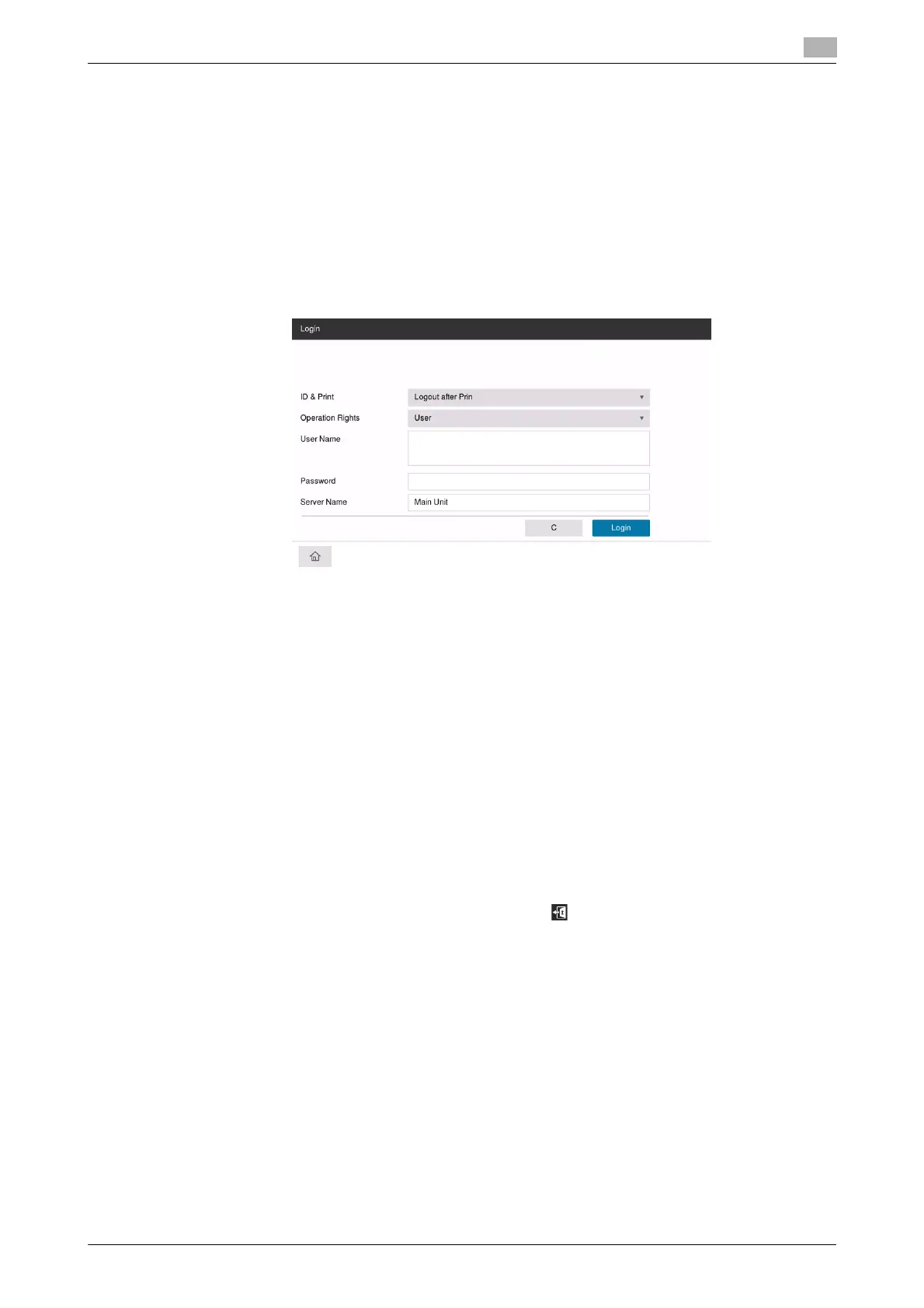bizhub C360i/C300i/C250i 5-5
5.3 Login methods
5
5.3 Login methods
When user authentication is enabled:
When user authentication is enabled on this machine, the login screen is displayed. Enter the user name and
the password, and perform user authentication.
0 The contents of the login screen may vary depending on the authentication setting of this machine.
0 If Public User Access (unregistered users) is enabled, you can tap [Public User Access] on the login
screen to operate this machine without authentication.
1 Enter the user name and password.
2 When [Server Name] is displayed, select the server to perform authentication.
% The default authentication server is selected by default.
3 When [Operation Rights] is displayed, select the login user's operation privileges.
% To log in as a registered user, select [User].
% To log in as an administrator, select [Administrator].
% To log in as a User Box administrator, select [User Box Administrator].
4 When [Authentication Method] is displayed, select the authentication method.
5 Tap [Login].
When authentication succeeds, you can operate this machine. The user name is displayed on the
screen during login.
If the login screen for account track is displayed, perform account track after this. For details on the
account track operation, refer to page 5-6.
6 When the target operation is completed, tap the ID key ( ) to log out.
% If this machine is left for a certain period of time during login (default: [1] min.), you are logged out
automatically.
7 Tap [Yes] on the logout confirmation screen.
