
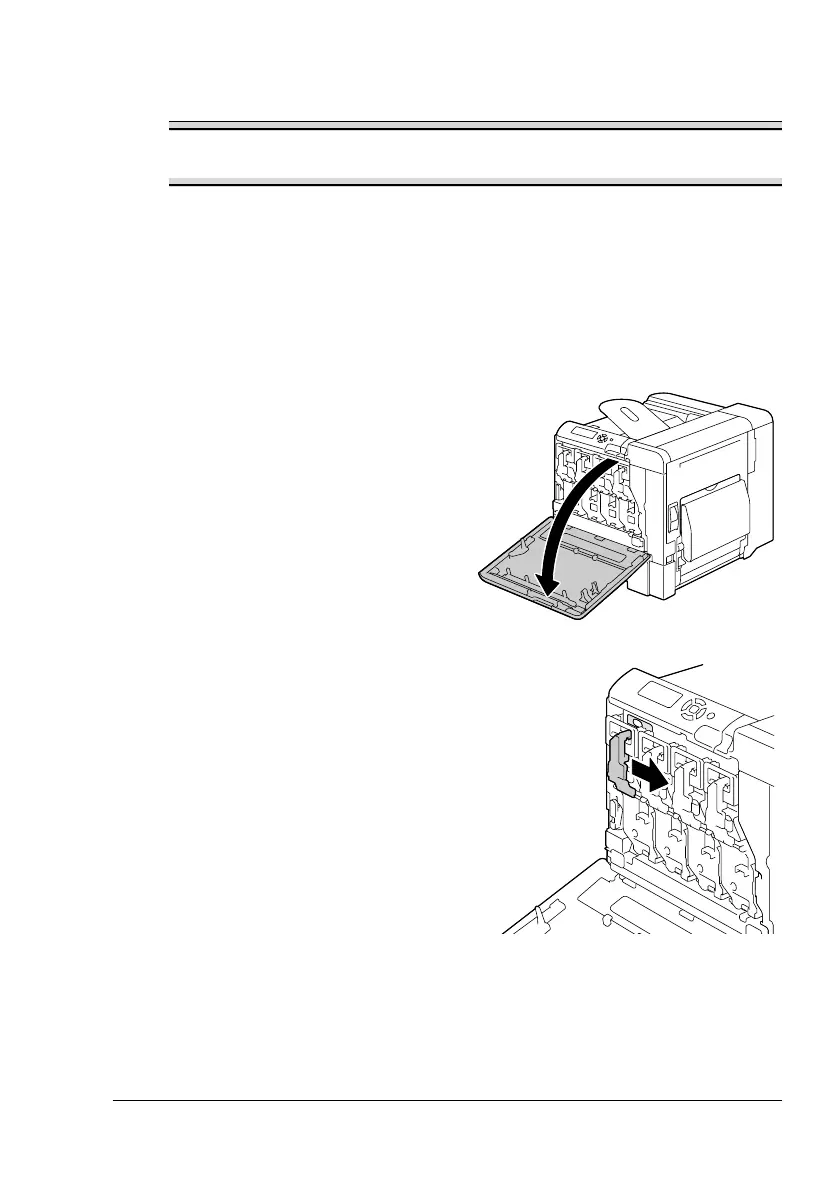 Loading...
Loading...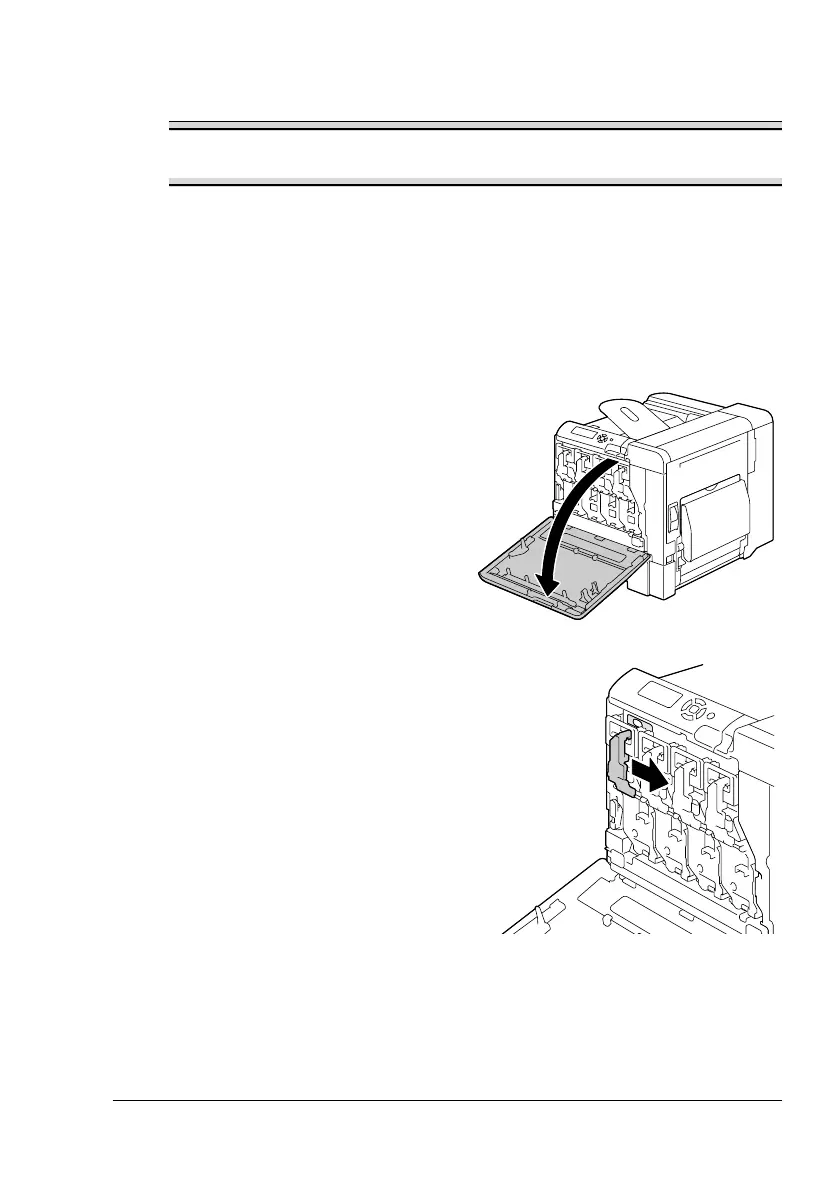
Do you have a question about the Konica Minolta BIZHUB C30P and is the answer not in the manual?
| Printer Type | Color Laser Printer |
|---|---|
| Print Resolution | 1200 x 1200 dpi |
| Duplex Printing | Yes |
| Processor | 800 MHz |
| Supported Operating Systems | Windows, Mac OS, Linux |
| Print Speed (Color) | 30 ppm |
| Print Speed (Black) | 30 ppm |
| Connectivity | USB 2.0, Ethernet |
| First Print Out Time (Color) | 8.5 seconds |
| First Print Out Time (Black) | 8.5 seconds |
| Media Sizes Supported | A4, A5, Letter, Legal |
| Memory (Maximum) | 512 MB |
| Dimensions (W x D x H) | 16.5 x 19.5 x 15.0 inches |
| Weight | 49.2 lbs |











