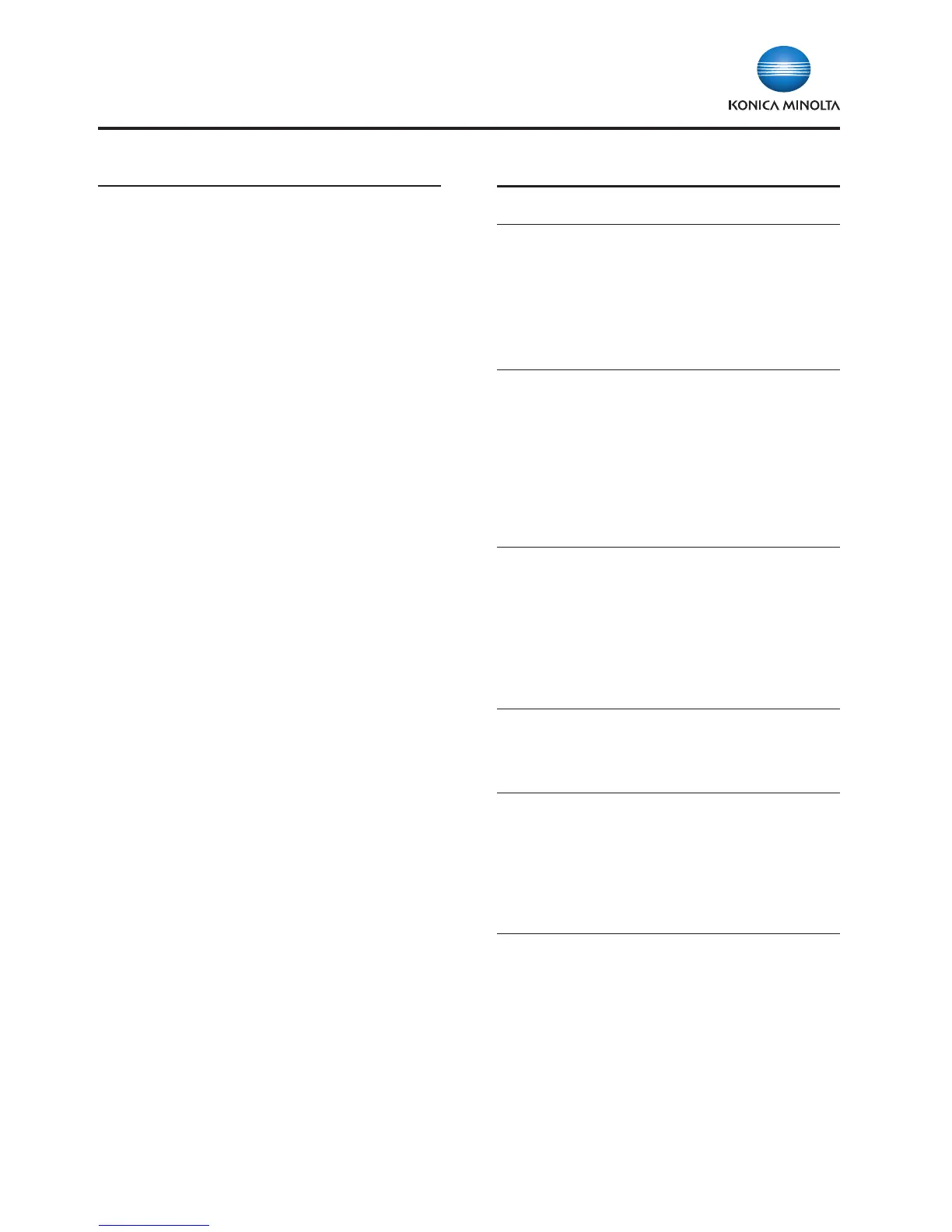24
Konica Minolta bizhub C658/C558/C458
Specication & Installation Guide
Network Functions
Sending Scanned Data in an Email Message
Scanned data can be sent to a specied Email address.
The destination is specied from the touch panel of this machine
and the scanned data is sent as an Email attachment.
Sending Scanned Data as Files (FTP)
Scanned data is uploaded to a specied FTP server.
The FTP server address, login password, and other information
are entered from the touch panel of this machine. The data
les uploaded to the FTP server can be downloaded from
a computer on the network.
Sending Scanned Data to a Computer on the Network (SMB)
Scanned data can be sent to a shared folder on a specied
computer. The name of the destination computer, login
password, and other information are entered from the touch
panel of this machine.
Saving Scanned Data in Boxes
Scanned data is uploaded to a specied web server.
The host name, le path, user name, and password are entered on
the touch panel of the machine. The data les uploaded to
the server can be downloaded from a computer on the network.
Using the Machine as a Scanner
This machine can best used as a scanner. The scanner can
be controlled from a PC connected to the network, and the
scanned image can be loaded into an application on the PC
to be processed.
Print Drivers
Page Desc.
Language
Print
Driver
Supported
Operating Systems
PCL Driver Konica
Minolta
PCL Driver
Windows Vista
Windows Server 2008
Windows Server 2008 R2
Windows 8*
Windows 8.1*
Windows Server 2012*
Windows Server 2012 R2*
* Supports 32-bit (x86) or 64-bit (x64)
Environments
PostScript 3
Emulation
Konica
Minolta
PostScript 3
Driver
Windows 8*
Windows 8.1*
Windows Server 2012
Windows Server 2012 R2
Macintosh OS 9.2 PPD le
Macintosh OS 10.6, 10.7, 10.8,
10.9, 10.10, PPD + PDE driver
Red Hat Enterprise Linux PPD
le for printer driver (CUPS v. 1.1.2.2)
* Supports 32-bit (x86) or 64-bit (x64)
Environments
XPS Driver
Emulation
Konica
Minolta
XPS Driver
Windows Vista
Windows Server 2008
Windows Server 2008 R2
Windows 7
Windows 8*
Windows 8.1*
Windows Server 2012
Windows Server 2012 R2
* Supports 32-bit (x86) or 64-bit (x64)
Environments
PostScript
PPD Driver
Konica
Minolta
PostScript
PPD Driver
Windows Vista
Windows Server 2008
Windows Server 2008 R2
Mac OSX 10.5, 10.6, 10.7, 10.8,
10.9, 10.10
Fax Driver Konica
Minolta
Windows Vista
Windows Server 2008
Windows Server 2008 R2
Windows 8*
Windows 8.1*
Windows Server 2012*
Windows Server 2012 R2*
* Supports 32-bit (x86) or 64-bit (x64)
Environments
