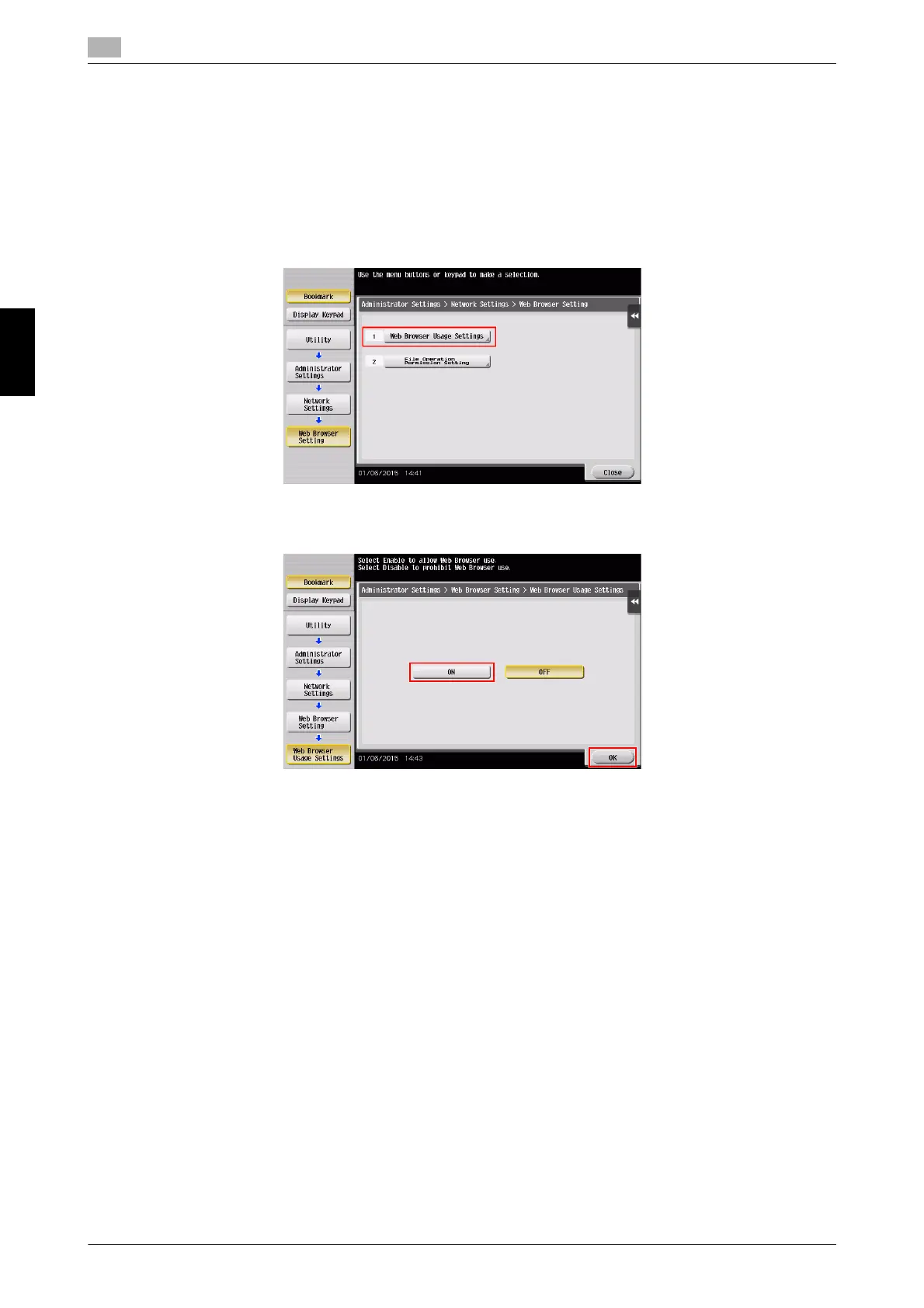4-10 bizhub C759/C659, AccurioPrint C759
Using the Web browser function
4
4.2
Advanced Functions Chapter 4
dReference
For details, refer to the User's Guide CD.
Enabling the Web browser function
1 Tap [Utility], and select [Administrator Settings] - [Network Settings] - [Forward] (twice) - [Web Browser
Settings] - [Web Browser Usage Settings].
% For information on the default administrator password, refer to page 5-52.
2 Select [ON], then tap [OK].
This machine is connected to the Internet to communicate with the License Management Server (LMS),
and it restarts automatically.
