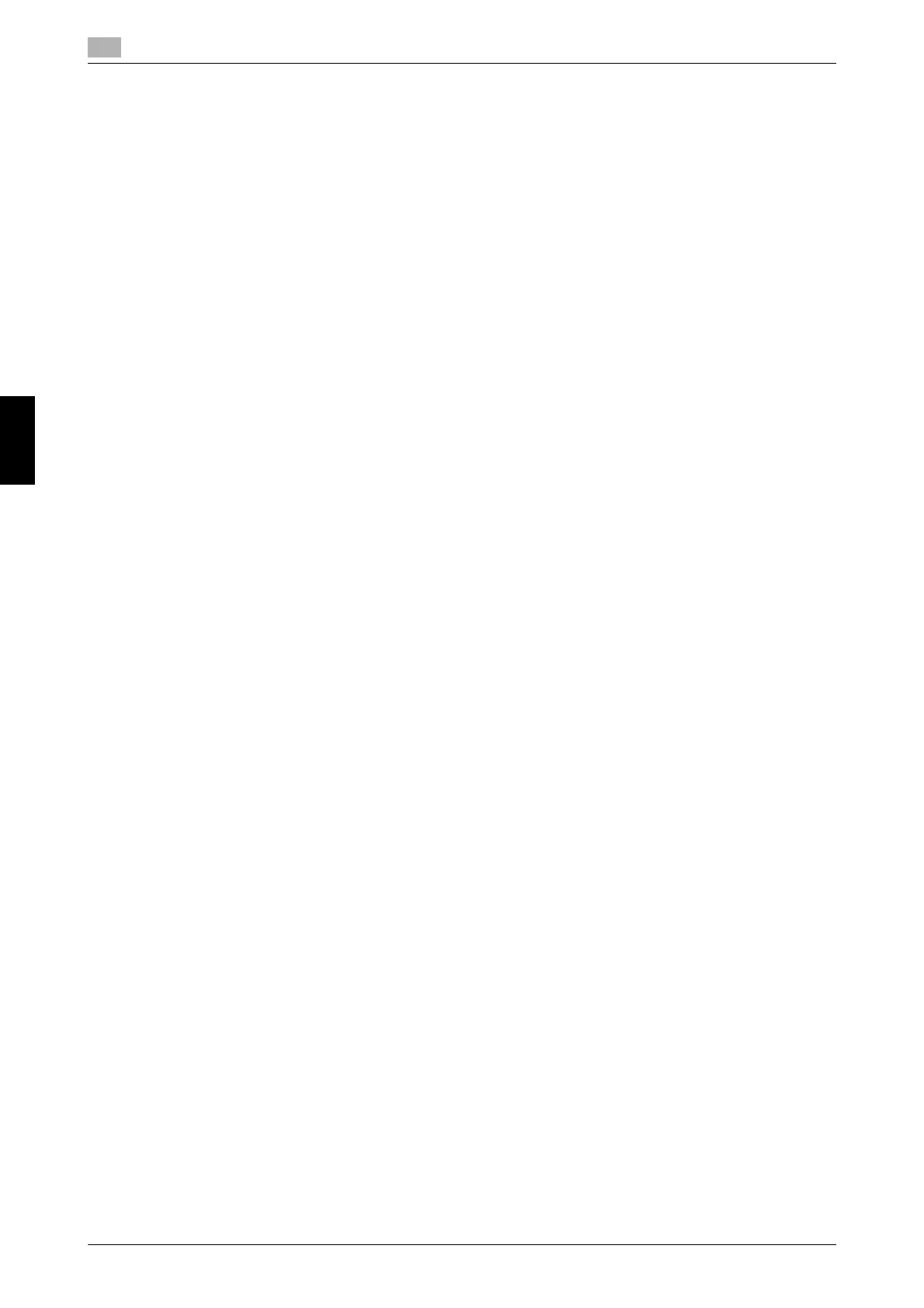5-52 bizhub C759/C659, AccurioPrint C759
Other
5
5.6
Frequently Asked Questions Chapter 5
5.6.6 Q6. What action should be taken if the administrator password is lost?
A6. The administrator password is set to [1234567812345678]by factory default. Try this password if the ad-
ministrator password has not been changed.
Change the administrator password periodically.
If it has been changed, contact your service representative.
