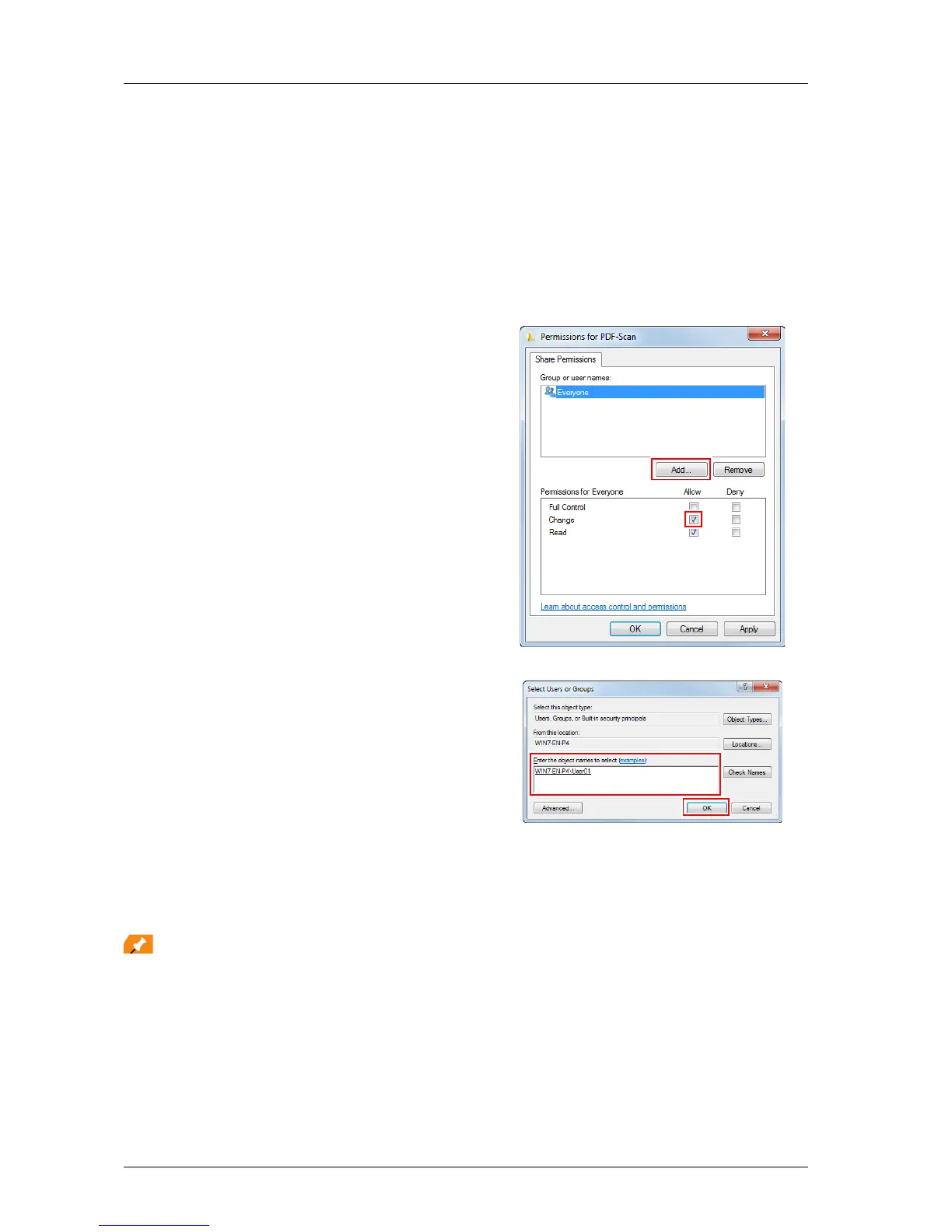7-9
7.3 Convenient Use of Scan Function (Scan to SMB)
C Enable file sharing.
- In Windows 7/8/8.1, select [Control Panel] - [Network and Internet] - [Network and Sharing Center] -
[Change advanced sharing settings], then click [Turn on file and printer sharing] in the [Advanced
sharing settings] window.
- In Windows Vista, select [Control Panel] - [Network and Internet] - [Network and Sharing Center],
then click [Sharing and Discovery] - [File Sharing] - [Turn on file sharing].
D Set to a shared folder.
Right-click the folder to be shared, open [Properties], then click [Advanced Sharing] in the [Sharing] tab.
On the opened window, select the [Share this folder] check box.
E Set [Permissions].
Click [Permissions] on the [Advanced Sharing]
window, select [Group or user names] -
[Everyone], then set [Change] of Permissions to
Allow.
F Add a user to be permitted.
Click [Add] on the [Permissions] screen, open
[Select Users or Groups], and enter "computer
name (or domain name)\user name" into the
[Enter the object names to select] field. Then,
click [Check Names]. If the user name is
underlined, click [OK].
G Select the user name added in step 6, and select the [Change] check box under Allow
in Permissions, then click [OK].
)In a Macintosh environment
To carry out this task, the computer's administrator privilege is required.
A Select [About This Mac] - [More Info] to check [IP Addresses] and [User name].
B Enable file sharing.
In the Apple menu, click [System Preferences] - [Sharing] to open the [Sharing] window, then select the
[File Sharing] check box.
