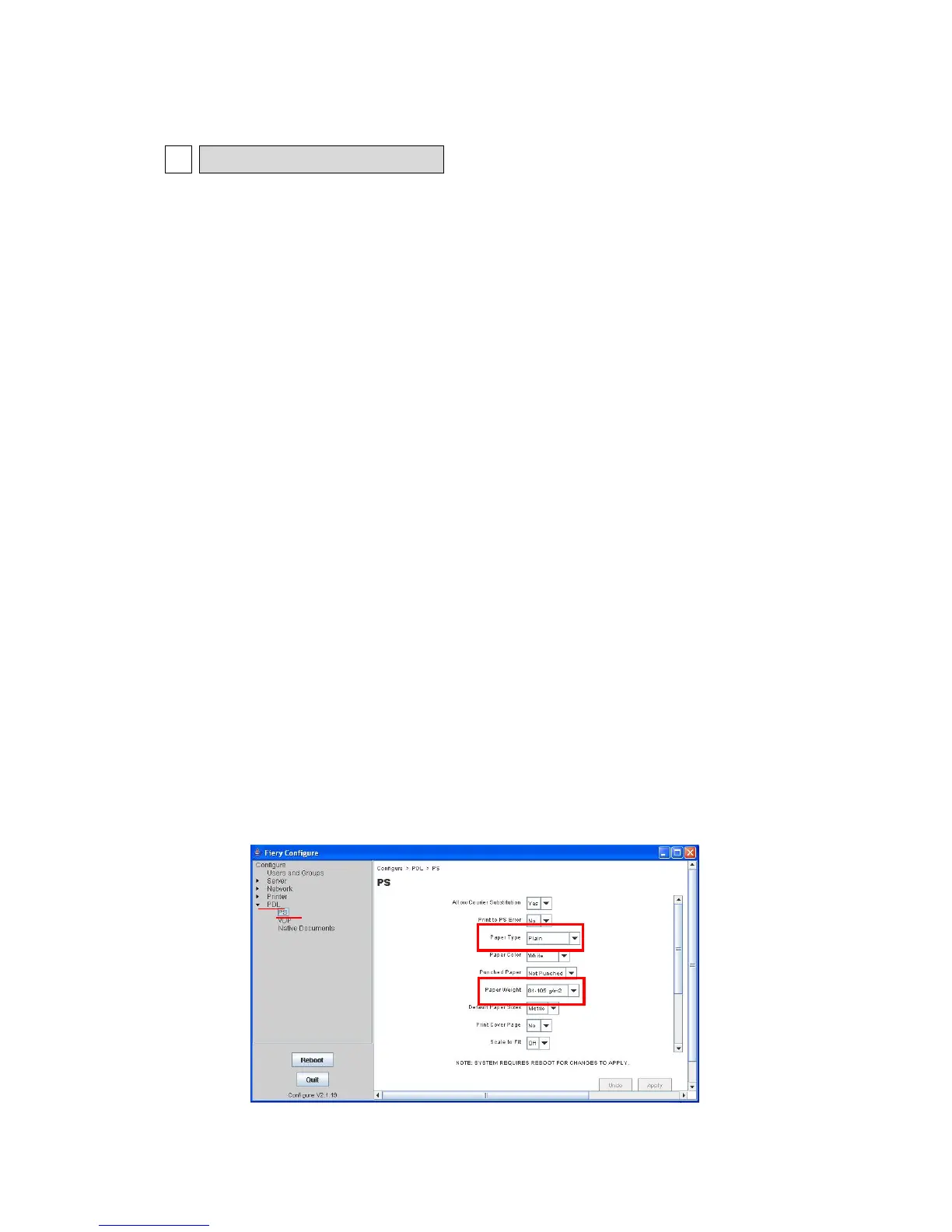34 Calibration procedure
[Purpose]
Color matching between main body and controller
[Solution]
For color matching between main body and controller, calibration must be performed
periodically. For the customer who is sever to color, it is recommended to perform calibration
every morning at the starting up of the machine or just before starting every printing job.
Following explains how to perform calibration for each controller.
Before performing controller calibration, perform following adjustment of the main body.
1) [Auto gamma adjustment]
・ Service mode => [02 Process Adjustment] => [02 Drum Peculiarity Adj.] => [03 Auto
gamma adjustment]
・ [Adjustment] => [03 Execute Adjust Operation] => [Automatic Gamma Adj.]
The adjustment operation is the same between the above 2 procedure.
2) [Color registration adjustment]
・ Service mode => [01 Machine Adjustment] => [01 Printer Adjustment] => [10. Color
Registration Adjustment]
・ [Adjustment] => [03 Execute Adjust Operation] => [Color Registration Adj.]
The accuracy is higher with the service mode.
3) [Gamma offset Adjustment]
・ Service mode => [01 Machine Adjustment] => [03 Quality Adjustment] => [01 Printer
Gamma Offset Adj.]
・ Utility/Counter => [03 Machine Admin. Setting] => [01System Setting] => [05 Expert
Adjustment] => [05 Expert Adjustment] => => [07 Quality Adjustment] => [01 Printer
Gamma Offset Adj.]
[EFI controller]
1. Startup Command Workstation. To perform calibration accurately, check paper setting
from [Server]-[Settings]. For [PDL]-[PS], chose the proper setting for Paper Type and
Paper weight matching the paper you want to use for the calibration. (If following two
items are not set properly, paper and process control value may not match properly.
Please mind these points.)
58
