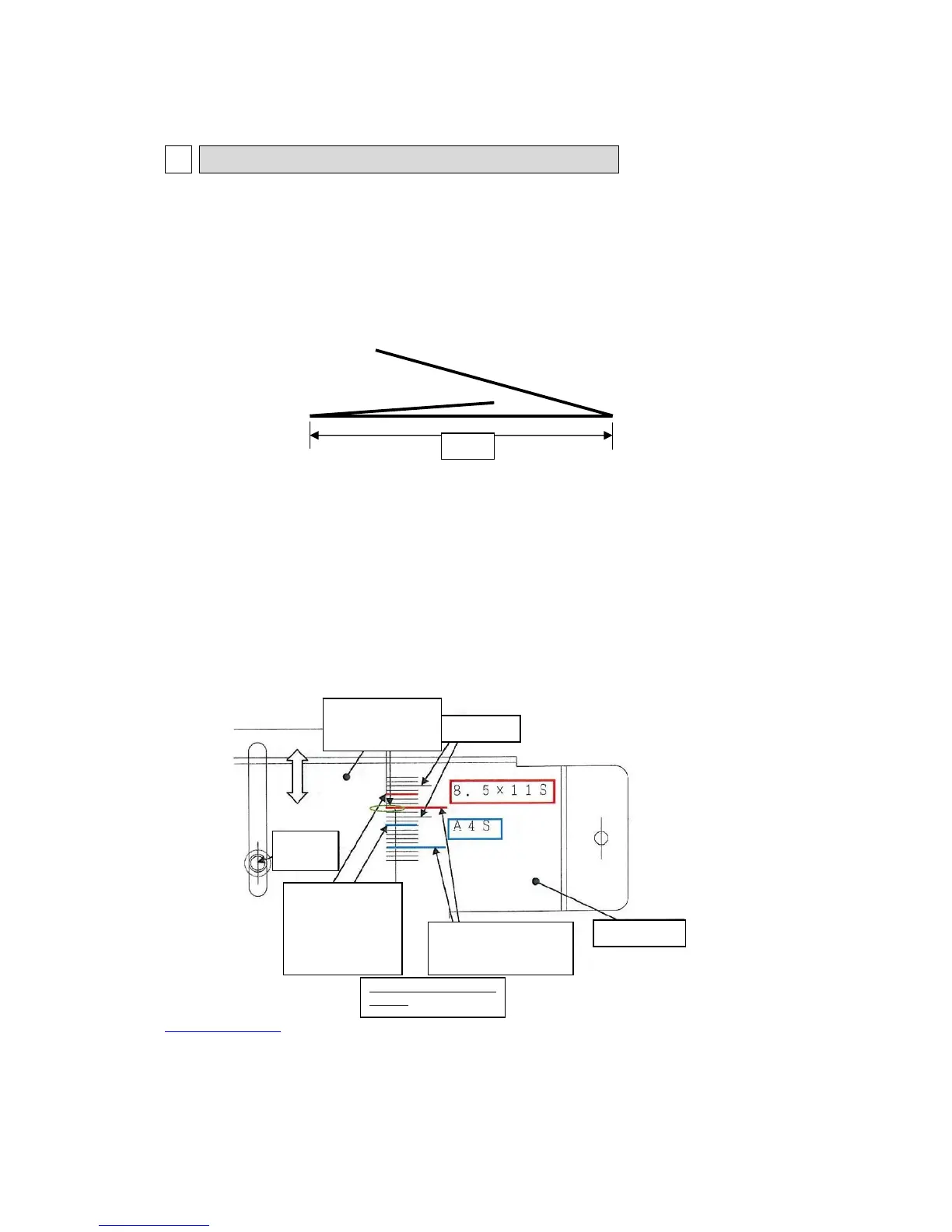36 SD-506, tri-fold adjustment procedure
[Symptom]
With SD506 tri-fold, the L2 in Fig 1 variation accuracy is larger than specifications.
The variation in the specification is +/-4mm for A4/8.5*11 inch.
After performing this adjustment, the variation can be reduced to approx. +/- 2mm.
Fig 1
Side view of tri-folded paper
[Solution]
1. Firmware Setting value before performing adjustment
Service mode =>[07. Finisher Adjustment] => [06 Saddle Stitcher Adj.] => [05. Tri-Fold Position
Adj.] : Change the value for [Double Fold] to +50.
2. Mechanical adjustment (Refer to the following figure)
Step 1: Loosen SEMS (4x8mm).
Step 2: According to the paper size, number of sheet to be folded, align the adjustment
plate/1 edge with the pressed mark.
Step 3: Ensure so that the adjustment plates/1 at right and left is aligned with the pressed
mark at the same scale. Tighten the screw.
Table of contents
Adjustment plate/1
Edge part
Long line 1
SEMSII
M4x8
Long line 2
Target for 5-sheet
folding
Guide cover 1
Short line 1
Rough sketch of folding
stopper
(a short line at the
2-level lower from
long line 1)
Target for 1-sheet
folding
L2
65
