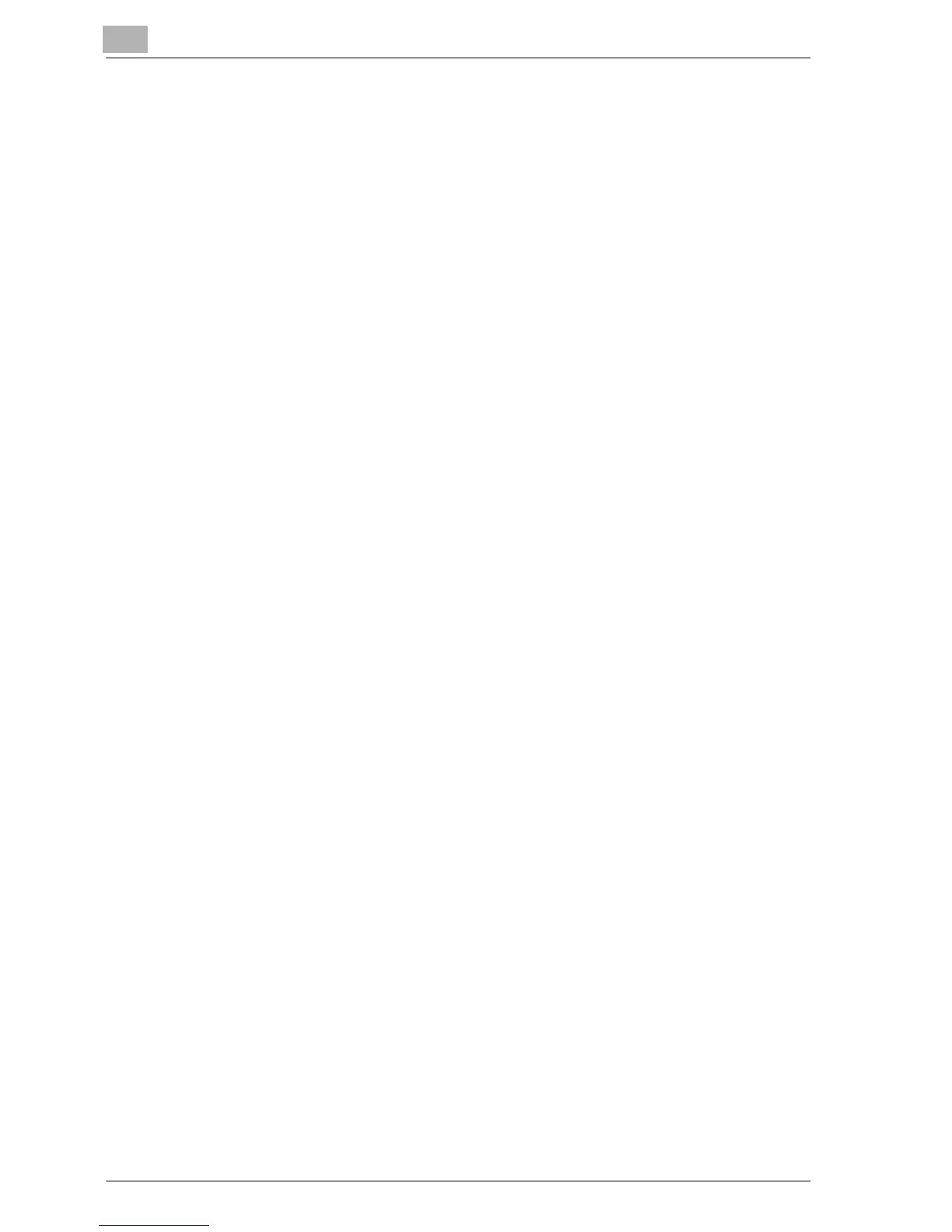13
Paper setting
13-4 bizhub PRO C6500 / bizhub PRO C6500e
13.1.1 Setting items in paper setting
Paper type
Select one of the following seven types.
High Quality, Plain, Color Specific, Coated-GL, Coated-ML, Coated-GO,
Coated-MO
See page 13-6 for details of paper type specifications.
Paper name
You can use maximum 22 characters.
Weight
Select one of the following eight types.
64-74g/m
2
, 75-80g/m
2
, 81-105g/m
2
, 106-135g/m
2
, 136-16
2
g/m
2
,
163-209g/m
2
, 210-256g/m
2
, 257-300g/m
2
The unit display for paper weight can be changed. Touch [Unit Change] to
switch between the options.
See page 13-6 for details of relation between paper type and weight.
Both sides adj.
Specify the Vertical zoom, Horizontal zoom, Up/Down shift amount,
Right/Left shift amount, and Registration Loop for both front and back pag-
es.
Vertical zoom: Front -100 to +100, Back -80 to +20 (in 0.1% increments)
Horizontal zoom: -100 to +100 (in 0.1% increments)
We recommend you performing this adjustment every day or every time the
tray is loaded with different type of paper, because the coefficient of
contraction varies according to the paper type, brand, or the difference in
temperature and humidity of paper repository.
The Horizontal zoom of the Back side is specified with 01 System Setting of
the Machine Admin. Setting.
This adjustment can be performed using a chart in Paper Setting accessed
only from Copy Screen and Machine Status screen.
