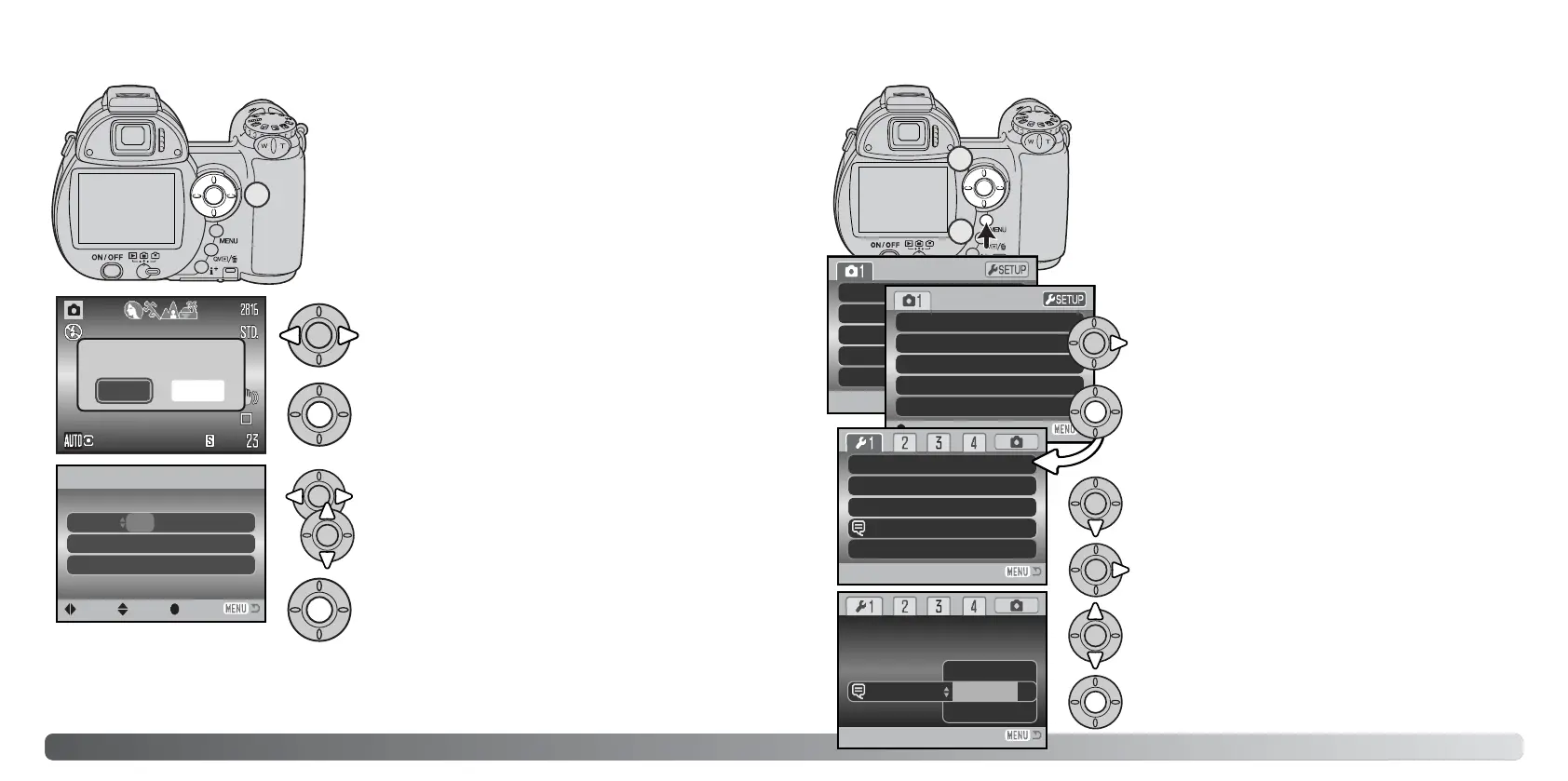MM / DD / YYYY
0 : 0
18 19Getting up and running
Use the down key to highlight the language menu
option.
Press the central button to complete the operation.
Use the left and right keys to select the item to be
changed.
Use the up and down keys to adjust the item.
Press the central button to set the clock and calen-
dar.
Setting the date and time
After initially inserting a memory card and batteries, the
camera’s clock and calendar must be set. When images are
recorded, the image data is saved with the date and time of
recording.
If the clock and calendar have not been set, a message is
displayed for a few seconds each time the camera is turned
on. This message is also displayed if the clock and calen-
dar reset when the camera is stored without batteries for a
long period.
Press the right key to highlight the current language.
Date/Time setup screen
Date/Time set
:enter
Set date and time?
NoYes
Setting the Menu language
For customers in certain areas, the menu language may have
to be set. Press the menu button (1) to open the menu; the
appearance of the menu will depend on the position of the
camera’s controls.
Navigating the menu is simple. The up/down and left/right keys
of the controller (2) move the cursor and change settings on
the menu. The central button of the controller selects menu
options and sets adjustments.
Use the left and right keys of the controller (1) to
select “Yes.” “No” cancels the operation.
Press the center of the controller to open the
date/time setup screen.
The date/time setup screen can be opened in section 2 of the
setup menu.
Digital
Use the right key of the controller to highlight “setup”
at the top of the menu.
Image
Quality
Auto D
Drive mode
Image size
Quality
Auto DSP
Anti-shake
Drive m
Disp + Exp.
On
Standard
2816x2112
Single
Press the central button of the controller to open the
setup menu.
Use the up/down keys of the controller to select the
language.
:sel.:move
1
2
1
Japanese
LCDbrightness
Power save
•English
Inst.playback
Language
Deutsch
2005 . 1. 1
LCDbrightness
Power save
Inst.Playback
Language English
None
Off
1 min.
–
Lens acc.
Lens acc.
