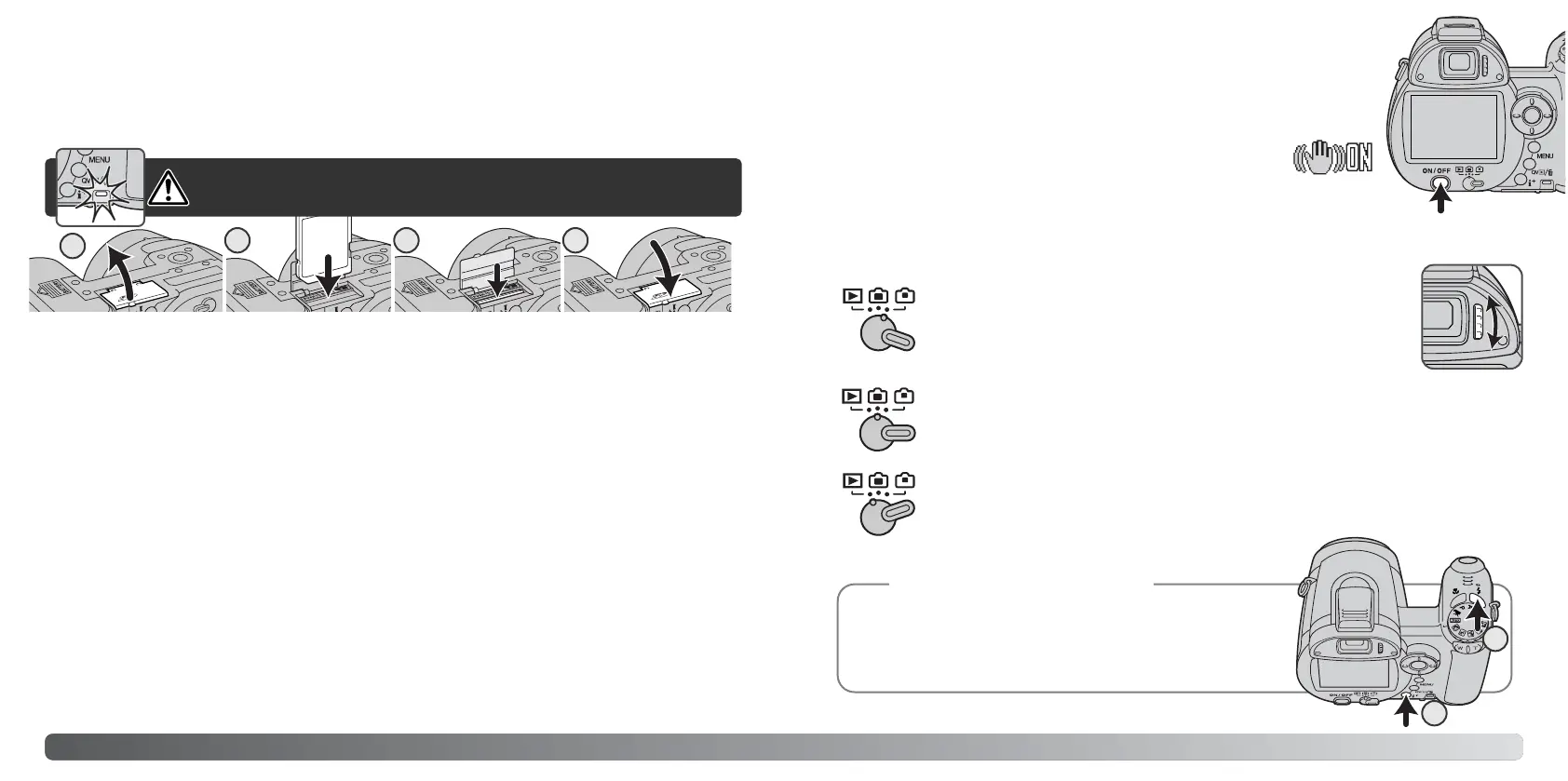Camera notes
16 17Getting up and running
Changing the memory card
An SD Memory Card or MultiMediaCard must be inserted for the camera to operate. If a card has
not been inserted, a no-card warning is displayed on the monitor. For more about memory cards
see page 126.
Always turn off the camera and confirm the access lamp is not lit before remov-
ing a memory card; damage and data loss may result.
1. Open the card-slot door on the bottom of the camera.
2. Insert the memory card all the way into the card slot and release; the card should catch in the
slot. Insert the card so the face is toward the back of the camera. Always push the card in
straight. Never force the card. If the card does not fit, check that it is oriented correctly.
3. To eject a memory card, press the card into the slot and release. The card can then be pulled out.
Take care when removing the card as it becomes hot with use.
4. Close the battery-chamber door.
A memory card used in another camera may have to be formatted before being used. If the unable-
to-use-card message appears, the card should be formatted with the camera. A memory card can
be formatted in section 1 of the playback menu (p. 76). When a card is formatted, all the data on
the card is permanently erased. If the card-error message appears, press the central button of the
controller to close the window; check the Konica Minolta web site for the latest compatibility infor-
mation:
North America: http://kmpi.konicaminolta.us/
Europe: http://www.konicaminoltasupport.com
Turning on the camera and displays
Press the main switch to turn the camera on. Pressing the switch again turns
the camera off.
When the camera is turned on, the Anti-Shake indicator appears
on the LCD monitor.
The mode switch, next to the main switch, is used to change between the
recording and playback modes as well as the selecting the between the moni-
tor and viewfinder display.
Recording mode (Monitor display) - the camera can record images
and the monitor is viewed directly.
Recording mode (Viewfinder display) - the camera can record
images and the monitor is viewed through the viewfinder. The
viewfinder has a built-in diopter. While looking through the viewfinder,
turn the diopter-adjustment dial until the monitor image is sharp.
2 3
1
4
2
1
Playback mode (Monitor display) - images can be played back and
edited. The monitor is viewed directly.
To use the viewfinder in the playback mode, press and
hold the flash mode button (1) and then press and hold the
information (i
+
) button (2) until the monitor switches to the
viewfinder position.
