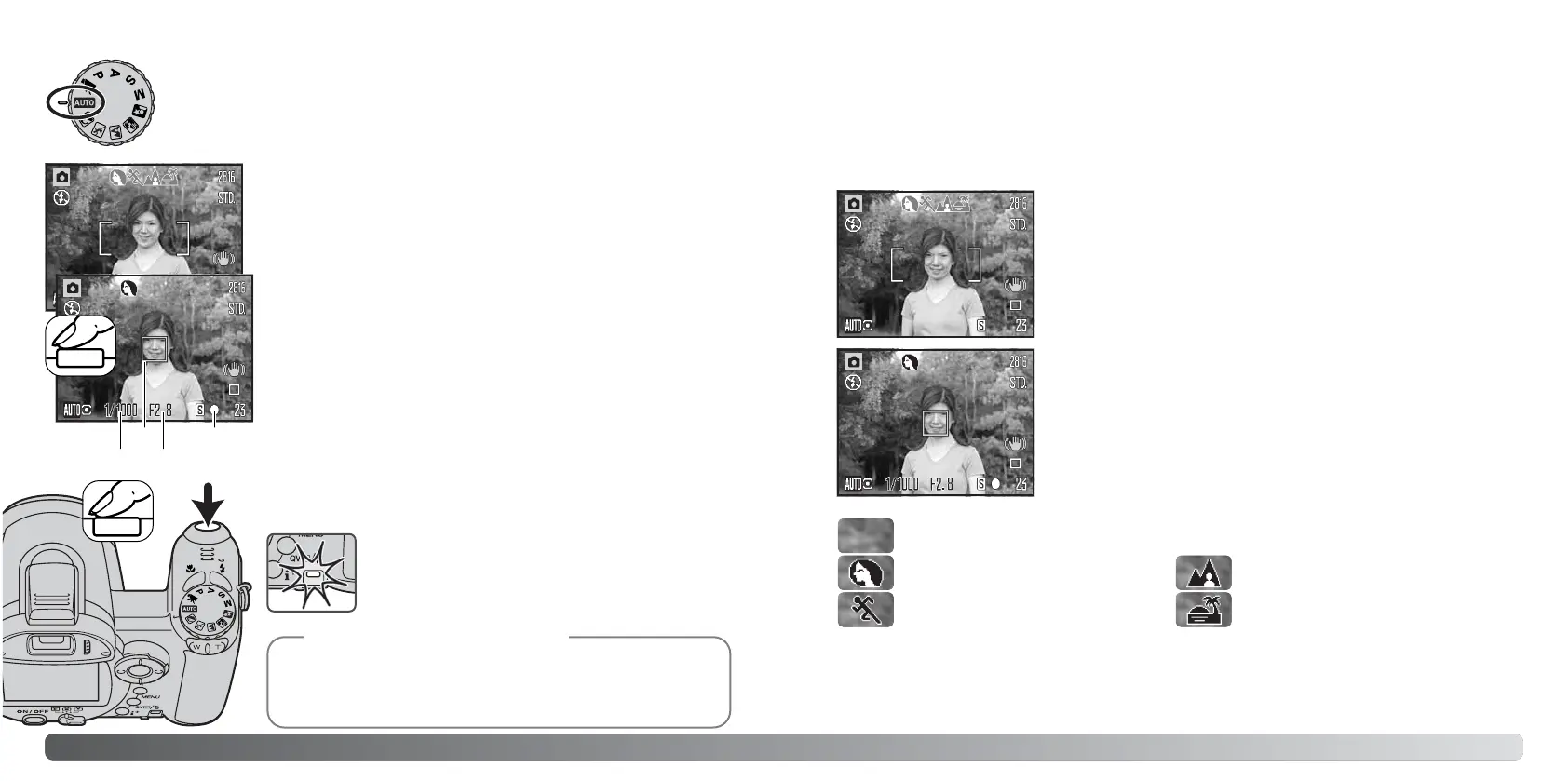2322 Basic recording
Press the shutter-release button all the way down to take the pic-
ture.
The example uses auto recording. Except for movie recording, the operation for
other exposure modes is the same. Automatic Digital Subject Program Selection is
only available in the auto recording mode.
Place the subject anywhere within the focus frame. Make sure the
subject is within the focus range of the lens (p. 24). For very close
subjects, use the macro function (p. 35).
Basic recording operation
Press the shutter-release button partway down to lock the focus and
exposure. An AF sensor (a) is displayed to indicate the subject.
Automatic Digital Subject Selection will choose the appropriate
exposure mode, see the facing page.
The focus signal (b) on the monitor will confirm focus lock. If the
focus signal is red, the camera was unable to locate the subject.
Repeat the previous steps until the signal is white. The shutter
speed (c) and aperture (d) appears and turns black to indicate the
exposure is locked.
a b
c d
The access lamp lights indicating image data is
being written to the memory card. Never remove a
memory card while data is being transferred.
Automatic Digital Subject Program Selection
Automatic Digital Program Selection chooses between program autoexposure and one of four digi-
tal subject programs. The digital subject programs optimize camera settings for various conditions
and subjects. Automatic Digital Subject Program Selection is only available in auto recording and
can be disabled in the auto-recording menu. For information on individual subject programs, see
page 29.
A row of gray indicators at the top on the monitor display indicates
Automatic Digital Subject Selection is active. Place the subject in
the focus frames; the procedure is the same as the basic recording
operation described on page 22.
Press the shutter-release button partway down; the AF system
locates the subject and the Automatic Digital Subject Selection
function chooses a subject program. If no indicators are displayed,
program autoexposure is active. Press the shutter-release button all
the way down to take the picture. Hold the camera steadily if the
sunset subject program is selected as exposures can be long.
Program autoexposure (the Digital Subject Program indicators disappear)
Portrait
Sports action
Landscape
Sunset
The recorded image can be viewed by continuing to hold
down the shutter-release button after the image is captured.
The instant-playback function can also be used (p. 91).
Camera notes
