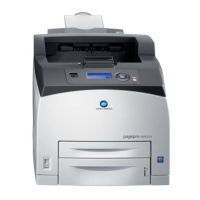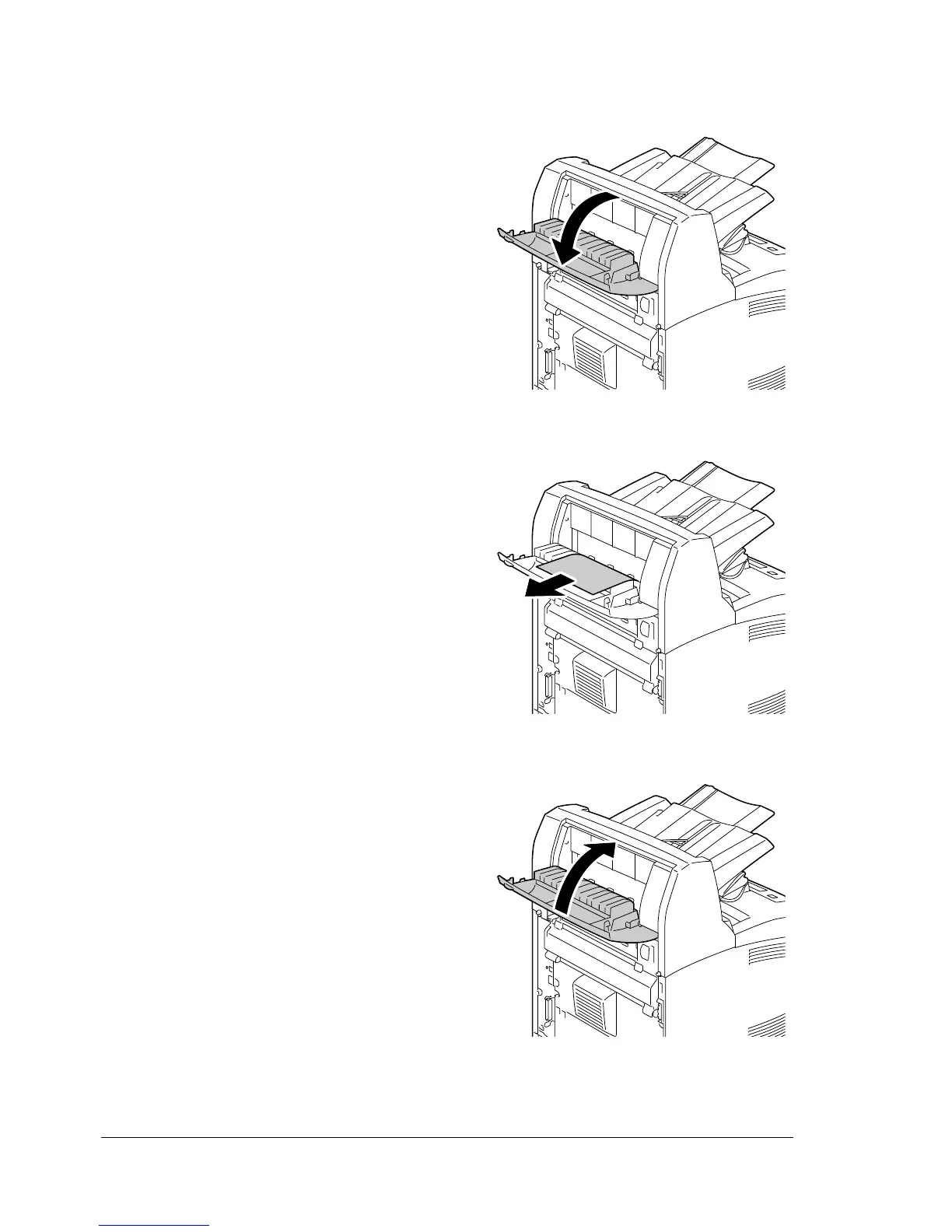B
Bruce BrayJul 28, 2025
Why my Konica Minolta PAGEPRO 4650EN power is not on?
- HhzhangJul 29, 2025
If your Konica Minolta Printer is not turning on, first ensure the power cord is securely plugged into the outlet. If it is, try plugging another appliance into the same outlet to check if the outlet is working. Also, verify that the power switch is in the 'I' (on) position. If none of these steps work, the printer might be connected to a power source with incorrect voltage or frequency, so check the specifications in Appendix A, “Technical Specifications.”