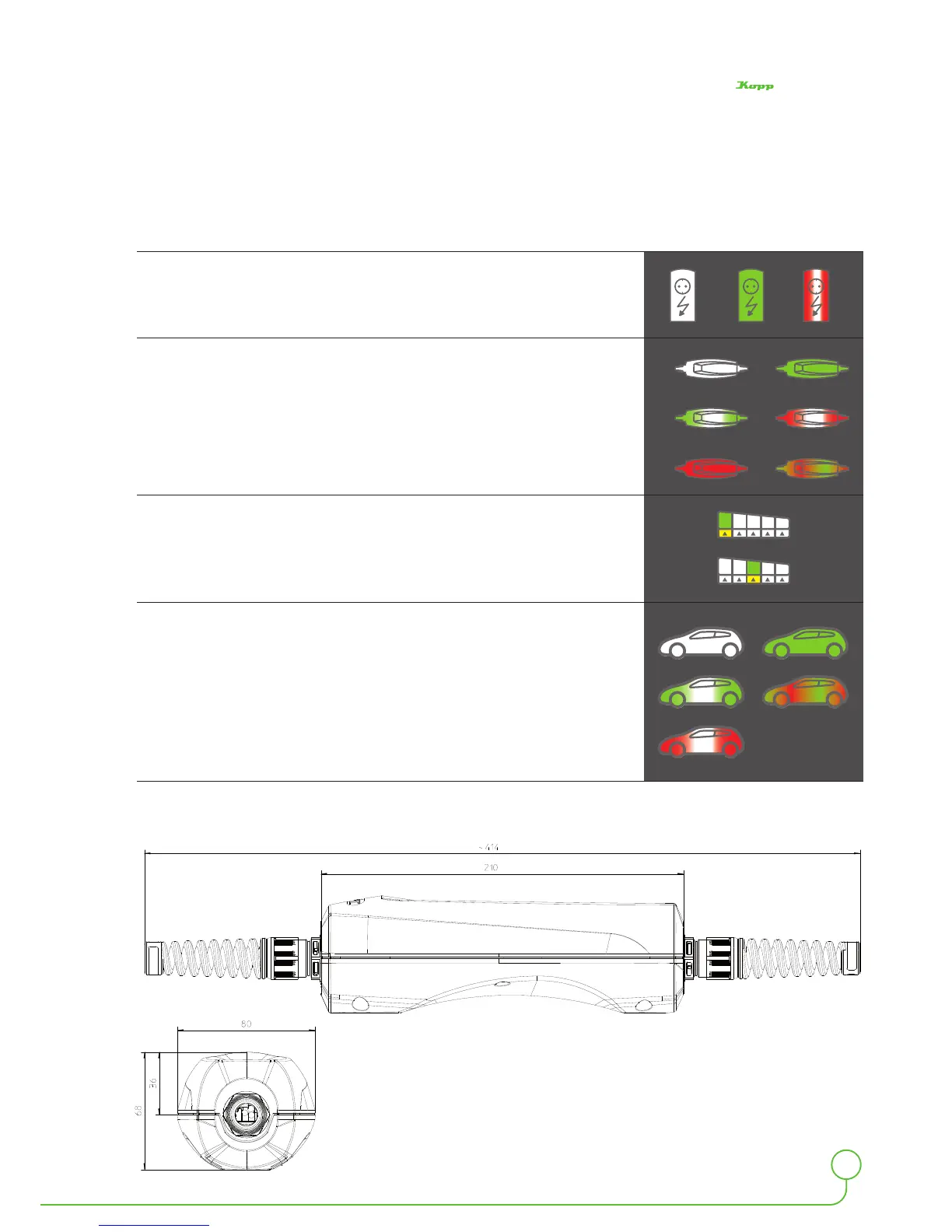by
11
PERCEDOS
®
mk4
Indications on the PERCEDOS display:
No displays: no mains voltage
Charging station:
1. No display (off): no mains voltage.
2. Illuminates green: charging procedure possible.
3. Blinks red: charging procedure not possible. Outlet fault.
PERCEDOS:
1. No display (off): no mains voltage or outlet fault.
2. Illuminates green: device activated.
3. Blinks green: device deactivated.
4. Blinks red: detected fault current. Temporary switch-off.
5. Illuminates red: detected fault current. Permanent switch-off.
6. Illuminates red/green: periodic self-test has activated.
Operating hours exceeded.
Current indicator:
1. Displays illuminates: when the vehicle is being actively charged.
Otherwise, no display (off).
2. Illuminates green: momentary current level.
3. Illuminates yellow: maximum possible current level.
Vehicle:
1. No display (off): No mains voltage.
No vehicle detected.
Switch-off due to fault current.
Switch-off due to temperature.
2. Illuminates green: vehicle battery completely charged.
3. Blinks green: vehicle is being charged.
4. Illuminates red/green: vehicle connection detected, no charging procedure.
5. Blinks red: charging procedure not possible, communication error,
among others.
Dimensional drawing (all dimensions in mm)
1.
1.
1.
3.
3.
5.
5.
3.2.
2.
2.
4.
4.
6.
1.
2.
3.
1.
