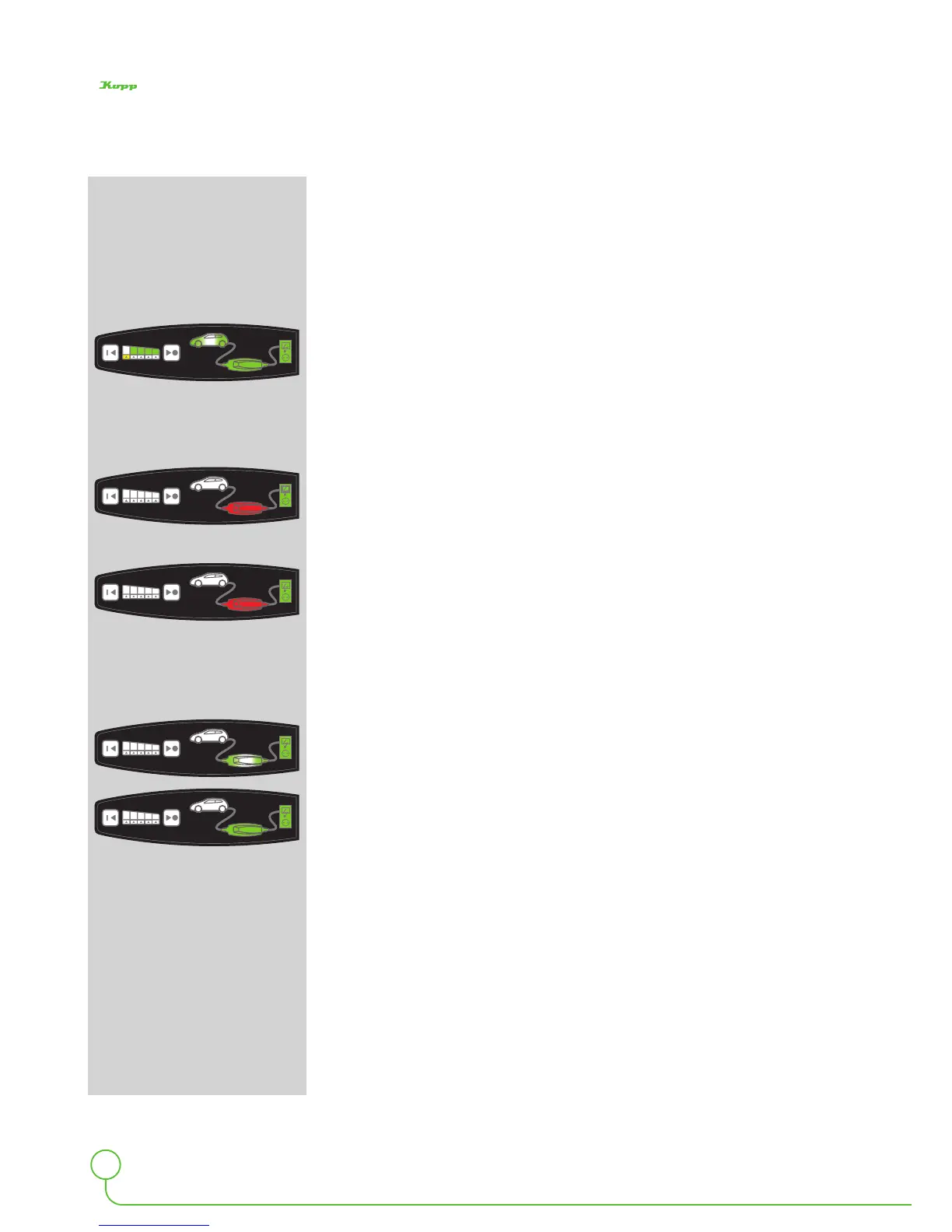by
6
Instruction Manual PERCEDOS
®
Temperature monitoring:
In order to ensure safe charging of the electrical vehicle at all times, the
PERCEDOS
®
has internal temperature monitoring and temperature-related
charging current optimization. This ensures that the permissible charging cur-
rent is set automatically with consideration for safety aspects. This guarantees
safe, unsupervised operation with optimized charging times.
Charging current optimization by means of internal temperature monitoring:
• The temperature monitoring is switched on automatically, as soon as the
charging of the vehicle battery begins.
• As soon as the temperature sensor measures an excessive temperature,
the preset charging current is automatically reduced by one charging level
(e.g. from 16A to 13A).
• In case of temperature reduction, the charging current is automatically
increased by one charging level up to the maximum possible charging
current (e.g. from 13A to 16A).
• The charging procedure is permanently switched off if the excessive tempe-
rature continues to be measured when the lowest charging level of 6A is
reached.
Display PERCEDOS
®
illuminates red.
Display vehicle and current indicators are off.
Switch-off in case of critical temperature:
• If a critical temperature occurs, the charging procedure is immediately
permanently switched off.
Display PERCEDOS
®
illuminates red.
Display vehicle and current indicators are off.
Reset of temperature monitoring:
• If the charging procedure has been permanently switched off automatically
by the temperature monitoring, this must be manually reset after elimina-
ting the fault.
For this, proceed as follows:
• Switch the operating status of the PERCEDOS
®
from active to inactive.
• This resets the temperature monitoring.
Display PERCEDOS
®
blinks green.
• If the charging procedure is to be continued, switch the operating status of
the PERCEDOS
®
from inactive to active.
Display PERCEDOS
®
illuminates green.
Recommendation:
• Only reset temperature monitoring if the cause of the excessive tempera-
ture has been eliminated and the device has first been tested for proper
function, e.g. testing by an electrician.
