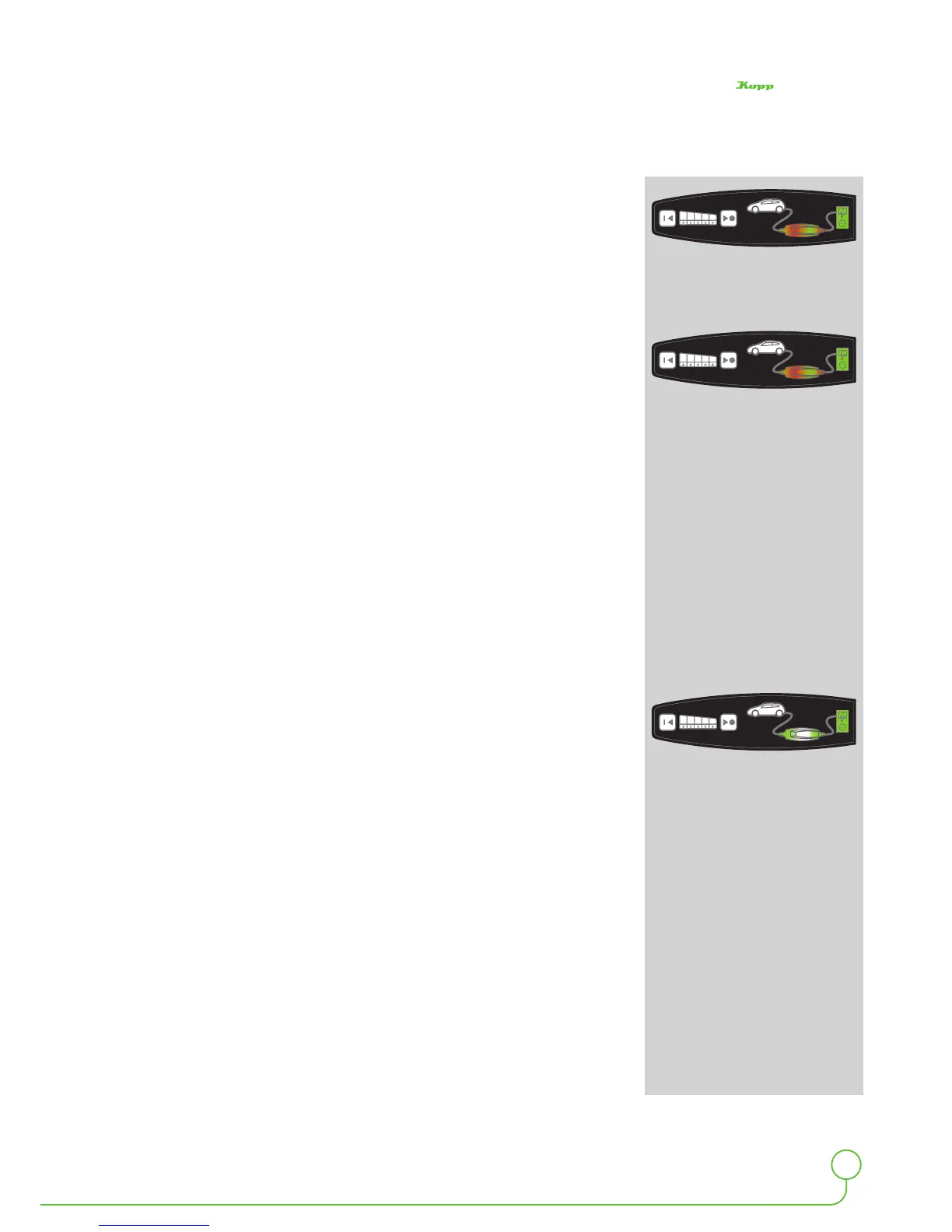by
9
Display PERCEDOS
®
illuminates constantly red/green.
• Error has occurred during differential fault current testing, or opera-
ting hours have been exceeded.
• PERCEDOS
®
operating status is active.
• Charging procedure still possible and activated.
Recommendation:
• Cancel charging procedure.
• Have the PERCEDOS
®
checked immediately by an electrician!
Display PERCEDOS
®
blinks red/green.
• Error has occurred during differential fault current testing and/or
operating hours have been exceeded.
• PERCEDOS
®
operating status is inactive.
• Charging procedure would be possible but is not activated.
Recommendation:
• Do not switch on charging procedure.
• Have the PERCEDOS
®
checked immediately by an electrician!
Reset operating hours meter:
The operating hours meter can be manually reset in inactive operating
status.
For this, proceed as follows:
• Check the operating status of the PERCEDOS
®
and switch from
active to inactive if necessary.
• Then, press the button (0) again for approx. 2-3 seconds.
• This resets the operating hours meter.
Display PERCEDOS
®
blinks green.
Recommendation:
• Only reset the operating hours meter if the device has first been
tested for proper function, e.g. testing by an electrician!
Notes:
Follow the rules of electrical engineering and the technical data.
Do not make any changes to the device.
You can find additional information and an overview of the assortment
under www.kopp.eu.
Instruction Manual PERCEDOS
®
