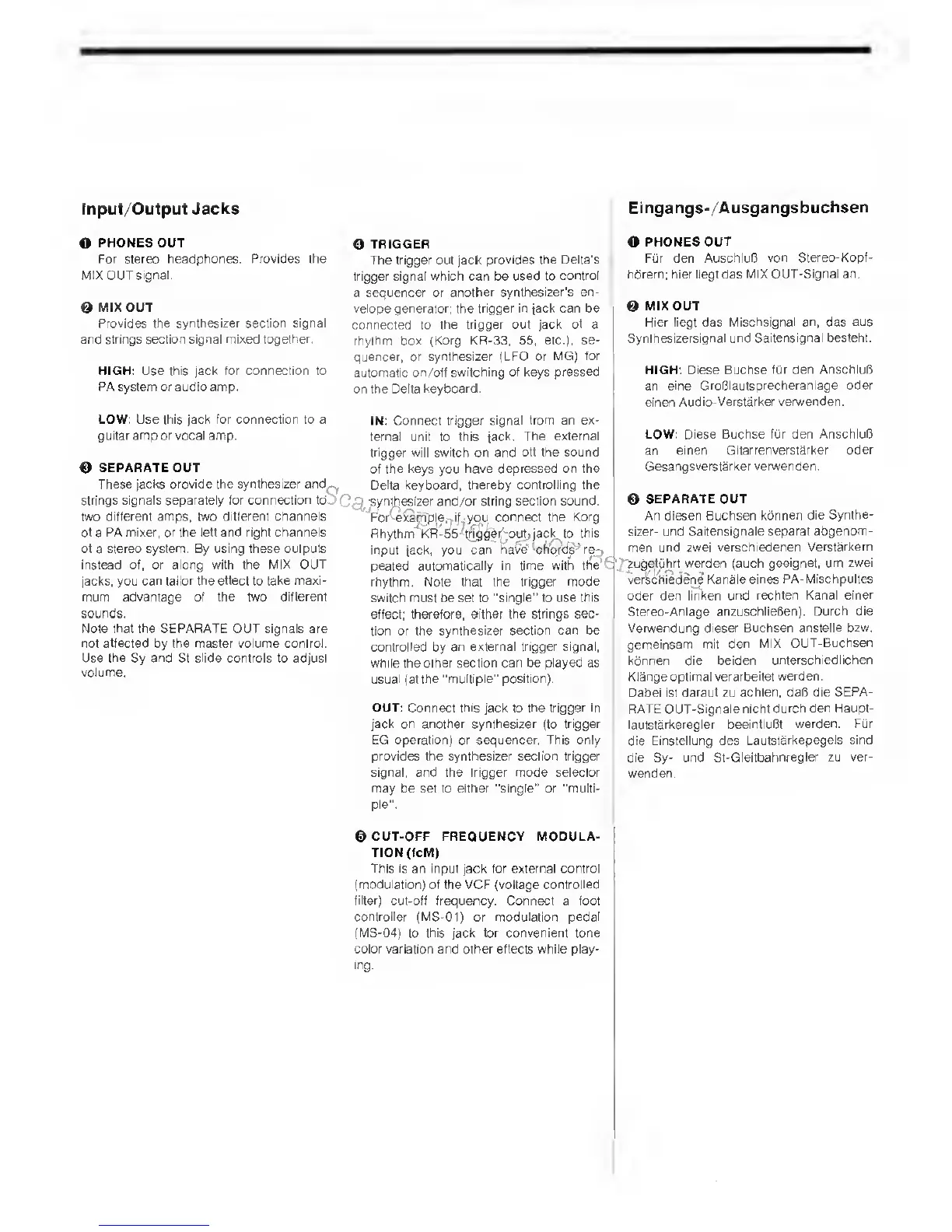Input/Output Jacks
O
PHONES
OUT
For stereo
headphones. Provides the
MIX OUT signal.
©
MIX OUT
Provides the synthesizer
section signal
and
strings section signal mixed together.
HIGH:
Use
this
jack
for connection
to
PA system or audio amp.
LOW:
Use
this
jack
for connection
to a
guitar
amp
or
vocal amp.
O
TRIGGER
The trigger
out
jack provides the
Delta's
trigger signal which can be used to
control
a
sequencer or another
synthesizer's en-
velope generator: the trigger in
jack can be
connected
to
the
trigger
out
jack of a
rhythm box
(Korg KR-33,
55,
etc.), se-
quencer,
or synthesizer (LFO or MG)
for
automatic on/off switching
of keys pressed
on the Delta keyboard.
©
SEPARATE OUT
These jacks
provide the synthesizer and
strings
signals separately for connection
to
two different amps, two
different channels
of
a
PA mixer, or
the
left and right channels
of a
stereo system.
By
using these outputs
instead of, or along with the MIX OUT
jacks,
you
can tailor the effect to take maxi-
mum
advantage of the two
different
sounds.
Note that the SEPARATE OUT signals are
not affected
by
the master volume control.
Use the
Sy
and St slide controls
to
adjust
volume.
IN: Connect trigger signal from
an
ex-
ternal unit
to
this jack. The
external
trigger will switch on and
off the sound
of the keys you have
depressed on the
Delta keyboard,
thereby controlling the
synthesizer and/or string
section sound.
For example, if
you
connect the
Korg
Rhythm KR-55 trigger out jack to
this
input jack,
you
can have
chords re-
peated automatically
in time with the
rhythm.
Note
that the trigger mode
switch must
be set to
"single"
to
use this
effect; therefore, either the
strings
sec-
tion or the synthesizer
section can
be
controlled
by
an
external trigger signal,
while the other section
can
be
played
as
usual
(at
the "multiple"
position).
OUT: Connect this jack to the trigger in
jack on another synthesizer
(to
trigger
EG
operation)
or
sequencer. This only
provides the synthesizer section trigger
signal, and the trigger mode selector
may
be set to
either "single" or "multi-
ple".
CUT-OFF FREQUENCY MODULA-
TION (fcM)
This is an input
jack
for external control
(modulation) of the VCF (voltage controlled
filter) cut-off frequency. Connect
a
foot
controller (MS-01) or modulation pedal
(MS-04)
to this jack for convenient
tone
color variation and
other effects while play-
ing.
Eingangs-
Ausgangsbuchsen
O
PHONES OUT
Fur den Auschluf}
von Stereo-Kopf-
hbrern;
hier liegt das MIX
OUT-Signal
an.
MIX OUT
Hier
liegt
das
Mischsignal an, das aus
Synthesizersignal und
Saitensignal besteht.
HIGH: Diese Buchse fur
den Anschlu(3
an
eine GroGlautsprecheranlage
Oder
einen Audio-Verstarker
verwenden.
LOW: Diese
Buchse fur den Anschlu(3
an
einen Gitarrenverstarker oder
Gesangsverstarker verwenden.
@
SEPARATE OUT
An diesen
Buchsen konnen die
Synthe-
sizer- und
Saitensignale separat abgenom-
men und zwei
verschiedenen Verstarkern
zugefiihrt werden (auch geeignet, urn
zwei
verschiedene Kanale eines
PA-Mischpultes
oder den linken und rechten
Kanal einer
Stereo-Anlage
anzuschlieSen). Durch die
Verwendung
dieser Buchsen anstelle bzw.
gemeinsam
mit den MIX
OUT-Buchsen
konnen
die beiden
unterschiedlichen
Klange optimal verarbeitet
werden.
Dabei ist darauf zu
achten,
da(3
die SEPA-
RATE
OUT-Signale nicht durch den
Haupt-
lautstarkeregler
beeinfluflt werden.
Fur
die
Einstellung des Lautstarkepegels
sind
die Sy-
und St-Gleitbahnregler zu
ver-
wenden.