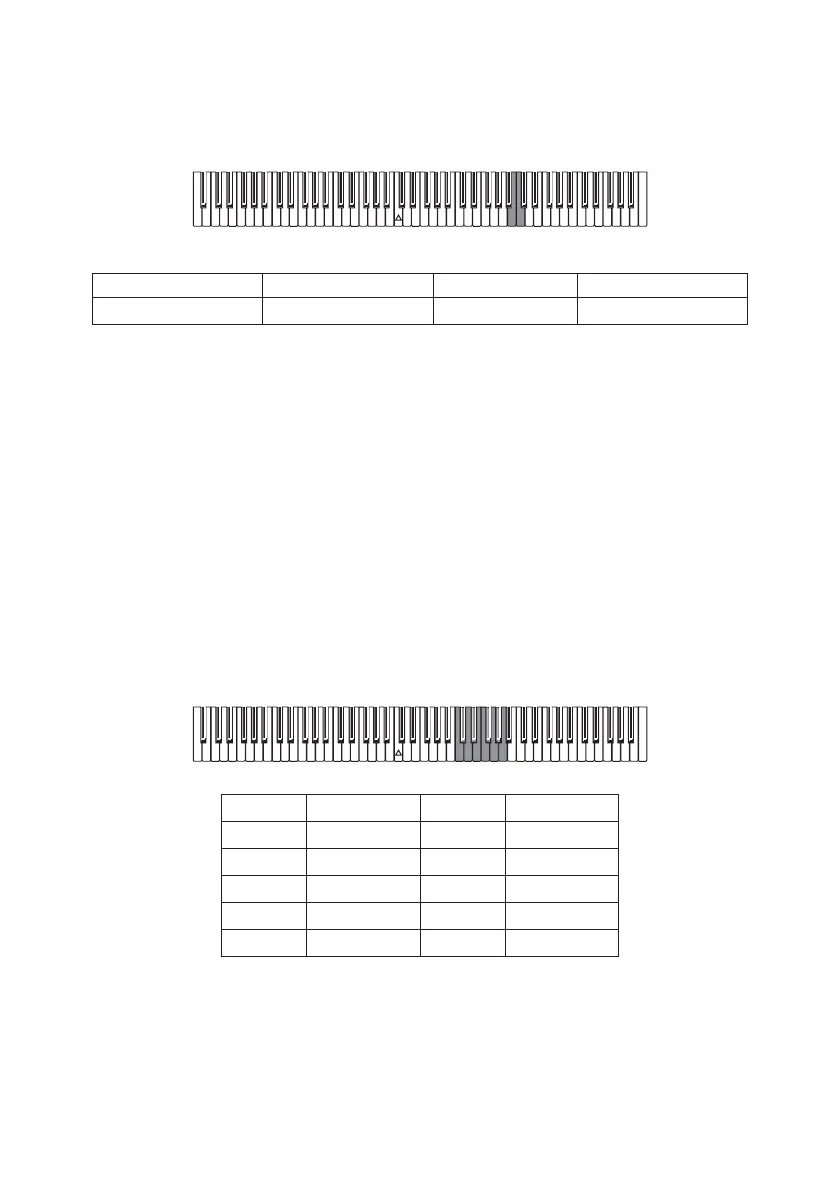19
To return to the standard volume, hold down the METRONOME button and press
the [STRINGS/PAD] and [CHOIR] sound select buttons (or the B5 and C6 keys)
simultaneously.
Adjusting the tempo
You can adjust the tempo in a range of
= 40 – 200.
Inputting a numerical tempo value
The TEMPO slider lets you set an approximate tempo. You can use the keyboard to
specify a precise numerical tempo value.
1. Hold down the METRONOME button.
2. Use the C5–A5 keys to enter a three-digit tempo value.
If the desired value has only two digits, select a 0 first.
To set the tempo to 85, hold down the METRONOME button and successively
press the keys C5 (0), G
5 (8), and F5 (5) in that order.
To set the tempo to 168, hold down the METRONOME button and successively
press the keys C
5 (1), F
5 (6), and G
5 (8) in that order.
Button (key) Setting Button (key) Setting
[STRINGS/PAD] (B5) Lower the volume [CHOIR] (C6) Raise the volume
Key Numeral Key Numeral
C5 0 F5 5
C
51 F
56
D5 2 G5 7
D
53 G
58
E5 4 A5 9
C4
C6
B5
C4
C5
A5
