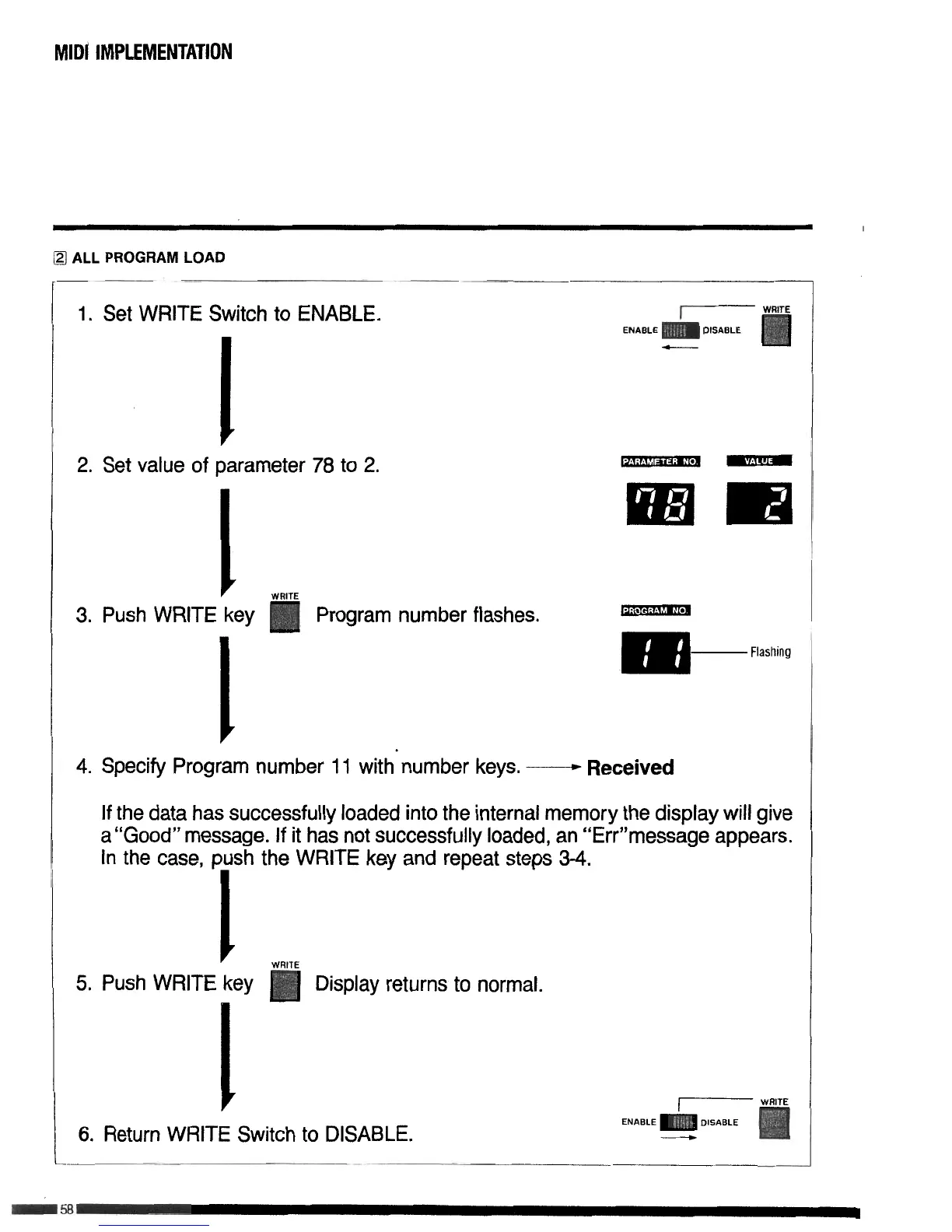MlDi
IMPLEMENTATION
q
ALL PROGRAM LOAD
1. Set WRITE Switch to ENABLE.
I
2. Set value of parameter 78 to 2.
I
3. Push WRITE key
Program number flashes.
I
Flashing
4. Specify Program number 11 with number keys,
-
Received
If the data has successfully loaded into the internal memory the display will give
a “Good” message. If it has not successfully loaded, an “Err”message appears.
In the case, push the WRITE key and repeat steps 3-4.
1
WRITE
5. Push WRITE key
Display returns to normal.
I
I-------
WRITE
6. Return WRITE Switch to DISABLE.
ENABLE
m
DISABLE
__c
