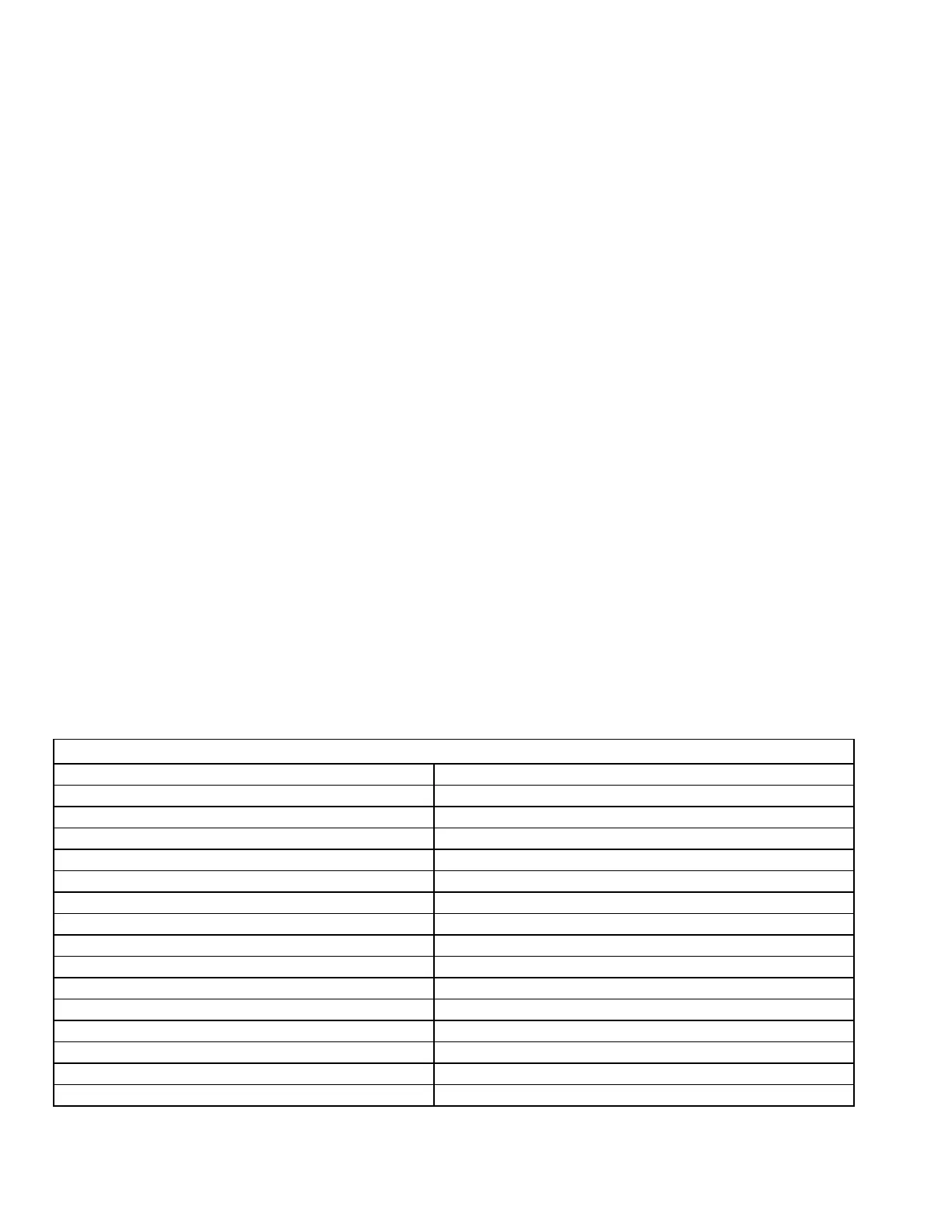7 KARMA Getting Started Guide
was previously selected. When you first access this function, make sure not to press the ./HOLD key 2x, or sounds will change
in increments of 10, and not by category. To exit the “Cat. HOLD” function, press the ./HOLD key 2x (“Cat. HOLD” will
disappear from the display).
Tip: Make sure to try the CHORD TRIGGERS when selecting Programs and Combinations. Whether the KARMA function is on or
off, these keys provide pre-programmed chords for quick sound auditioning!
Working with the Realtime Controllers
As you play, try working with the Realtime Control knobs, Joystick and Switches 1&2 (far-left of the front panel). They’re all
programmable for every sound, and just like the KARMA controls, any changes you make to these knobs can be sequenced!
Working with the KARMA function in Programs and Combinations
1. While in either Program of Combi mode, select a sound, and then press the [F5] key to view the K.RTC tab (KARMA
Realtime Controls).
2. Confirm that the KARMA ON/OFF key is ON (lit). (It’s located next to the VOLUME Slider).
3. Try the four CHORD TRIGGERS. They all have chords pre-programmed by the KARMA voicing team.
4. Turn one of the eight KARMA REALTIME CONTROL knobs; The display shows the parameters that you can control.
5. Press the [SCENE] key, and play or use the CHORD TRIGGERS to hear another pre-programmed setting of the
KARMA controls. The SCENE key lets you store two complete settings for each sound.
6. Try varying the other KARMA knobs and switches. Note that the LATCH key, when lit, will continue to play the
assigned pattern(s) after you release your hand from the keyboard or CHORD TRIGGERS.
7. Select a few more Programs and Combinations, and try the KARMA functions as you audition each sound.
• To return a knob to its original value, hold the [ENTER] key and rotate the knob.
• To return a Scene to its original status, hold the [ENTER] key and press the [SCENE] key.
A Selection of Programs and Combis to Try
The following chart contains suggested sounds from each category for you to work with. Included with each sound are
“pointers” to help you discover the amazing Realtime control you get with KARMA. In order to view the assigned KARMA
control parameters as you go through the listing of sounds, press the [F5] key (K.RTC tab), and then begin selecting and
auditioning these sounds, using the BANK keys and keypad… Enjoy!
Category
PROGRAM
Name Try these KARMA Realtime Controls:
0 KEYBOARD A001 Acoustic PianoAT Aftertouch, Knobs 5,6 as you play
1 ORGAN B119 Church Pipes Chord Triggers & Scene 1&2 / Knobs 7-8
2 BELL / MALLET A015 Monkey Skulls Chord Triggers & Scene 1&2 / Knobs 1,3,4,5,8
3 STRINGS B019 String Quartet Play full range, then SW1 and play again/Scene
4 VOCAL / AIRY A027 Choir Of Light Play w/ KARMA Off, then on / Chord Triggers / Scene 1&2
5 BRASS B057 Horns & Ensemble Chord Triggers / Knobs 3-7 / SW2 / Scene 1&2
6 WOOD / REED B115 Harmonica Hold note in low range and change Scene 1&2
7 GUIT / PLUCK E004 Spanish Gtr C6-> Hold chord midrange, control ManAdvance w/upper keys
8 BASS A038 30303 Mega Bass Knobs 1,4,5-8 / Scene 1&2
9 SLOW SYNTH E062 MellowMoviePad Chord Triggers / Scene 1&2 / AllKnobs, SW1
10 FAST SYNTH A080 Cosmic Furnace Play, Scene 1&2 / Knobs 5-8
11 LEAD SYNTH A076 Old & Analog Scene 1&2 / All knobs/SW 1&2
12 MOTION SYNTH A078 Aqua Phonics Scene 1&2 / Knobs 1,5,6 alter "wavesequence" effects
13 SE B088 Dark Night Scene 1&2 / Knobs 1, 5-8
14 HIT/ARP A034 Arp Angeles Chord Triggers / Knobs 1,3, 6-8 / Scene 1&2
15 DRUMS A052 Psycho Kit Chord Triggers / Scene 1&2/ AllKnobs, SW1&2
