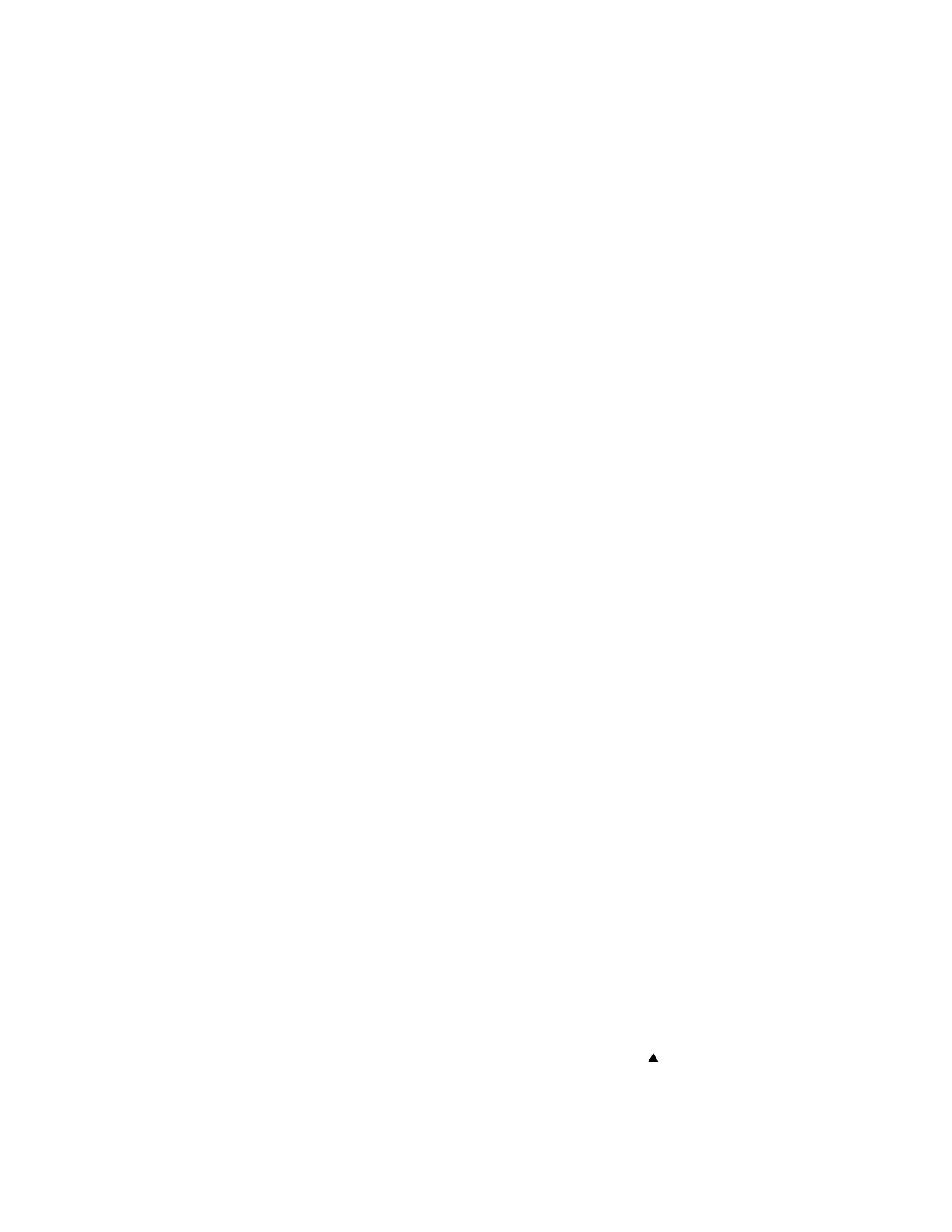KARMA Getting Started Guide 12
11. Turn ON and trigger the KARMA function again
Note: When you play, the drum sounds are now being triggered across the whole keyboard. This is because of the original settings
copied from the drum Program
12. Press [F4] (KeyT), and view the settings for KeyThru, where you can set each KARMA module to sound or not
sound, from IN, or OUT of its assigned Zone.
13. Cursor to and highlight Module “A In” (left side of display), and then rotate the DIAL to un-check the box. This sets
KARMA so that the drum notes will not play as you strike the keys. Try playing in the lower range of the keyboard
now, as the KARMA module runs. The drum pattern will play, and you’ll only hear the Bass timbre.
14. Press [F8] (UTILITY), and then Cursor to “Write Combination”
15. Press [F8] again, and use the BANK key and keypad to select destination Combi C001 InitialCombi
16. Press [F5] (Name), and then press [F1] (Clear) to clear the name field
17. Using the [F] keys, enter Split2 as the new name, and then press [F8] 2x to write the edited Combi to C001.
Note: For more information, see the KARMA Owner’s Manuals: Combi and Edit KARMA sections, and stay tuned for more tips!
Advanced Tip: If you would like the drum Program assigned to contain the same insert effects as its original Program, just press
the MENU key, navigate to the BUS page above INS (Insert), press [F7] (Route), and check the bus for timbre 4.
Then press [F8] and Copy Insert Effect(s) from the source Program to the selected Combi, making sure to set the
destination IFX settings to the same as timbre 4’s bus (in this example, IFX1/2.
Recording a KARMA Combination to the Sequencer
1. Select and audition Combination E025 Gig Split. This Combi contains four active KARMA GE’s (Module D is
controlled by Dynamic MIDI), ready to be quickly copied and recorded, along with KARMA Realtime controls, to the
KARMA sequencer.
2. Press the SEQ key, and then enter 10 (an empty song location) on the keypad. A popup menu will appear: “Create
new song…” ç Press [F8] to confirm OK. (If no factory demos are loaded, you do not have to select a new song in
this way)
3. Press [F8] (UTILITY)
4. Cursor to “Copy From Combi”, and then press [F8] again.
5. Enter E025 with the BANK key and keypad, and then Cursor to highlight “with Effects” ç Rotate the DIAL to check
the box ç Press [F8] to confirm OK.
6. Press [F6] (Pref.) and Cursor to highlight “Multi REC” ç Rotate the DIAL to check the box.
7. Press [F7] (K.RTC tab) so that the KARMA Realtime controls are shown in the display.
8. Press the REC/WRITE key, and then press the START/STOP key. During the precount after pressing START/STOP,
make sure to press and hold one of the CHORD TRIGGERS, or play a chord on the keyboard, so that the beginning
of recording is in sync with the KARMA patterns to be generated! Don’t worry if you can’t hear the pattern start at this
point; it will start, in sync, as soon as recording begins.
9. As you are recording and playing the keyboard or CHORD TRIGGERS, work with the KARMA Realtime Controls in
the same way as you would when playing a Combination. Change Scenes, press Switch 1 and 2, and make changes
any of the eight knobs. Everything you do will be recorded to the sequencer.
10. When you are finished, press START/STOP, and then press START/STOP again, to playback your sequence.
Advanced Combi-Recording Tips
Since we are not actually using all sixteen tracks of the sequencer it’s best to not leave them all enabled for recording. By
using only the number of tracks you actually need you’ll have more note memory available per track. So here’s the more
detailed steps to ensure you maximize your available note memory.
1. After Step 6 from above, do the following before Step 7:
2. Press [F2] (Prog 8) and Cursor to highlight “REC” on Track 5. ç Press the Value key to set it to “PLAY”.
3. Repeat this process for tracks 6-8, and then press [F3] (Prog..16) and repeat to set tracks 9-16 to “PLAY”.
4. For other Combis, you determine which tracks you need to record on by pressing the MENU key, and then pressing
[F6] to highlight “KARM”.
