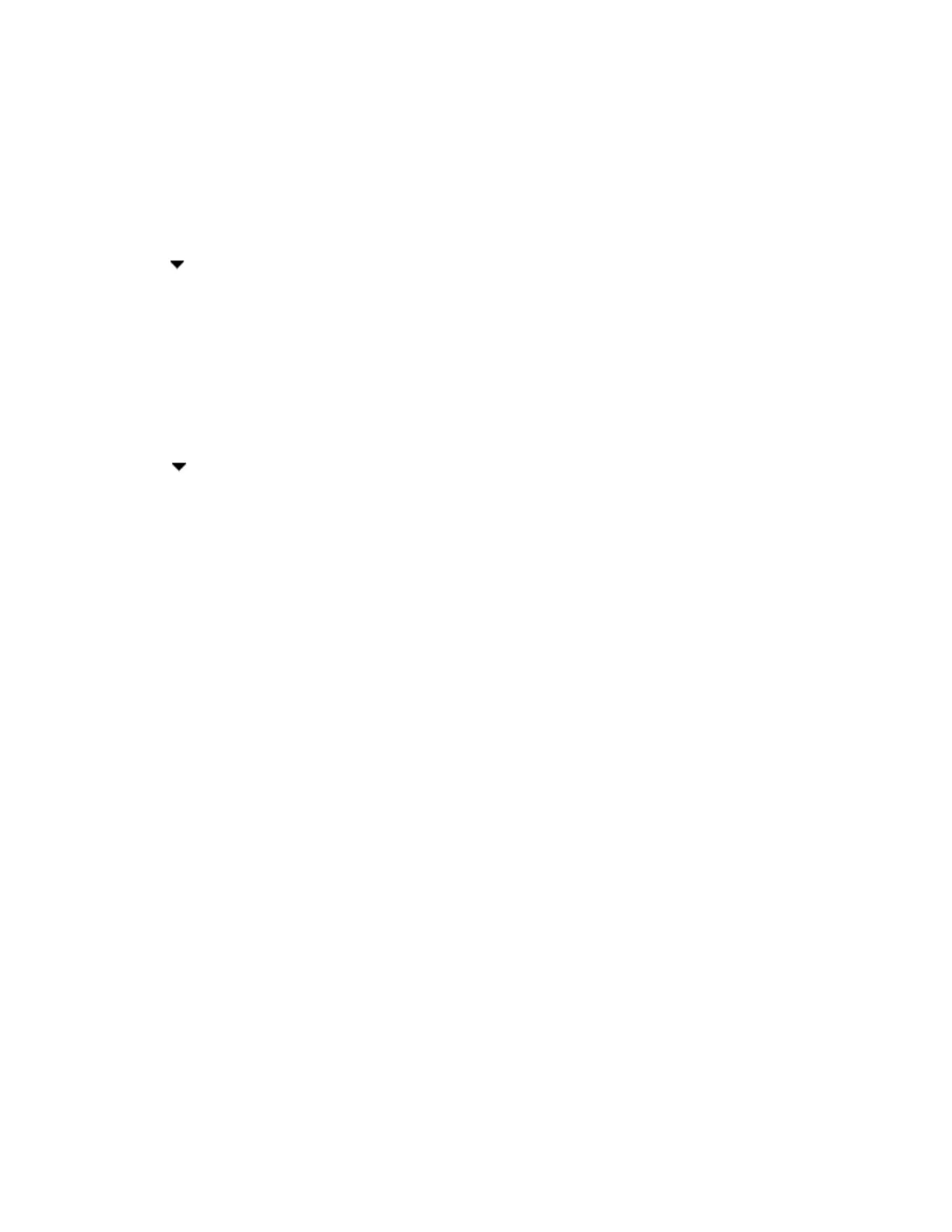The “Load FX” box: You can decide if the introduction of a new song in the Cue List also introduces
that song’s effect settings. In other words, if each of your songs has different effects, checking the
“FX” box next to the song will load the effects for that song. But note that this will likely introduce a
short delay before the next Song Step plays, while the effects are being loaded, so use the feature only
if you have planned for this delay! If you just check the “FX” box for the first song entered in the Cue
List, then that song’s effects will be used for all songs to follow.
8. Press the cursor button to select the next cue list step.
9. Repeat steps 6-8 until your songs are all in the correct order.
The “Repeat” feature: Next to each song is an area marked “Rep” with a number. You can tell the
cue list how many times to repeat the current song until it moves on to the next. This makes it
unnecessary to enter the same song over and over again in the Cue List. The range is from once to 99
times, or a setting called FS (footswitch) which will repeat until you press an assigned pedal to move
to the next step – great for endless soloing, or “vamping” on a section freely.
10. Press the cursor button to highlight “END” when steps, repeat indications, and Load FX settings are
complete.
11. Press the F7 button, which corresponds with “DONE” on screen.
NOTE: When converting to a finished song, make sure to write to a song number that is not being used.
For example, if you have songs 0-5 being used for parts of the cue list, convert to song position 6, which
leaves the initial song parts intact.
Once all your songs are in order and you’re ready to convert them into a finished song:
12. Press F8 which corresponds with “Utility” on screen.
13. Press F7 continuously until “Convert to Song” is selected.
14. Press F8 - “OK”
15. When the menu appears, select the song number that you wish to assign your converted song to.
You may notice slight pauses in between each song in the Cue List: This is normal. Once the songs
are converted they are “connected”, and the pauses will go away. The reason you experience pauses
in the Cue List is because the songs are still in their separate locations, and the sequencer needs time
to jump from one location to the next. Past that, if a converted song still seems to have pauses, this
may have to do with information not starting exactly at the beginning of a song, which depends on
how it’s played. Quantizing these parts should help tighten the gaps.