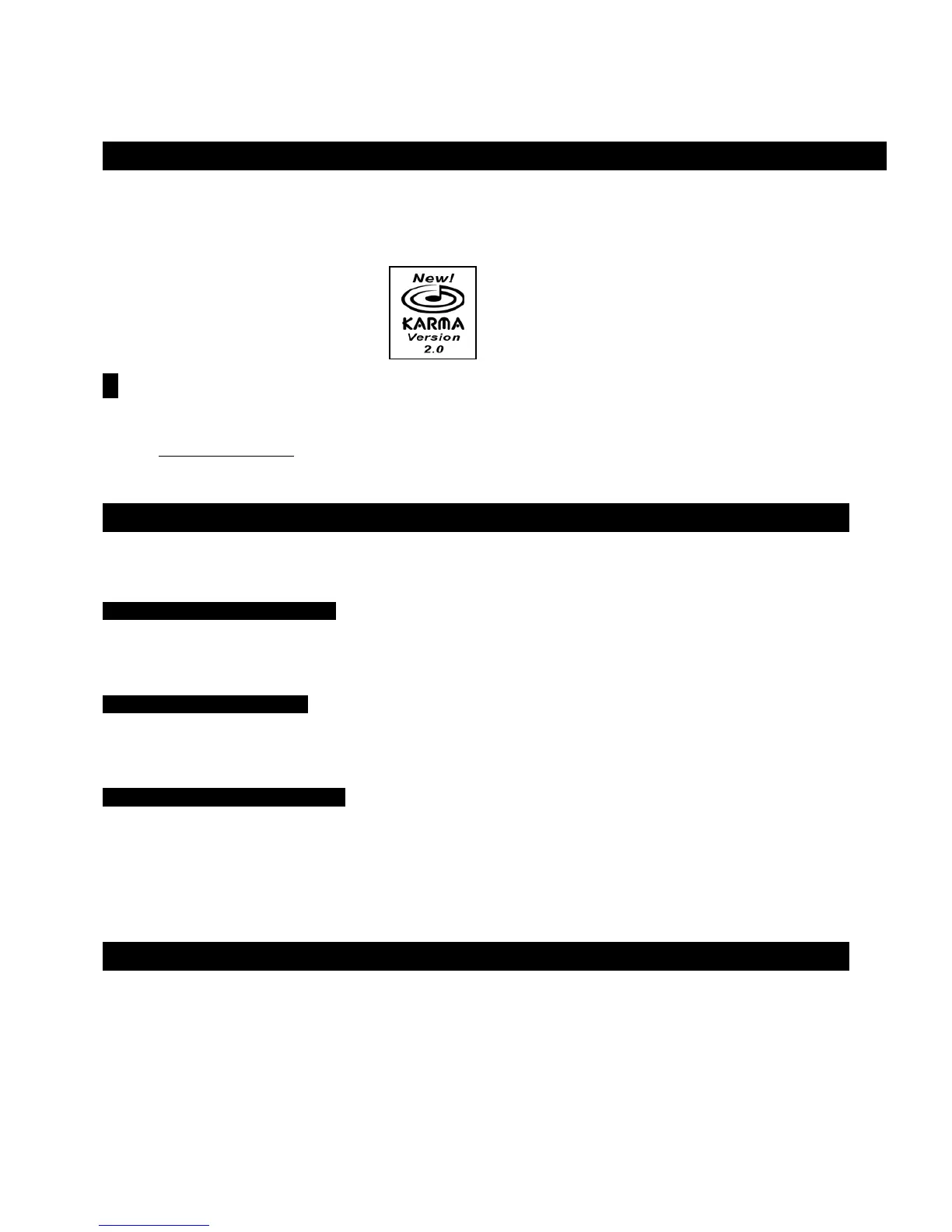Karma EasyStart
2
Important information: Karma version 2.0 Operating System upgrade!
Throughout this guide, the icon below will serve to highlight sections that cover some of the new features in
Version 2.0 KARMA Operating System!
! Also New: Korg has recently re-voiced the “Dance Extreme” (EXB-PCM04) and “Vintage Archives”
(EXB-PCM05) expansion boards for the Karma Music Workstation, adding new GE's and realtime
knob/switch/scene assignments! If you haven't checked out these great PCM boards yet, make sure to visit
www.korg.com/karma for more information!
Loading the Factory data
1. Insert the factory KMFD-00P disk in the disk drive Ä Press the [DISK] key.
To load just the factory demo songs:
2. Press the CURSOR S or T key (below the DIAL) to highlight “PRELOAD.SNG” Ä Press the [F8] key (below “UTILITY”),
and CURSOR to highlight “Load Selected”
Ä Press [F8] (below “OK”) to load the demo songs.
To load just the factory sounds:
3. Press the CURSOR S or T key (below the DIAL) to highlight “PRELOAD.PCG”. Ä Press the [F8] key (below “UTILITY”),
and CURSOR to highlight “Load Selected”
Ä Press [F8] (below “OK”) to load the factory sounds.
To load all of the factory data at once:
4. When you select either “PRELOAD.PCG” or “PRELOAD.SNG” and press [F8] (see previous steps), the display will
prompt “Load PRELOAD.SNG too” or “Load PRELOAD. PCG too”
Ä Rotate the DIAL to “check” the highlighted box,
and then press [F8] to load all of the data at once.
Listening to the Demo Songs
1. Press the [SEQ] key Ä Press the [F1] key, then CURSOR to highlight the song name field (“000: Planet KARMA”, “001: K
Logic” etc.)
2. Select a song using the VALUE S or T keys to the left of the display.
3. Press the [START/STOP] key (in the SEQUENCER control section) to begin playback Ä Press the [START/STOP] key
again to stop playback.