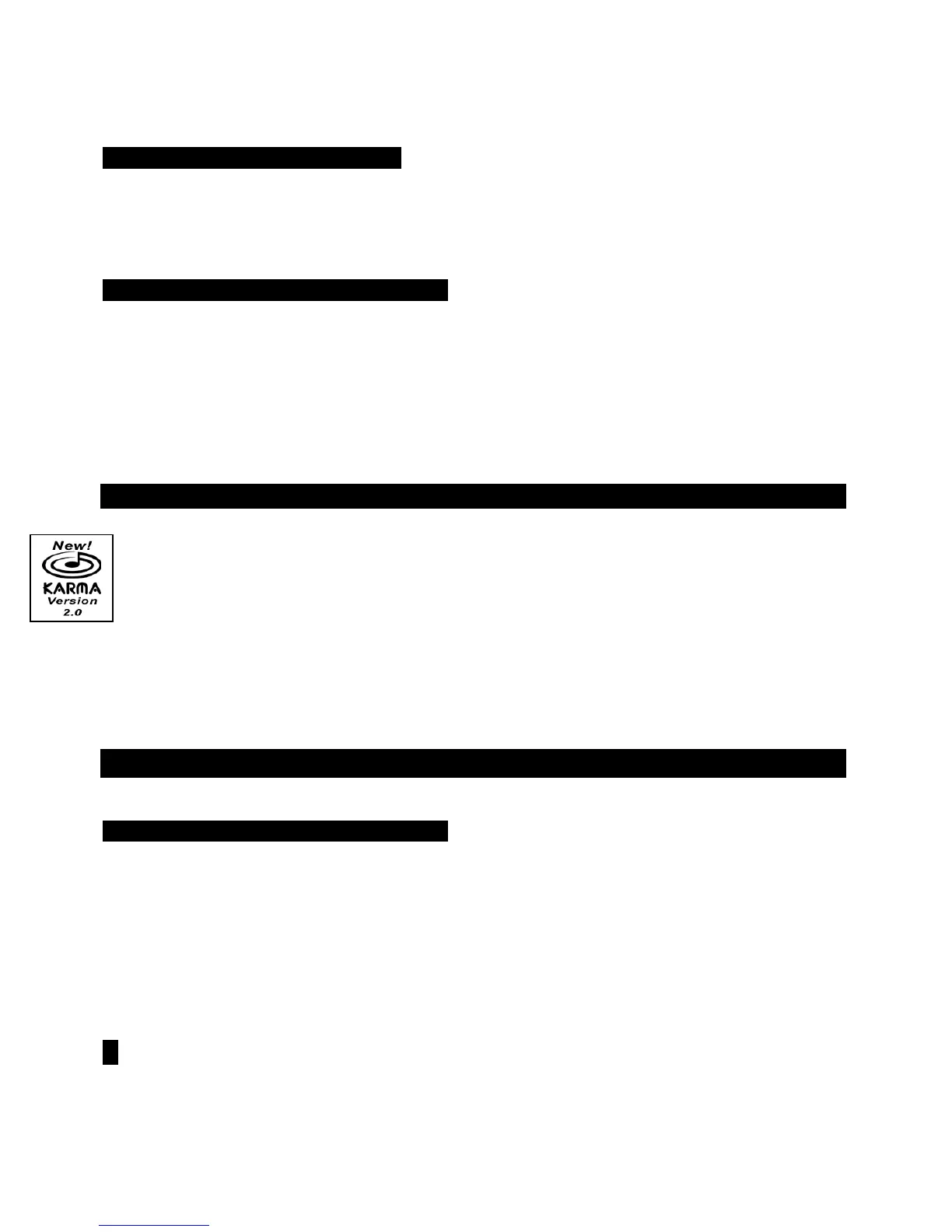Karma EasyStart
6
Compare as ‘UNDO’ in Sequence Mode
If you are dissatisfied with a ‘take’ or a recorded mix, press the [COMPARE] key once so it is lit: it serves as “one level of
Undo”, loading the previous take from a memory buffer. Simply Record again while [COMPARE] is lit, and you are recording
fresh info on the earlier version of your song.
Other Sequencer shortcuts: Copy from Combi
1. Press the [SEQ] key Ä Type in a Song # not yet in use on the numeric keypad, then press [ENTER] Ä Answer the
“Create New Song?” query by pressing [F8], “OK”.
2. Press the [F8] key and CURSOR to “Copy from Combi” Ä Choose any Combi Ä CURSOR b and check “with Effects”
by pressing the [VALUEc
cc
c] key
Ä CURSOR b and choose “Track 1-8” or “Track 9-16” Ä CURSOR b and check
“Multi REC Standby” by pressing the [VALUEc
cc
c] key
Ä Answer “OK” by pressing [F8].
New Sequencer shortcut: Copy from Program!
1. Press the [SEQ] key Ä Type in a Song # not yet in use on the numeric keypad, then press [ENTER] Ä Answer the
“Create New Song?” query by pressing [F8], “OK”.
2. Press the [F8] key and CURSOR to “Copy from Prog” Ä Choose a Program Ä Press the b CURSOR key and check
“with Effects” by pressing the [VALUEc
cc
c] key
Ä Press the f CURSOR key and check “with KARMA” by pressing the
[VALUEc
cc
c] key
Ä Since this is a new song, leave the Track defaulted to Track 1 and the KARMA Module defaulted to A
Ä Answer “OK” by pressing [F8].
Tour of KARMA functions
Assign new CHORD TRIGGERS to a Program:
1. Select any Program Ä Play a chord on the keyboard Ä Press the [ASSIGN] key ÄPress CHORD TRIGGER 1.
2. Alternative method: Press the [ASSIGN] key first Ä Play a chord on the keyboard Ä Press CHORD TRIGGER 2.
3. Press the [F6] key, “Note” to view the keyboard graphic of the notes assigned to the CHORD TRIGGERS as you press
them
Ä When the KARMA [ON/OFF] key is ON (lit), the lower left corner of the display will spell the names of the
assigned chords as you trigger them.
4. To easily save these new CHORD TRIGGER assignments to memory, press the [REC/WRITE] key and press [F8] to
answer “OK” to the query “Update Program: Are you sure?”
! This same method of updating works anytime you tweak a Program and want to save the changes back to the same
Program location. It works in Combi mode as well!
