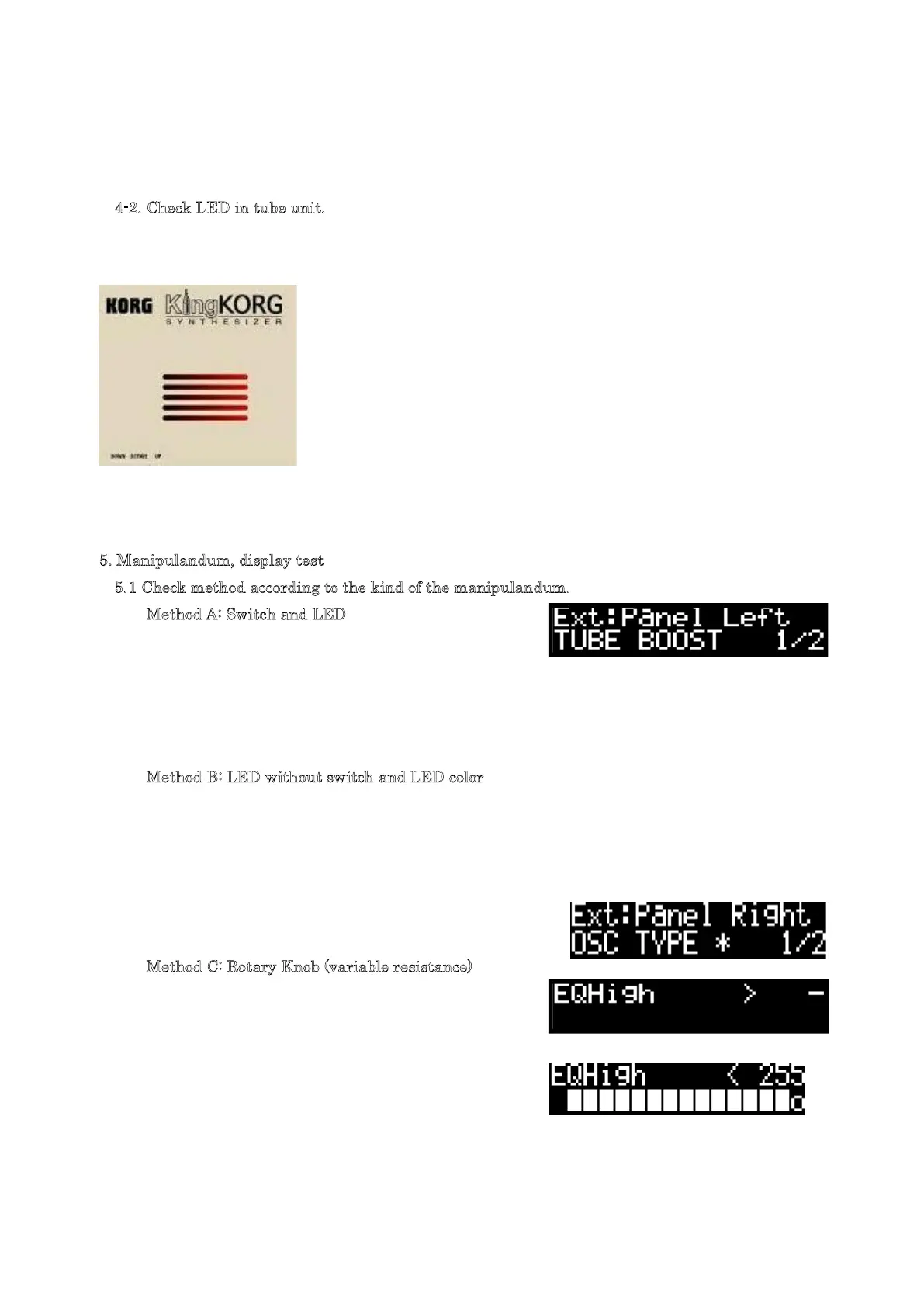Aft er confir ming, pr ess the [VALU E di al], pr oceed t o t he next inspection
4-2. Check L ED in tube uni t.
Confir m that t he red L ED light s of the vacuum tube unit as shown in t he pictures below.
Aft er confir ming, pr ess the [VALU E di al], pr oceed t o t he next inspection
5. M ani pul andum, display test
5.1 Check method according t o the k ind of the manipulandum.
M ethod A: Swit ch and L ED
The name of switch is displayed on main displ ay.
(r ight fig.)
LED corr esponding to t he switch wi ll be li t.
Pr ess the switch aft er confir ming the light ing.
not e) Swit ch ot her t han the test object i s pr essed, L ED will blink all.
M ethod B: L ED wit hout switch and LED color
Light ing or color changes in sequence L ED.
Confir m that t he LED i s l it one by one all in or der
Confir m the l ighting color i s t he specified color.
Pr oceed t o the next test by pr essing the swit ch that is displayed on t he main di splay.
(Shown on t he r ight )
M ethod C: Rotar y K nob (var i able r esi st ance)
The name of knob is displayed on main
displ ay.(Shown on the right )
Tur n the k nob fully to t he r ight.
Confir m t hat "o" i s displayed to t he r ight of the
screen.
(Shown at r ight )
