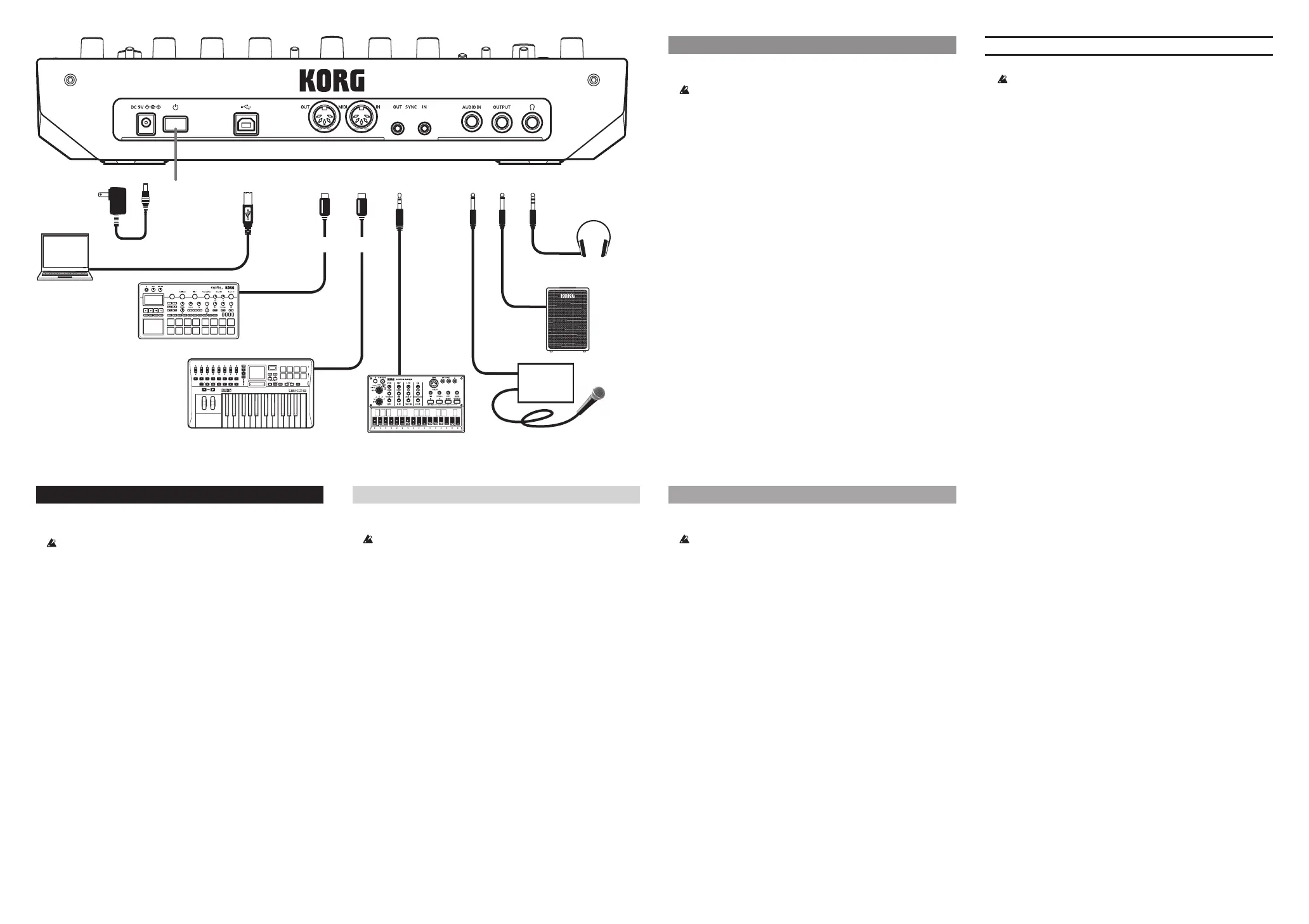Computer
Mixer
Sound module, rhythm machine, etc.
MIDI keyboard, rhythm machine, etc.
Microphone
Powered monitor
Headphones
MIDI cable
USB cable
MIDI OUT
MIDI IN
SYNC IN
USB port
INPUT
OUTPUT
AC adapter
(sold separetly)
USB B connector MIDI OUT
connector
MIDI IN
connector
SYNC OUT
jack
AUDIO IN
jack
OUTPUT
jack
Headphones
jack
DC 9V jack
Power switch
接続
お使いのシステムに応じて、適切に接続してください。
接続するときは、すべての機器の電源をオフにした状態で行ってくだ
さい。電源をオンのまま接続すると、スピーカー・システムなどを破損
したり、誤 動 作を 起こしたりする原因となります。
オー ディオ 機 器 との 接 続
•
パ ワ ー ド・モ ニ タ ー やミキサーなどは、OUTPUT端子(モノラル出力)に接続
します。音量レベルはMASTERノブで調節します。
•
ヘ ッド ホ ン は、ヘッドホン端子に接続します。OUTPUT端子からの出力と同じ
信号を出力します。
•
他のシンセサイザーなどの外部音源を使用するときは、AUDIO IN端子(モ
ノラル入力)に接続します。
コンピューター、MIDI機器との接続
•
コンピューターとMIDIデータを送受信するときは、USB B端子に接続しま
す。
•
外部MIDI機器とMIDIデータを送受信するときは、MIDI IN、OUT端子に接
続します。
SYNC IN、OUTの接続
•
コルグvolcaシリーズやDAWな ど の オ ー デ ィ オ・ア ウ ト か ら 出 力 さ れ る パ ル
ス と ス テ ッ プ を 同 期 す る と き は 、S Y N C I N 、O U T 端 子 に 接 続 し ま す 。こ の と
き は ミ ニ・ケ ー ブ ル を 使 用 し ま す 。
Connections
Connect the monologue as appropriate for your own sound
system.
Be sure that the power on all of your devices is turned off
before you make connections. Leaving the power on when
you make connections may cause malfunctions, or damage
your speaker system and other components.
Connecting to audio devices
• Connect your powered monitor speaker, mixer or other compo
-
nents to the OUTPUT jack (monaural output) of the monologue.
Adjust the volume level using the MASTER knob.
• Connect your headphones to the headphones jack. This jack
outputs the same signal as that of the OUTPUT jack.
• Connect external sound sources, such as another synthesizer, to
the AUDIO IN jack (monaural input).
Connecting to a computer or MIDI devices
• To exchange MIDI messages with your computer, connect your
computer to the USB B connector on the monologue.
• To exchange MIDI messages with an external MIDI device,
connect the device to the MIDI IN/OUT connectors on the
monologue.
Connecting the SYNC IN and OUT jacks
• Use the SYNC IN and OUT jacks when you want to synchronize
the output pulses and steps from the audio out jacks of sources
such as the Korg volca series or a DAW. Use a stereo mini-cable
for this connection.
Connexions
Branchez le monologue à votre système de production musicale en
choisissant les connexions optimales.
Veillez à ce que tous les dispositifs soient hors tension avant
d’effectuer toute connexion. Effectuer des connexions en
laissant des dispositifs sous tension peut causer des dys-
fonctionnements ou endommager vos enceintes ou d’autres
composants.
Connexion à des dispositifs audio
• Branchez vos enceintes actives, console ou autres composants à
la prise OUTPUT (sortie mono) du monologue. Réglez le niveau
de volume avec la commande MASTER.
• Branchez votre casque à la prise prévue à cet effet. Cette prise
produit le même signal que la prise OUTPUT.
• Branchez une source de son externe, telle qu’un autre synthéti-
seur, à la prise AUDIO IN (entrée mono).
Connexion à un ordinateur ou à des dispositifs MIDI
• Pour échanger des messages MIDI avec un ordinateur, reliez ce
dernier à la prise USB B du monologue.
• Pour échanger des messages MIDI avec un dispositif MIDI
externe, reliez ce dernier aux prises MIDI IN/OUT du mono
-
logue.
Connexion aux prises SYNC IN et OUT
• Les prises SYNC IN et OUT permettent de synchroniser le syn
-
thétiseur avec les pulsations et pas relayés via les prises de sortie
audio de sources telles que les instruments de la série volca de
Korg ou une station DAW. Effectuez cette connexion avec un
câble minijack stéréo.
Anschlüsse
Der monologue lässt sich einfach in Ihr bereits vorhandenes
Soundsystem integrieren.
Achten Sie darauf, dass alle Geräte ausgeschaltet sind, bevor
Sie Anschlüsse vornehmen. Falls Anschlüsse bei eingeschal-
teten Geräten erfolgen, kann es zu Fehlfunktionen oder
gar Schäden an Verstärkern oder anderen Komponenten
kommen.
Anschluss an Audiogeräte
• Schließen Sie Aktivboxen, Mischpult oder ähnliche Komponen-
ten an die OUTPUT-Buchse (Mono-Ausgang) des monologue
an. Regeln Sie die Lautstärke mit dem MASTER-Regler.
• Ihren Kopfhörer schließen Sie an der Kopfhörerbuchse an. An
dieser liegt dasselbe Signal an wie an der OUTPUT-Buchse.
• Externe Klangquellen wie ein weiterer Synthesizer werden an
der AUDIO IN-Buchse (Mono-Eingang) angeschlossen.
Anschluss an Computer oder MIDI-Geräte.
• Damit Ihr monologue über MIDI mit Ihrem Computer kommu
-
nizieren kann, verbinden Sie ihn mit dem USB B-Anschlüss des
monologue.
• Damit Ihr monologue über MIDI mit einem externen MIDI-
Gerät kommunizieren kann, verbinden Sie dieses mit den MIDI
IN/OUT-Anschlüsse des monologue.
Anschluss der SYNC IN- und OUT-Buchsen
• Diese beiden Buchsen dienen der Synchronisierung über Im
-
pulse mit anderen Geräten wie z. B. einer DAW oder Modellen
der Korg volca-Baureihe. Verwenden Sie hierzu ein Stereo-
Miniklinkenkabel.
Conexiones
Conecte el monologue como sea apropiado para su sistema de
sonido.
Asegúrese de que todos los demás dispositivos del sistema
de sonido están apagados antes de hacer las conexiones.
Si alguno está encendido al hacer las conexiones, pueden
producirse averías o daños en los altavoces y en los demás
componentes.
Conexión a dispositivos de audio
• Para conectar un altavoz o monitor autoamplificado, mezclador
u otros componentes, utilice el jack OUTPUT (salida monoau-
ral) del monologue . Ajuste el volumen utilizando el mando
MASTER.
• Para conectar unos auriculares, utilice el jack de salida de auri-
culares. Este jack emite la misma señal que el jack OUTPUT.
• Para conectar fuentes de sonido externas, como por ejemplo
otro sintetizador, utilice el jack AUDIO IN (entrada monoaural).
Conexión a un ordenador o a dispositivos MIDI
• Para intercambiar mensajes MIDI con un ordenador, conéctelo al
conector USB B del monologue.
• Para intercambiar mensajes MIDI con un dispositivo MIDI ex
-
terno, conéctelo a los conectores MIDI IN/OUT del monologue.
Conexión de los jacks SYNC IN y OUT
• Utilice los jacks SYNC IN y OUT cuando desee sincronizar los
pasos e impulsos de salida emitidos por los jacks de salida de
audio de fuentes como la serie volca de Korg o un sistema
DAW. Utilice un cable con minijacks estéreo para esta conexión.
5 6
