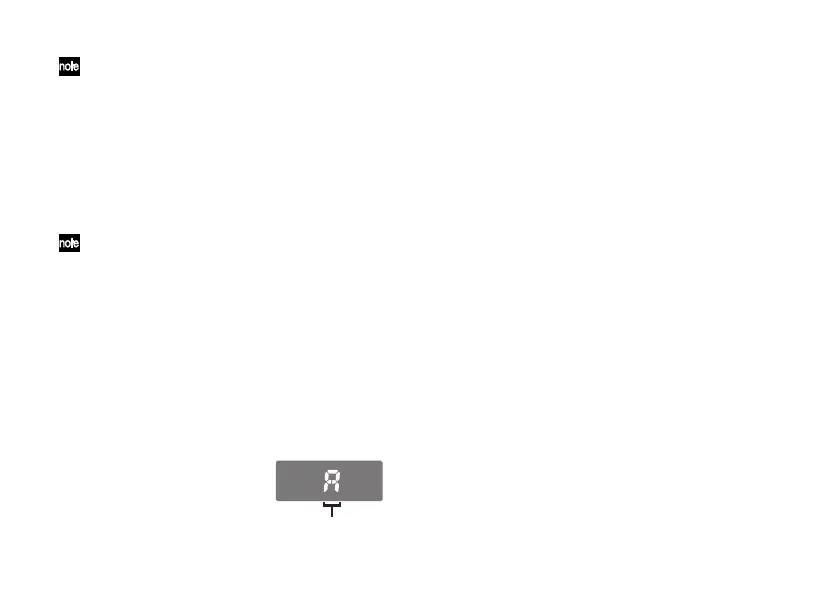12
You can make these settings independently
for the INPUT A and INPUT B input jacks.
When you use the INPUT SELECT switch
to change inputs, these settings will also
change automatically. If an instrument is
connected only to the INPUT A or INPUT B
jack (not both), you can use the INPUT
SELECT switch to select setting A or setting
B for the instrument that is connected.
These settings are stored in internal
memory. Even if you remove the battery or
disconnect the AC adapter, the pitch-
black+
will start up with the settings
stored in internal memory the next time
you turn the power on.
5 Play a single note on your instrument and
tune it so that the desired note name is
shown in the display.
The display shows the note name that is
closest to the pitch you played.
Note name
6 Use the LED meter to tune your instrument.
The way in which the LED meter indicates the
pitch deviation will depend on the display
mode you’ve selected. With the factory
settings, this is set to the F1: Focus1.
☞p.20 “Setting the Display Mode”
7
When you’ve finished tuning, press the TUNER
ON/OFF switch to turn the tuner off.
The TUNER ON/OFF indicator will go dark.
The sound of the instrument connected to the
input jack will be audible from the BYPASS
jack. If instruments are connected to both the
INPUT A and INPUT B jacks, you can use the
INPUT SELECT switch to choose the
instrument that is audible from the BYPASS
jack even if the tuner is off. The INPUT
SELECT indicator shows the input jack that’s
selected. If an instrument is connected only to
the INPUT A or INPUT B jack (not both), the
connected instrument will always be audible,
regardless of the INPUT SELECT switch.