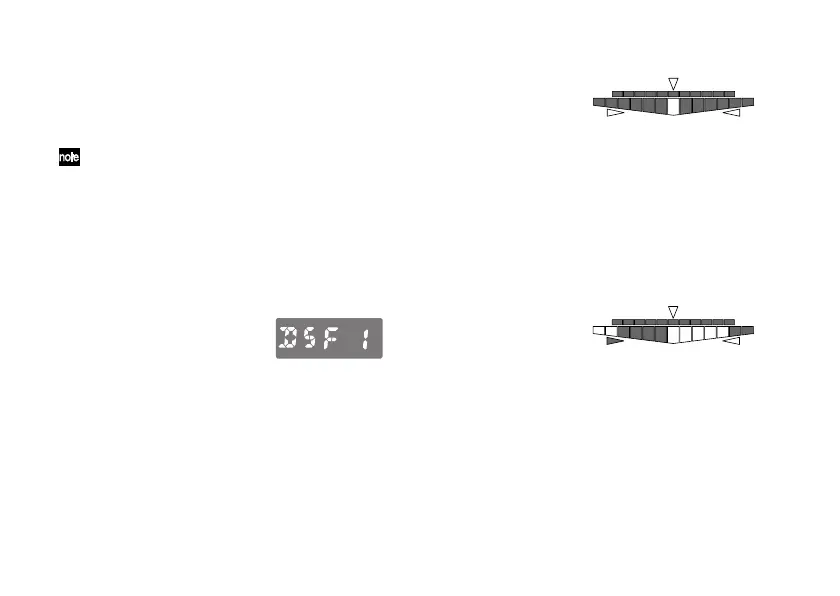20
Setting the Display Mode
Here’s how to specify the display mode of the
LED meter. You can choose from six types of
display modes.
The Display Mode settings are stored in
internal memory. Even if you remove the
battery or disconnect the AC adapter, the
pitchblack+ will start up with the settings
stored in internal memory the next time
you turn the power on.
1 Press the DISPLAY button.
The display will indicate the current setting.
When the pitchblack+ is shipped from the
factory this is set to F1: Focus1.
2 Use the UP button or DOWN button to
select a display pattern.
S1: Meter
Tune your instrument so that the center LED
of the LED meter is lit. An LED to the right of
center will light if your instrument is sharp,
and an LED to the left of center will light if
your instrument is flat. The w pitch guide
LED will light if your instrument is sharp,
and the s LED will light if your instrument
is flat.
S2: Full Strobe
Tune your instrument so that the LED meter
illumination stops moving. The LED meter
illumination will flow from left to right if your
instrument is sharp, or from right to left if
your instrument is flat. The w pitch guide
LED will light if your instrument is sharp, and
the s LED will light if your instrument is flat.