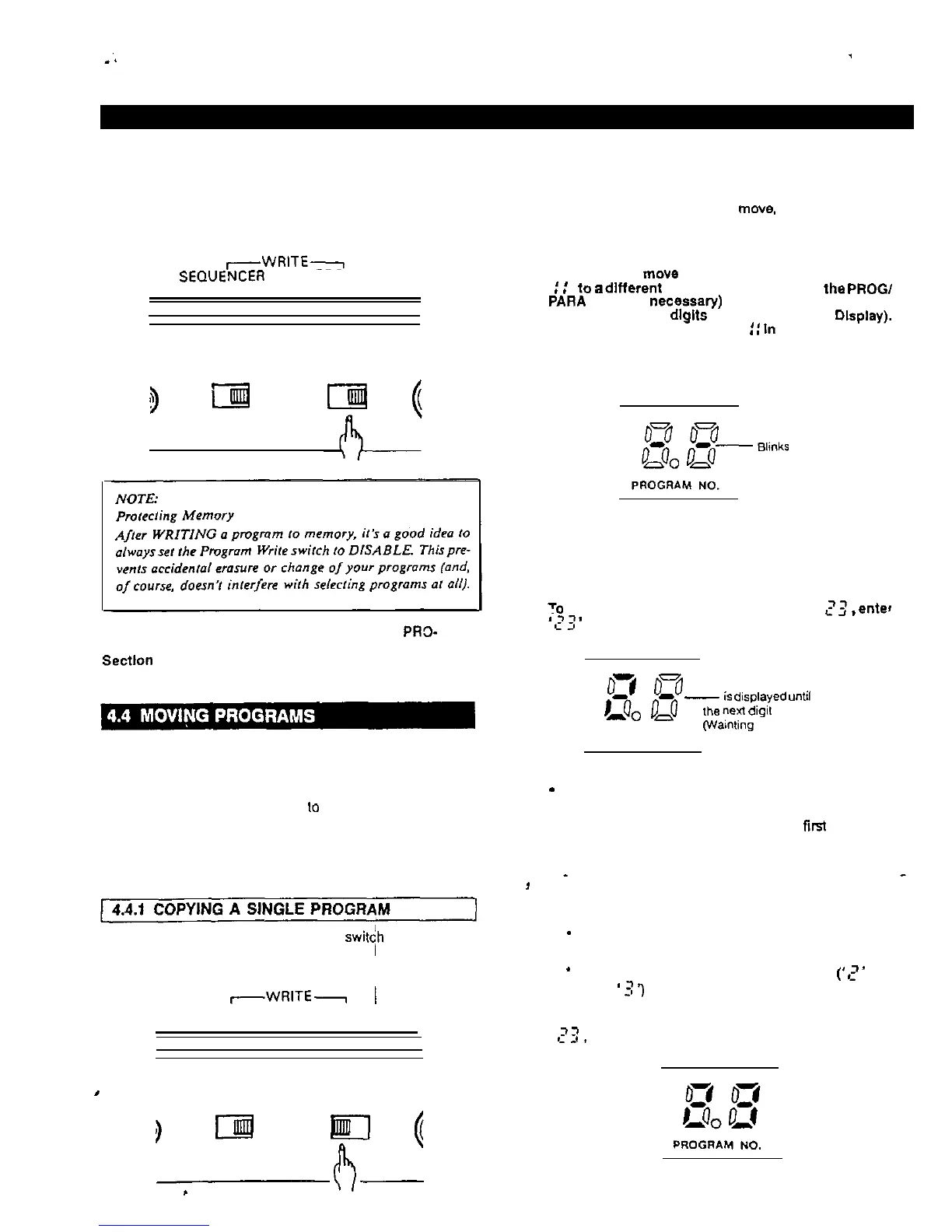5.
Set the rear panel Program Write switch to the DISABLE
position.
-WRITE-7
SEOUENCER
PROGRAM
ENABLE/DISABLE ENABLE/DISABLE
IT’S ALWAYS A GOOD IDEA TO SAVE YOUR PR%
GRAMS ON TAPE FOR FURTHER PROTECTION (see
sectton
7).
Programs in memory may be easily copied or moved from
one Program Number to another. the basic procedure is:
l select the program you want lo copy
. press the red WRITE button
l
enter the Program Number that you want to copy the pro-
gram into
1.
Set the rear panel Program Write
swit{h
to ENABLE.
-WRITE-
/
SEQUENCER
PROGRAM
ENABLE/DISABLE ENABLE/DISABLE
,
2.
3.
4.
f
Select ttie program you want to
move.
using the Number
buttons.
EXAMPLE
If you want to
mow
the sound In Program Number
:
:
to
a
dlfferent program number, press
the
PROG/
PARA
button (If
necassaty)
to select Program mode
(so that only three
dlglts
are showing In the
Display).
Then, select Program Number
:
:
In
the normal way.
Press the red WRITE button. The typical blinking Display
should result.
Select the destination Program Number (where you want
to copy the program you selected in step 2).
EXAMPLE
To
copy the program to Program Number
i’j’
,
enter
’
z<
’
using the Number buttons.
03
o”a
-
-
is
displayed
until
)LQo
u,o
the
next
digit
is entered
(Wainling
Id input)
PROGRAM NO.
*
A horizontal line appears after the first digit is selected
(which means the programmer is waiting for an input).
. If you pressed the wrong number for the first digit (AND
ARE ABOUT TO ERASE THE
WRONG PROGRAM):
*
switch the rear panel Program Write switch to the
-
DISABLE position, and switch it back to the ENABLE
position
*
reselect the program you want to copy, then press
the red WRITE button again
*
finally, press the correct Number buttons
(’
3
’
and
then
’
3
‘)
When the program has been copied to Program Number
zz,
the Display will show the following: